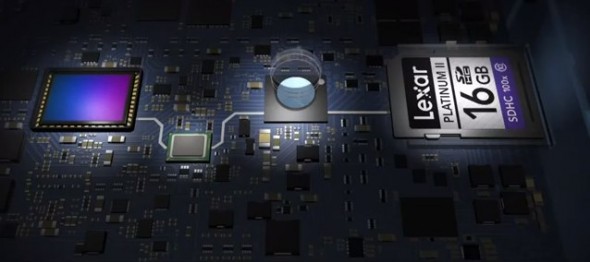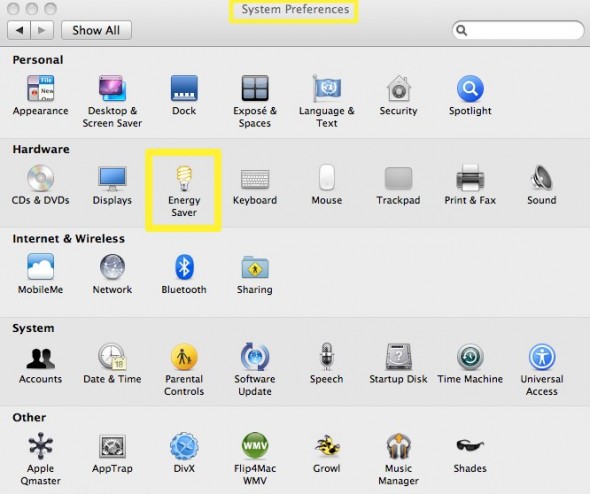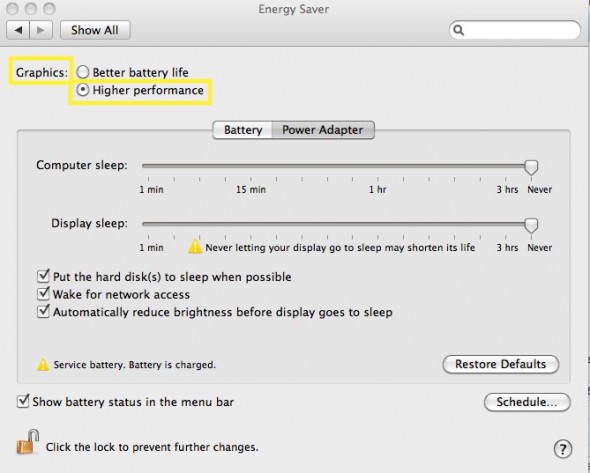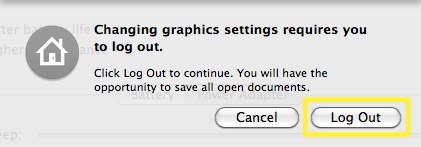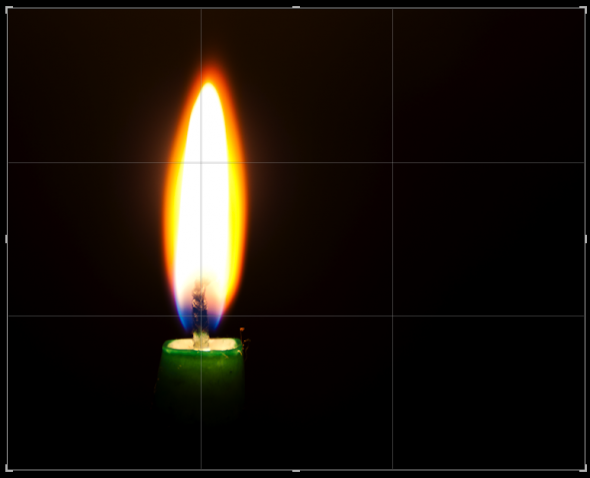Video
How to use Histograms to improve your images.
Histograms display a graphic representation of the exposure on a captured image. They provide highly accurate information, but their use is often misunderstood, or, worse yet, ignored. This is why we wrote an article for Canon U.S.A., explaining how to use histograms to dramatically improve your images.
As always, let us know if you have any questions.
Video
A digital image in-depth look. Literally.
Ever wonder how images are captured inside a digital camera? I obviously understand the logic and technology behind the process, but SEEING it is something completely different (and very cool).
The video below, made by Lexar, shows the capturing process and also helps to understand how the speed on memory cards, and card readers, can affect your entire digital workflow.
To learn why the processors are the “brain” of the camera check this article “DIGIC Processors Explained.”
Video
How to upgrade a Video Card for free.
If you are into video editing or video games, you know well that fast is never fast enough.
Surprisingly, most MacBook Pro users are unaware of a very simple trick to switch Graphic Cards, and dramatically improve performance on demand. Apple MacBook Pro laptops have two graphic cards; in my case a slower NVIDIA GeForce 9400M, selected by default to help extend battery life, and a faster NVIDIA GeForce 9600M GT.
First, follow these simple steps to see your Graphic Cards:
1. Click on the Apple Logo (very top left)
2. Click on “About This MAC”
3. Click on “More Info”
4. Scroll down to “Graphics/Displays”
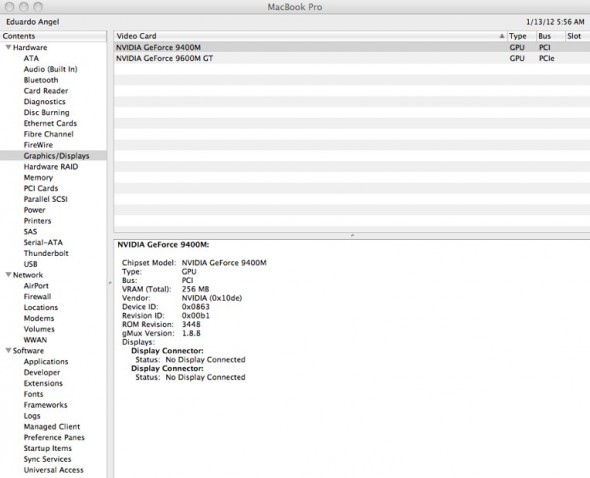
As you can see, I have a NVIDIA GeForce 9400M, and a faster NVIDIA GeForce 9600M GT. The highlighted Graphic Card is the one your system is currently using.
Now, let’s switch to the faster card.
Important: Make sure you save any documents, projects or websites you are working on. You will need to log out to complete this step.
1. Go back to the Apple Logo (very top left).
2. Click on “System Preferences” and the “Energy Saver”
3. Under “Graphics” select the “Higher Performance” option
4. Click “OK” to log out.
Done. The laptop will do a quick reboot and switch to the faster Graphics Cards, which obviously will need more power and generate more heat, so I strongly suggest you only switch to the faster card when using a Power Adapter.
To go back to the slower, more battery friendly NVIDIA GeForce 9400M follow the same steps and under “Graphics” select “Better Battery Life.”
Cool uh? You’re welcome.
Video
Adobe Lightroom 4 HDSLR video support explained.
UPDATE March 6, 2012. The full version of Lightroom 4 is available now and Adobe cut the price in half: The full version (which used to cost $299) will now be $149. The upgrade version will only cost $79. The beta version (which was downloaded more than 250,000 times) will expire on March 31, 2012.
My birthday was yesterday, and the present arrived this morning. Lightroom 4.0 (public beta) FULL VERSION is now available as a free download from Adobe’s website.
Important things to consider:
• You do not need a serial number and the beta version will not update your current Lightroom 3 (or earlier) catalog.
• The public beta comes in three flavors: Mac (OS X v10.6.8 Snow Leopard) or v10.7 Lion), Windows 32-bit, and Windows 64-bit. Make sure you download the correct version. Each compressed download is about 400MB.
• File support for Lightroom 4 beta, is exactly the same as in Lightroom 3.6 and Camera Raw 6.6.
• The public beta will expire on March 31, 2012, when the final Version 4 becomes available.
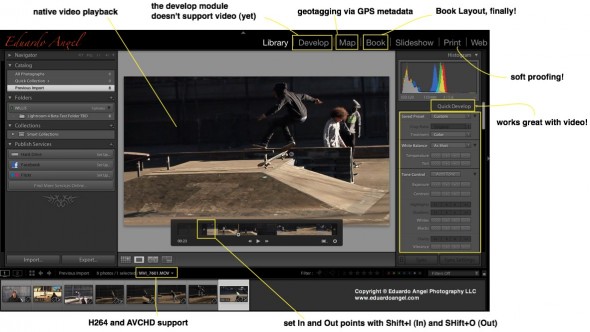
Here are the new features, organized from super awesome to awesome:
• HDSLR video support (full details below)
• Soft proofing (found under the Develop Module, not the Print Module as one would expect)
• Photo book layout
• Email directly from Lightroom (works with Gmail, Yahoo, Hotmail, and AOL)
• Publish videos directly to Facebook or Flickr
• Geo location (via GPS metadata) with the Map Module
• Enhanced DNG workflows
• Adobe Revel (Carousel) export workflow
• Additional local adjustments including Noise Reduction and White Balance
• Powerful new Shadow and Highlight controls
• Simplified basic adjustments
Video
Regarding Video Support this is what Adobe has to say:
“Lightroom 3 added the ability to import, manage and tag video files but as the popularity of video capture increases it’s important to provide a single, robust workflow solution that can support all of your imaging needs regardless if they’re still images or video captures. Lightroom 4 adds native playback for a wide variety of formats from mobile phones to high end DSLRs.”
Here’s what I have to say: In version 3, we were able to import video files along with our still images, but to see the clips Lightroom needed to access Quicktime. Now we can play the files inside of LR. Also, by using similar shortcuts from well established NLE (non linear editing) software applications like Final Cut Pro and Adobe Premiere Pro, now we can set In and Out points directly in Lightroom. Shift+I (In) and Shift+O (Out).
Video
How much is Slow-Mo worth? Twixtor vs. Adobe Premiere Pro.
Tuesdays Tutorials.
We recently purchased a Canon EF 70-200mm f/2.8L II IS USM lens, and tested it by shooting stills and video at a skate park in Manhattan. We liked some of the footage we got, and decided to quickly play with some slow motion effects in Adobe Premiere Pro CS5
.
One of our friends at Abel Cine suggested that we look into Twixtor, and we did. Here are the side-by-side videos, so you can judge the quality by yourself.
Adobe Premiere Pro CS5
RE:Vision Twixtor
The video was shot with a Canon EOS 7D, at 1270×720 and 60fps. The shutter was anywhere between 1/125th and 1/500th of a second. All the clips were slowed down to 20%. We feel that Premiere Pro did a decent job, but Twixtor definitively is the way to go. Unfortunately, the standard version is $330, and the Pro version is $600. Is anyone using another preset for slow motion with a similar (or better) quality?
Video
The Best Smartphone Apps for Cinematographers – Test 001.
We will be testing a number of filmmaking applications for smartphones (both for Android OS and iOS). Acacia, a free app for the Android platform is our first victim.
According to the developers this app “aims to be a Swiss army knife of tools for filmmakers, currently providing an interactive Depth of Field (DOF) calculator, equipment and media management, shot logging, and a virtual slate (or clapper). The latest version added a rudimentary digital Director’s Viewfinder as an experimental feature, and that is what got my attention. Sometime I carry my camera, but I always have my phone with me. With Acacia’s Director’s Viewfinder I can now scout any location and determine which lenses do I need for a shoot. But, is it accurate? Watch the video to find out.
Since this is our very fist field test, we would love to hear your feedback and comments. What can we improve? What else would you like us to review?
Video
Same but different – Intro to Digital Cinema.
As a professional photographer, transitioning into the HDSLR Cinema world for the past 3 years has been a fascinating journey. I would like to share the five main similarities and five main differences I have encountered. Read through, I can guarantee it will save you some time.
Similarities
• White balance. Think Jpg. You can tweak the White Balance in post, but you are very limited to what you can do. Instead of using Auto White Balance, set a specific color temperature (5200K for example), especially if shooting with more than one camera.
• Exposure is very critical. Pay special attention to the highlights. It is time to use again that good old Light Meter or get one specifically designed for HDSLR shooters like Sekonic’s L-308DC. Like White Balance, do your best to get it right on camera, not in post.
• Camera Settings. We are still using ISO, aperture, and shutter, but because of the frame rate, the shutter is not really a variable factor anymore. Now, we also need to add fps (frames per second), picture styles, and other interesting things to the mix.
• Composition. We go back to the basics. Rule of thirds, symmetry and patterns, texture, depth of field, viewpoint, and cropping. Luckily, that has not changed. If you have a good eye, you are good.
• Lighting. All cameras are light-tight boxes that admit controlled light only through a lens. Just because we can push sensors to 25,000 ISO does not mean you are telling a story with light. You need to light.
Differences
• Lighting. Wait! Wasn’t this one of the similarities? Yes, it is also a big difference. Remember strobes? They turned into hot lights and continuous lights. Also, keep in mind that now the camera moves, and the light should work for several angles.