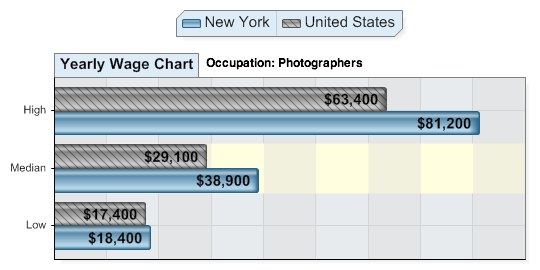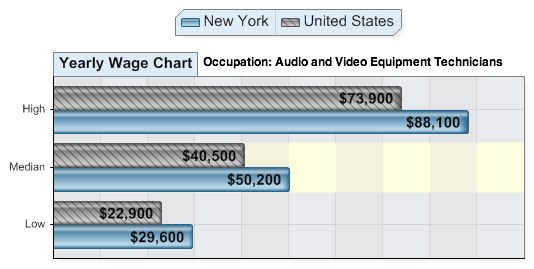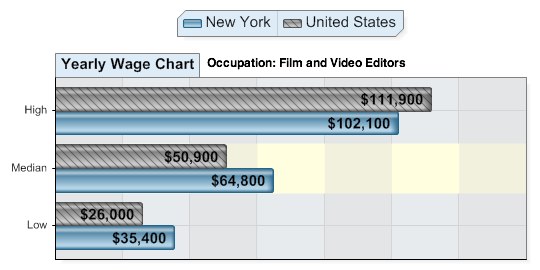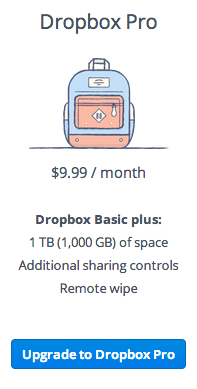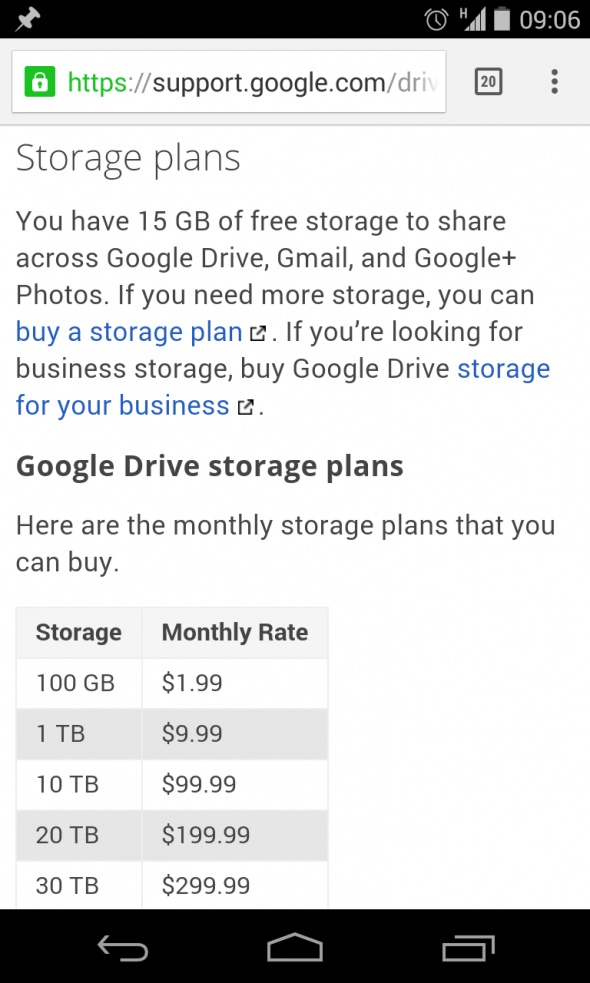Video
And this is why photographers need to learn video right now.
Last week I attended the Silver & Ink event at the Savannah College of Art and Design. I was invited to see the graduate students’ work, teach a video class, speak at a “business of photography” panel discussion, review undergraduate and graduate portfolios, discuss technology trends with faculty, exchange my views about the future of photography with career advisors, and attend a stunning art opening. Among the many questions I received, there were two particular questions that were asked many times over—and I could sense a mix of fear and excitement in those who asked these questions.
Question #1: As a photographer, why should I learn video?
The answer is really simple: access to more future opportunities. According to careerinfonet.org there is a better than average annual growth in job openings for photographers, yet video editors, as well as audio and video technicians make significantly more money—either through an hourly wage (freelance) or yearly salary (part- and full-time employment).
I compared national averages with New York state averages, and the results are pretty clear.
In New York, video editors can make from $35,000 to $102,000 per year. Photographers make from $18,000 up to $81,000. As you can see, salaries for audio and video equipment technicians fall right in between the salaries of photographers and video editors
I personally know very few photographers at the high-end of the spectrum, but I know of several video editors who make a lot more than $100K.
What about employment growth?
Video
Hello Google Drive, bye bye Dropbox?
UPDATED 20141027: Dropbox fights back. Starting now, Dropbox has considerably dropped the monthly price, effectively matching the best offer in town, Google. Now both services cost only $10/month for 1TB (1,000GB). wow….
Why is Google Drive so cool, you might ask. Well, so it happens that you get 5GB for free and you can get up to 100GB. Dropbox offers only 2GB for free. Is that enough to switch? Let’s see what Google has to say about the new service:
Create and collaborate. Google Docs is built right into Google Drive, so you can work with others in real-time on documents, spreadsheets and presentations. Once you choose to share content with others, you can add and reply to comments on anything (PDF, image, video file, etc.) and receive notifications when other people comment on shared items.
Store everything safely and access it anywhere (especially while on the go). All your stuff is just… there. You can access your stuff from anywhere—on the web, in your home, at the office, while running errands and from all of your devices.
Search everything. Search by keyword and filter by file type, owner and more. Drive can even recognize text in scanned documents using Optical Character Recognition (OCR) technology. Let’s say you upload a scanned image of an old newspaper clipping. You can search for a word from the text of the actual article. We also use image recognition so that if you drag and drop photos from your Grand Canyon trip into Drive, you can later search for [grand canyon] and photos of its gorges should pop up. This technology is still in its early stages, and we expect it to get better over time.
I use Google Drive on Mac, my Android tablet and my Android phone and everything is working REALLY smoothly. A PC version is already available, and Google says that the iOS version will be “coming soon.” You can download the app here and here.
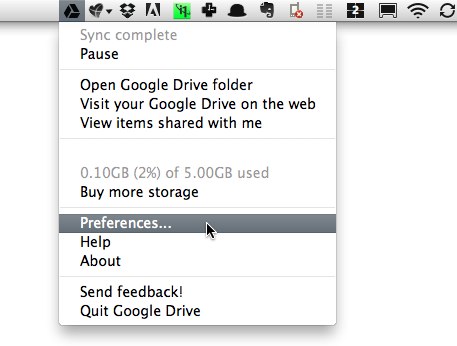 I have been using Dropbox for a long time and I’ve been pretty happy. But it only gets you 2GB for free, the system is confusing for most people who move the file thinking that they are copying it, the notification system (when someone adds or removes an item) sucks and does not have OCR technology.
I have been using Dropbox for a long time and I’ve been pretty happy. But it only gets you 2GB for free, the system is confusing for most people who move the file thinking that they are copying it, the notification system (when someone adds or removes an item) sucks and does not have OCR technology.
click here to keep reading (more…)
Video
Reliable RAID Systems, an overview.
Professional photographers and filmmakers, are always (and should be) concerned with storage devices, such as hard drives to create reliable backups and efficient workflows. All hard drives will fail eventually, that is why using RAID (Redundant Array of Inexpensive Disks) systems is often our recommended strategy. A RAID is a set of connected hard drives designed to store digital files and information in a much more reliable manner. Most current RAID units can also monitor a Hard Drives’ system health, fan, and power supply and warn users when there’s a potential failure.
There are several different levels at which a RAID system can be configured. In the photo and video industry, we generally use RAID levels 0, 1, 5, and 6. One way to remember them is: Fastest (0), Mirror (1), Safe (5), and Safest (6).
Interested in learning more about RAID systems? Then read this article we recently wrote for Canon’s Digital Learning Center to better understand how they work, their differences on performance, compatibility and size. Don’t wait until it’s too late to establish a good backup strategy! If you need help, don’t hesitate to contact us.
Video
Conversations with Friends.
On the sixth Episode of our “Conversations with Friends” we sat down with Ted Kawalerski, professional photographer and director, to talk about his transition from still photography to documentary and corporate filmmaking after a 35-year career.
Ted talked about finding great partners for his digital cinema projects, and shared with us some of the rewards and joys and technical frustrations he has discovered during his transition.
We discussed Ted’s upcoming Family Life Academy video project, the importance of sound, the video editor’s role, and storytelling. In fact, we covered so many interesting topics that we decided to edit Episode 6 as Part 1, and Episode 7 as Part 2.
For this Episode we used Rode Lavalier Mics and Ted mentioned his preference for Rode Shotgun mics.
To celebrate the Spring’s arrival, Eduardo enjoyed a “sparklingly mild and fruity” Paulaner Hefe-Weissbier natural wheat beer with a “delicate yeast flavour, gleaming orange colour, and uniform cloudiness.” Ted drank about a gallon of tap water.
Here are the links to Episode 05, and Episode 04.
Please add your comments below! Are you enjoying our Conversations? Did you learn something new today?
Video
Canon EOS 5D Mk III, 5D3, 5D Mark III has arrived.
Ok. Let’s start from the beginning: We are looking at a 22.3 Megapixels, Full Frame (36 x 24mm) CMOS sensor system, powered by a DIGIC 5+ processor. Check this article if you want to fully understand the differences between the DIGIC 4 processor on the 5D Mark II, and the new DIGIC 5+ on the 5D Mark III.
Some of the highlighted features include:
• Dual card slots (1 SD/SDHC/SDXC and 1 CF). Sorry, no XQD on this one. What is awesome about the dual cards is that you can a) record the same data to both cards, or b) record different file sizes or types to each card, or c) automatically switch to the second card when the first card is full. That’s great when shooting long interviews, or concerts, for example.
• HDR with +/- 3 stops
• Improvement in noise reduction by 2 stops
• Multiple exposure mode
• 63 zone dual metering system
• +/- 5 stops (the 5D Mark II has only 3 stops)
• iFCL metering system with a 63-zone dual-layer sensor
• File Formats: AVI, RAW, JPEG, H.264, MOV, MPEG-4
• Full HD video recording: 1080/30p, 24p, 25p; 720/60p, 50p; 480/60p, 50p
All the typical features are here: Minimum Shutter Speed (30 sec), Maximum Shutter Speed (1/8000 sec), 100% coverage viewfinder, etc, etc, etc. As expected, durability on the Magnesium Alloy chassis has been improved including a 150,000-cycles shutter, and water and dust additional resistance.
These are the specs that REALLY got my attention:
• It is now possible to check two images side-by-side for sharpness, exposure, etc at different aspect ratios (1:1, 4:3, 16:9) with the new “Comparative Playback” function.
• There’s a Q button that will process RAW to JPG on camera.
• The new camera shares the same exact 61-point High Density Reticular AF system found in the EOS 1D-X (for half the price).
• There’s an iPod-like button to make changes in the movie mode without adding noise to the clips. Smart!

• The 5D Mark III uses the same batteries (LP-E6) as the 7D and 60D.
• The ISO war keeps getting better. The Mark III offers ISO 100-25600 (expandable up to ISO 102,400) for stills, and 100-12800 (up to ISO 25,600) for video. Wow! Now we really could use an iPad as a Key Light!
Here’s an interesting set of high-res JPEGs samples shot at ISO 50 to 102,800. The test was performed under low level halogen lights, which are perhaps the most challenging to digital sensors and noise reduction systems.
Video Features.
There are several serious improvements on this front:
•There are a couple of new video Modes: “Silent and Low Vibration,” but I don’t recall seeing them on the prototype I tested.
• The video resolution is Full HD (1920×1080), and the video format is the same H.264, which I personally love because it runs natively on Adobe Premiere Pro and Lightroom 4, and plays extremely well with online sharing platforms like Vimeo and YouTube.
• The recording buffer has been extended from 12 minutes to 29 minutes and 59 seconds. The 4GB limit is finally over.
• Following Nikon’s D800 improvement, we now have a 3.5mm headphone jack for live audio monitoring and a Wind Filter. Other ports include USB 2, HDMI, Mic Input, and Wireless.

• The LCD screen is virtually the same 3.2″ 1.04 million as the Nikon’s D800. With a screen this size photographers are out of excuses for not using Histograms the way they should.
• There’s a built-in info menu while shooting video, which comes super handy to quickly check important settings like White Balance, Resolution, ISO, Picture Style, etc.
Regarding audio, the changes are pretty exciting:
“The camera includes manual audio level control with 64 levels, adjustable both before and during movie recording. There is also an automatic audio level setting, or sound recording can be turned off entirely. A wind filter is also included. Sound can be recorded either through the internal monaural microphone or via an optional external microphone through the stereo mic input.”
—Click to continue (more…)
Video
Using an iPad as a Key Light.
Rodney Charters, Drew Gardner and Lan Bui playing with the new Canon EOS C300 camera. To test the camera’s 20,000 ISO capability, they shot a low-light scene using an iPad for the key light and an iPhone for the fill light. This is way too cool.
Test Technical Notes:
Camera: Canon C300
ISO: 20,000
Lens: Canon 100mm f/2.8 IS L lens
Aperture: f/2.8
Shutter: 1/25th (360 degree)
Canon Log Gamma
Video
Meet the XQD Memory Card. Works with Nikon D4. Lexar joins the Party.
A few days ago The Compact Flash Association announced a new format to replace CF cards for professional photographers, and HDLSR filmmakers. The new format is called XQD, and has a physical size that falls between CF and SD cards (it is thicker than SD cards, but smaller than CF cards). The interface used is PCI Express, with real world write speeds around 125MB/s, eventually being able to exceed 2 terabytes of capacity. All that was pretty interesting, but I assumed that given the current prices of memory cards, pushing a new format would be a pretty hard sell (literally).
UPDATE 0724: Lexar Announces Plans to Join the XQD Memory Card Party In Q3 of 2012.
Well, I stand corrected. Twice. As you already know, Nikon just announced the D4 camera, which happens to be the very first camera incorporating the XQD technology. And Sony, on a surprising move, has also announced not only one but TWO flavors of the new memory card. A 16GB card for $129, and a 32GB card for $229. The new cards borrow the PCIExpress (PCIe) high-speed serial communications link interface from computers, offer 125MB/s transfer speeds, and can store up to 100 RAW images in continuous shooting mode.
Additionally, Sony will have a new USB 3.0 card reader, and an ExpressCard/34 adapter, and will start shipping the goods next month at the same time Nikon delivers the D4. Just on time for the London 2012 Olympic Games.
Check Sony’s commercial for the XQD. It looks like an awesome video game. Now, would you pay $129 for a 16GB card?
Video
Conversations with Friends.
Today we start with Episode 001 of our bi-weekly series “Conversations with Friends.”
The goal is to meet with different people we find interesting (and opinionated) and simply chat about trending topics, recent developments in technology, new toys that we like or hate and simply have a good time while enjoying a glass of wine. On today’s episode I talk with Justin Katz about the Eye-Fi Pro X2 8GB Wireless Memory Card. Did we like it? Watch to find out.
If you want to participate on our conversations or would like us to cover a specific topic just post a comment or shoot me an email.
Next week I’ll add the link with step-by-step instructions on how to set up the Eye-Fi Card on an iPad, an Android Tablet, and a Mac Book Pro. Here are the card’s features.
The wine we tasted was the 2009 Casarena Malbec, Mendoza, Argentina. It was very good and a great buy for $14.
Video
7 reasons not to buy the Kindle Fire.
I bought a Tablet yesterday. I did NOT buy an Apple iPad, like most of my friends would have expected, or a Barnes and Noble Nook Color, which seems to have great features, or even a Kindle Fire, which I have been seriously considering for the past two weeks.
My new toy is a Lenovo Ideapad A1.
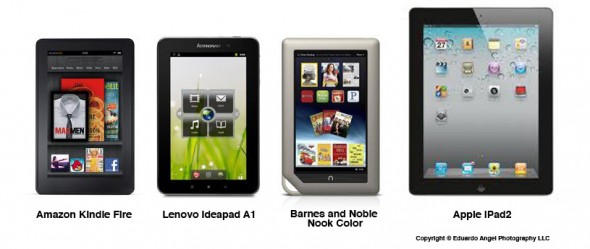
I have been against the “tablet” idea since the iPad was announced. I don’t want to carry more stuff, more weight, more cables. I don’t want to worry about syncing all my devices. If I want to travel light, I always have my HTC Incredible with me (when the battery doesn’t die). If I need to do real work, I take my loyal MacBook Pro. I couldn’t think of any reason to change that peaceful balance. That was until I had to fly over 230,000 miles this year alone, tried unsuccessfully to work on a red-eye flight, took my laptop to endless meetings where a notepad could have been enough, had to return countless unread books to the library because I didn’t have time for them, and got really tired of burning my legs with a MacBook Pro while trying to read in bed.
A tablet suddenly seemed like a good compromise; fast enough for most daily tasks, small, ultra light, and at last at an affordable price. My budget was $250. Both the Ideapad A1 and the Kindle Fire cost $199, and the Nook goes for $249. The iPad 2 is completely out of my price range starting at $500, but I included it on the comparison as a reference.