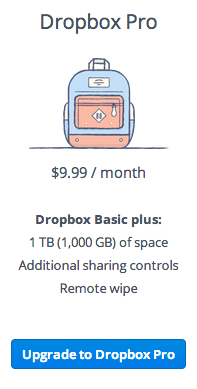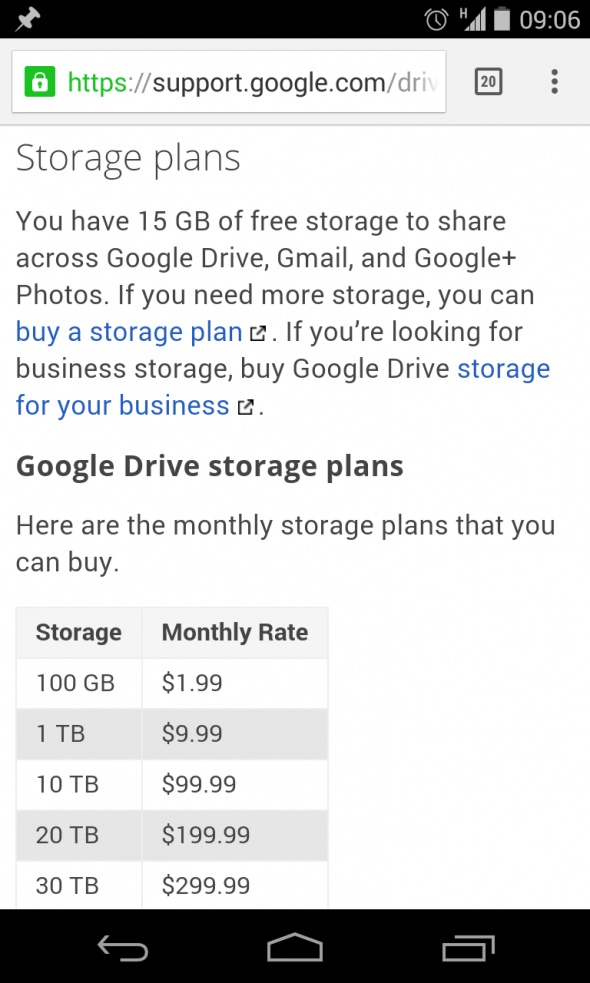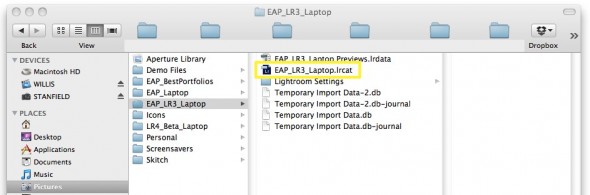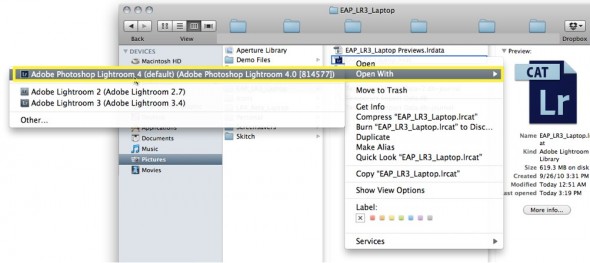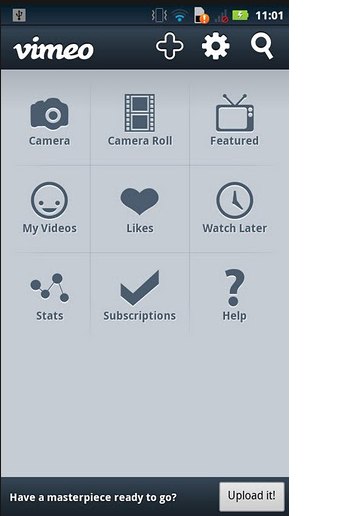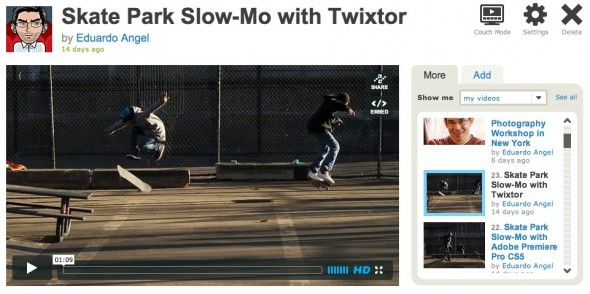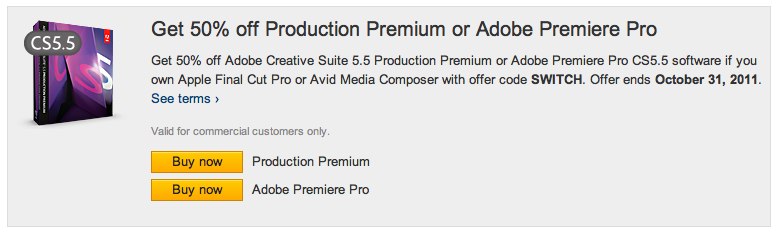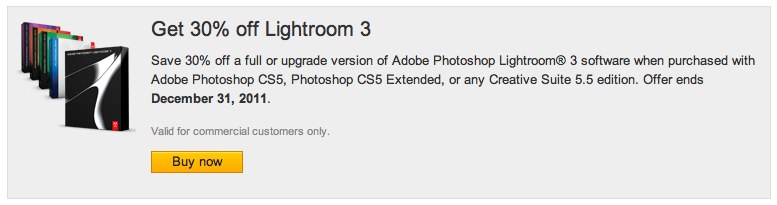Video
Hello Google Drive, bye bye Dropbox?
UPDATED 20141027: Dropbox fights back. Starting now, Dropbox has considerably dropped the monthly price, effectively matching the best offer in town, Google. Now both services cost only $10/month for 1TB (1,000GB). wow….
Why is Google Drive so cool, you might ask. Well, so it happens that you get 5GB for free and you can get up to 100GB. Dropbox offers only 2GB for free. Is that enough to switch? Let’s see what Google has to say about the new service:
Create and collaborate. Google Docs is built right into Google Drive, so you can work with others in real-time on documents, spreadsheets and presentations. Once you choose to share content with others, you can add and reply to comments on anything (PDF, image, video file, etc.) and receive notifications when other people comment on shared items.
Store everything safely and access it anywhere (especially while on the go). All your stuff is just… there. You can access your stuff from anywhere—on the web, in your home, at the office, while running errands and from all of your devices.
Search everything. Search by keyword and filter by file type, owner and more. Drive can even recognize text in scanned documents using Optical Character Recognition (OCR) technology. Let’s say you upload a scanned image of an old newspaper clipping. You can search for a word from the text of the actual article. We also use image recognition so that if you drag and drop photos from your Grand Canyon trip into Drive, you can later search for [grand canyon] and photos of its gorges should pop up. This technology is still in its early stages, and we expect it to get better over time.
I use Google Drive on Mac, my Android tablet and my Android phone and everything is working REALLY smoothly. A PC version is already available, and Google says that the iOS version will be “coming soon.” You can download the app here and here.
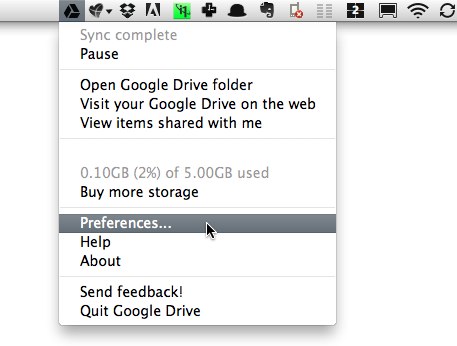 I have been using Dropbox for a long time and I’ve been pretty happy. But it only gets you 2GB for free, the system is confusing for most people who move the file thinking that they are copying it, the notification system (when someone adds or removes an item) sucks and does not have OCR technology.
I have been using Dropbox for a long time and I’ve been pretty happy. But it only gets you 2GB for free, the system is confusing for most people who move the file thinking that they are copying it, the notification system (when someone adds or removes an item) sucks and does not have OCR technology.
click here to keep reading (more…)
Video
Are you eligible for a complimentary (free) Lightroom 4 upgrade?
Adobe doesn’t notify customers who purchased single-user licenses about complimentary post-announce upgrades, BUT according to a somewhat obscure company policy, users who bought software (full or upgrade) soon after a new version was announced, might be eligible for a complimentary upgrade. If you followed my instructions on a previous post to purchase Lightroom 4 50% off, you might be one of the lucky ones.You need to contact Adobe directly to find out if you fall in the eligibility period. Let me know how it goes.
If you already purchased the upgrade and have questions about the installation, follow these simple steps here and here.
Photography
The Lion in the cloud.
The release of the new Mac OS X 10.8 Mountain Lion is approaching. Apple recently unveiled a “developers preview” to get programmers up to speed with the new platform. The shipping version will be available in less than 6 months. So far, some of the highlighted features are a deeper integration with Apple’s iCloud, new sharing capabilities, and improved security. It is believed that Rosetta will stay with us a little longer, while iChat will be replaced with “iMessages.”
As expected, iCloud will be the center of Apple’s universe, and all other devices (iPhones, iPads, desktops, and laptops) will simply interact with iCloud to handle media, messaging, calendars, reminders, settings, and even purchases. Everything lives in the cloud—the device is simply a way to retrieve and add information. Oddly enough, one of the biggest changes is direct integration with Twitter. iCloud’s Documents will be competing directly with Google Documents.
Applications like Safari, Mail, iPhoto, Reminders, and Photo Booth will be able to tweet directly without having to launch or manage a separate Twitter client. Tweets will be context-aware: meaning a tweet from iPhoto will enable sharing via Flickr, while a video tweet will display Vimeo or YouTube as an option. What will come out first, the new OS or the updated line of Mac Book Pros?
Video
Upgrading to Adobe Lightroom 4 in 7 simple steps.
The following steps can be used to upgrade Lightroom 1, Lightroom 2 or Lightroom 3, as well as Lightroom 4 Beta catalogs.
Step 1. Download and Install Lightroom 4
Step 2. On your Mac’s finder, find the location of your Lightroom 3 catalog. It should look something like name.lrcat
Step 3. Right click on that file and select “open with Adobe Photoshop Lightroom 4”
Step 4. You should see the “Lightroom Catalog Upgrade” dialog. Be very careful with this step. Catalog names can NOT be changed later. I strongly suggest you click on “change” and determine the best location and name for your upgraded catalog.
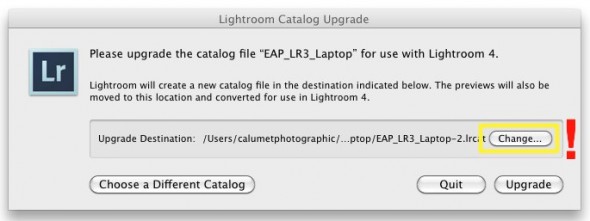
—Click to continue (more…)
Video
Installing and upgrading Adobe Lightroom 4.
Today we would like to show you how to install Adobe Lightroom 4 in 60 seconds or less. On Saturday morning we will post a step-by-step tutorial on how to upgrade your Lightroom 3 (or 2, or 1, or even 4 Beta) Catalog to Lightroom 4.
And by the way, don’t forget to come back tomorrow for a new episode of our “Conversations with Friends.“
Video
Adobe Lightroom 4 is shipping. Price cut in half.
The full version of Lightroom 4 is available now and Adobe cut the price in half: The full version (which used to cost $299) will now be $149. The upgrade version will only cost $79. The beta version (which was downloaded more than 250,000 times) will expire on March 31, 2012.
For an in-depth review of Lightroom’s newest features check our previous post. Also, if you live near New York or plan to visit during the Summer, check one of our upcoming events “What’s New in Adobe Lightroom 4,” and a 2-day hands-on Workshop “Creating Custom Photo Books with Adobe Lightroom 4.”
Video
Canon EOS 5D Mk III, 5D3, 5D Mark III has arrived.
Ok. Let’s start from the beginning: We are looking at a 22.3 Megapixels, Full Frame (36 x 24mm) CMOS sensor system, powered by a DIGIC 5+ processor. Check this article if you want to fully understand the differences between the DIGIC 4 processor on the 5D Mark II, and the new DIGIC 5+ on the 5D Mark III.
Some of the highlighted features include:
• Dual card slots (1 SD/SDHC/SDXC and 1 CF). Sorry, no XQD on this one. What is awesome about the dual cards is that you can a) record the same data to both cards, or b) record different file sizes or types to each card, or c) automatically switch to the second card when the first card is full. That’s great when shooting long interviews, or concerts, for example.
• HDR with +/- 3 stops
• Improvement in noise reduction by 2 stops
• Multiple exposure mode
• 63 zone dual metering system
• +/- 5 stops (the 5D Mark II has only 3 stops)
• iFCL metering system with a 63-zone dual-layer sensor
• File Formats: AVI, RAW, JPEG, H.264, MOV, MPEG-4
• Full HD video recording: 1080/30p, 24p, 25p; 720/60p, 50p; 480/60p, 50p
All the typical features are here: Minimum Shutter Speed (30 sec), Maximum Shutter Speed (1/8000 sec), 100% coverage viewfinder, etc, etc, etc. As expected, durability on the Magnesium Alloy chassis has been improved including a 150,000-cycles shutter, and water and dust additional resistance.
These are the specs that REALLY got my attention:
• It is now possible to check two images side-by-side for sharpness, exposure, etc at different aspect ratios (1:1, 4:3, 16:9) with the new “Comparative Playback” function.
• There’s a Q button that will process RAW to JPG on camera.
• The new camera shares the same exact 61-point High Density Reticular AF system found in the EOS 1D-X (for half the price).
• There’s an iPod-like button to make changes in the movie mode without adding noise to the clips. Smart!

• The 5D Mark III uses the same batteries (LP-E6) as the 7D and 60D.
• The ISO war keeps getting better. The Mark III offers ISO 100-25600 (expandable up to ISO 102,400) for stills, and 100-12800 (up to ISO 25,600) for video. Wow! Now we really could use an iPad as a Key Light!
Here’s an interesting set of high-res JPEGs samples shot at ISO 50 to 102,800. The test was performed under low level halogen lights, which are perhaps the most challenging to digital sensors and noise reduction systems.
Video Features.
There are several serious improvements on this front:
•There are a couple of new video Modes: “Silent and Low Vibration,” but I don’t recall seeing them on the prototype I tested.
• The video resolution is Full HD (1920×1080), and the video format is the same H.264, which I personally love because it runs natively on Adobe Premiere Pro and Lightroom 4, and plays extremely well with online sharing platforms like Vimeo and YouTube.
• The recording buffer has been extended from 12 minutes to 29 minutes and 59 seconds. The 4GB limit is finally over.
• Following Nikon’s D800 improvement, we now have a 3.5mm headphone jack for live audio monitoring and a Wind Filter. Other ports include USB 2, HDMI, Mic Input, and Wireless.

• The LCD screen is virtually the same 3.2″ 1.04 million as the Nikon’s D800. With a screen this size photographers are out of excuses for not using Histograms the way they should.
• There’s a built-in info menu while shooting video, which comes super handy to quickly check important settings like White Balance, Resolution, ISO, Picture Style, etc.
Regarding audio, the changes are pretty exciting:
“The camera includes manual audio level control with 64 levels, adjustable both before and during movie recording. There is also an automatic audio level setting, or sound recording can be turned off entirely. A wind filter is also included. Sound can be recorded either through the internal monaural microphone or via an optional external microphone through the stereo mic input.”
—Click to continue (more…)
Photography
Bye Bye Phocus. Hasselblad gives Lightroom away.
In about two weeks, Hasselblad will start including Adobe Lightroom when you buy an H4D system. Currently only the H4D-60 is fully supported, and there are many lens profiles missing. It is also unclear if the offer extends to Lightroom 4 when it starts shipping or not. Stay tuned.
Photography
Adobe reconsiders upgrade policy expiration.
Adobe’s worldwide upgrade policy was set to change after December 31, 2011. Well, now they are announcing a new “special upgrade offer” for CS3 and CS4 customers.
“We want to make sure our customers have plenty of time to determine which offering is best for them. Therefore, we’re pleased to announce that we will offer special introductory upgrade pricing on Creative Suite 6 to customers who own CS3 or CS4. This offer will be available from the time CS6 is released until December 31, 2012. More details on this offer, as well as any introductory offers for existing customers to move to Creative Cloud membership, will be announced when CS6 and Creative Cloud are released later this year.”
I am wondering if this is a response to unhappy customers, or a clever marketing move. What’s your take?
The complete press release is here.
Video
Adobe Lightroom 4 HDSLR video support explained.
UPDATE March 6, 2012. The full version of Lightroom 4 is available now and Adobe cut the price in half: The full version (which used to cost $299) will now be $149. The upgrade version will only cost $79. The beta version (which was downloaded more than 250,000 times) will expire on March 31, 2012.
My birthday was yesterday, and the present arrived this morning. Lightroom 4.0 (public beta) FULL VERSION is now available as a free download from Adobe’s website.
Important things to consider:
• You do not need a serial number and the beta version will not update your current Lightroom 3 (or earlier) catalog.
• The public beta comes in three flavors: Mac (OS X v10.6.8 Snow Leopard) or v10.7 Lion), Windows 32-bit, and Windows 64-bit. Make sure you download the correct version. Each compressed download is about 400MB.
• File support for Lightroom 4 beta, is exactly the same as in Lightroom 3.6 and Camera Raw 6.6.
• The public beta will expire on March 31, 2012, when the final Version 4 becomes available.
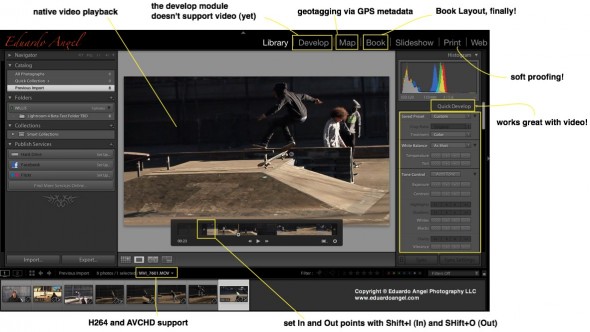
Here are the new features, organized from super awesome to awesome:
• HDSLR video support (full details below)
• Soft proofing (found under the Develop Module, not the Print Module as one would expect)
• Photo book layout
• Email directly from Lightroom (works with Gmail, Yahoo, Hotmail, and AOL)
• Publish videos directly to Facebook or Flickr
• Geo location (via GPS metadata) with the Map Module
• Enhanced DNG workflows
• Adobe Revel (Carousel) export workflow
• Additional local adjustments including Noise Reduction and White Balance
• Powerful new Shadow and Highlight controls
• Simplified basic adjustments
Video
Regarding Video Support this is what Adobe has to say:
“Lightroom 3 added the ability to import, manage and tag video files but as the popularity of video capture increases it’s important to provide a single, robust workflow solution that can support all of your imaging needs regardless if they’re still images or video captures. Lightroom 4 adds native playback for a wide variety of formats from mobile phones to high end DSLRs.”
Here’s what I have to say: In version 3, we were able to import video files along with our still images, but to see the clips Lightroom needed to access Quicktime. Now we can play the files inside of LR. Also, by using similar shortcuts from well established NLE (non linear editing) software applications like Final Cut Pro and Adobe Premiere Pro, now we can set In and Out points directly in Lightroom. Shift+I (In) and Shift+O (Out).
Video
5 free mobile Vimeo Apps to edit HD Video.
I recently got a Tablet to more efficiently maintain this blog by using the very good WordPress app, among other apps for photography and digital cinema.
Today my life got a free upgrade with Vimeo’s new apps for iPad, Android, Kindle Fire and Windows Phone. I have been waiting for almost a year since the iPhone app was released, but it was worth the wait. Now I’ll be able to upload, manage and watch my videos right from my phone (highly unlikely since the battery sucks), and Tablet.
The Android app requires Android version 2.3 (Gingerbread) or later. Some of the features include:
• Upload raw or edited footage in HD or SD
• Pause/Resume videos and uploads
• Replace existing videos
• Edit tags, titles, credits, descriptions and privacy info
• Share on Facebook, Tumblr, Twitter, WordPress, email or SMS
• Add your clips to Groups, Channels and Albums
• Download your Vimeo videos to your Camera roll
• Watch videos from the Vimeo Inbox and Watch Later queue
• Stats on daily plays, likes and comments
According to Vimeo, 15% of its traffic now comes from mobile devices. 18% of this blog’s visits are from mobile devices and 30% of those devices are iPhones.
Video
Google Android OS is bad, and Apple iOS is awesome. Really? Read this first and then let’s talk.
UPDATED: Jan 07, 2012. According to The Daily Beast (via Engadget) Apple’s co-founder Steve Wozniak prefers “many aspects of Android’s fussier-but-deeper UI to iOS’ one size fits all, simplified approach.” Citing improvements in voice command software, navigation and consistent performance, “Woz” seems to believe Apple has a lot to learn from Google’s mobile platform. See?
For the past several days I’ve seen different articles criticizing the Android platform because it is “too open,” “too messy,” and that it is “uncontrolled.”
I completely disagree. Let’s stop for a second and consider the other option: Apple’s iOS.
A few days ago, I was testing the Eye-Fi Pro X2 Wireless Card on several different Canon EOS systems (I will link the article here when it is available) to shoot remotely to an Android Tablet and an iPad.
To install the Eye-Fi App on the Android, I opened the Android Market, searched for “Eye-Fi,” downloaded the app, confirmed the download and clicked open. The entire process took less than 45 seconds.
Then I wanted to do the same for the iPad; I went to the App store, searched for “Eye-Fi,” and suddenly I get a message saying that I needed the latest iPad Firmware to download the App.
The nightmare begins: I connected the iPad to my laptop and immediately got a second message saying that I needed to download the latest version of iTunes to download the latest version of the iPad firmware (to download the Eye-Fi app.)
Video
Hands On Review: The Lenovo IdeaPad Tablet.
Exactly a month ago I wrote about the “7 reasons not to buy the Kindle Fire.” Best Buy took all this time to deliver my Thanksgiving purchase, which became a Christmas present to myself.
I am one of the lucky ones since Best Buy is scrambling to fulfill many online orders. About two weeks ago I got an email from them basically saying that it was OK to change my mind and get something else. I didn’t. After a few days playing with the Lenovo IdeaPad A1, I am ready to go over the main features (from the manufacturer’s website) and share my impressions:
• Android 2.3 operating system.
My tablet is running Android 2.3.4, my HTC Incredible (first generation) is running Android 2.3. For some reason, several applications from the Android Market will install on my phone, but NOT on the tablet. It says that my device is incompatible.
• ARM Cortex A8 processor that features a 1.0GHz processor speed for staying connected and productive on the go.
The tablet is relatively quick and responsive, but is has crashed four times in about 48 hours of use.
• Built-in 802.11b/g/n wireless LAN. Connect to the Internet without wires.
Yeah, last time I checked that’s the definition of wireless. Someone at the marketing departing was having a slow day.
Video
How much is Slow-Mo worth? Twixtor vs. Adobe Premiere Pro.
Tuesdays Tutorials.
We recently purchased a Canon EF 70-200mm f/2.8L II IS USM lens, and tested it by shooting stills and video at a skate park in Manhattan. We liked some of the footage we got, and decided to quickly play with some slow motion effects in Adobe Premiere Pro CS5
.
One of our friends at Abel Cine suggested that we look into Twixtor, and we did. Here are the side-by-side videos, so you can judge the quality by yourself.
Adobe Premiere Pro CS5
RE:Vision Twixtor
The video was shot with a Canon EOS 7D, at 1270×720 and 60fps. The shutter was anywhere between 1/125th and 1/500th of a second. All the clips were slowed down to 20%. We feel that Premiere Pro did a decent job, but Twixtor definitively is the way to go. Unfortunately, the standard version is $330, and the Pro version is $600. Is anyone using another preset for slow motion with a similar (or better) quality?
Video
7 reasons not to buy the Kindle Fire.
I bought a Tablet yesterday. I did NOT buy an Apple iPad, like most of my friends would have expected, or a Barnes and Noble Nook Color, which seems to have great features, or even a Kindle Fire, which I have been seriously considering for the past two weeks.
My new toy is a Lenovo Ideapad A1.
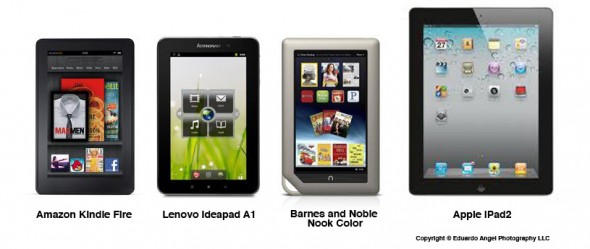
I have been against the “tablet” idea since the iPad was announced. I don’t want to carry more stuff, more weight, more cables. I don’t want to worry about syncing all my devices. If I want to travel light, I always have my HTC Incredible with me (when the battery doesn’t die). If I need to do real work, I take my loyal MacBook Pro. I couldn’t think of any reason to change that peaceful balance. That was until I had to fly over 230,000 miles this year alone, tried unsuccessfully to work on a red-eye flight, took my laptop to endless meetings where a notepad could have been enough, had to return countless unread books to the library because I didn’t have time for them, and got really tired of burning my legs with a MacBook Pro while trying to read in bed.
A tablet suddenly seemed like a good compromise; fast enough for most daily tasks, small, ultra light, and at last at an affordable price. My budget was $250. Both the Ideapad A1 and the Kindle Fire cost $199, and the Nook goes for $249. The iPad 2 is completely out of my price range starting at $500, but I included it on the comparison as a reference.
Video
4 days left to buy Adobe Premiere Pro half price.
Adobe has been trying hard to get as many editors and photographers to play with Premiere Pro, their video editing software. To sweeten the deal, they have been offering a 50% off Adobe Creative Suite 5.5 Production Premium or Adobe Premiere Pro CS5.5 software. There’s even have a page dedicated to promote switching from Apple Final Cut Pro or Avid Media Composer!
How does that 50% translates into real numbers? A full license of CS 5.5 Production Premium Suite (which includes Photoshop, After Effects, and Flash, among other applications), can be bought for $849.50. If you are only interested in Premiere Pro CS 5.5 , it is yours for only $399.
What’s the catch? None really.
– You have to own Apple Final Cut Pro or Avid Media Composer.
– You need to use the offer code SWITCH.
– The software has to be purchased through the Adobe Store.
This seems pretty reasonable to me. But hurry up! The offer ends October 31, 2011.
If you want to know more before making the jump, check some free tutorials on Adobe TV, or get one of their excellent Classroom in a Book series.
Related, but unrelated, there is a 30% discount off a full or upgrade version of Adobe Lightroom when purchased with Adobe Photoshop CS5, Photoshop CS5 Extended, or any Creative Suite 5.5 edition. Not as good as the 50% off, but it is something. The Lightroom offer endsDecember 31, 2011.
Video
Is this the future of Video editing?
Adobe just released some “early-stage technology ideas” during the recent Adobe MAX conference, and by far my favorite is “Video Meshes” which basically is a new way to edit videos that includes the ability to create 3D fly-throughs of 2D videos, AND change focus and depth of field.
Imagine the possibilities: Lightroom meets Premiere
meets Video Meshes meets the recently acquired Iridas. Iridas, just in case you missed it, is a leader in high-performance tools for digital color grading and enhancement of professional film and video content, including stereoscopic technology. Adobe is getting really serious about these things lately.
How long will it take for this to develop into a real product? Any guess?
I am also impressed with the gazillion of Cloud apps they have announced lately. But that’s another post for another day.