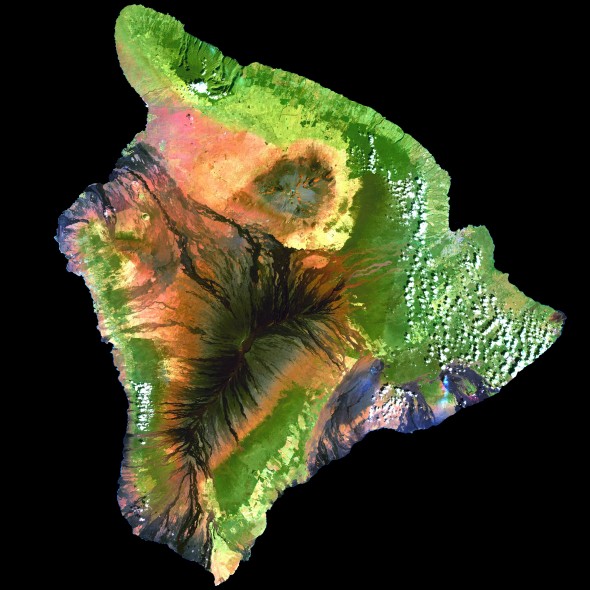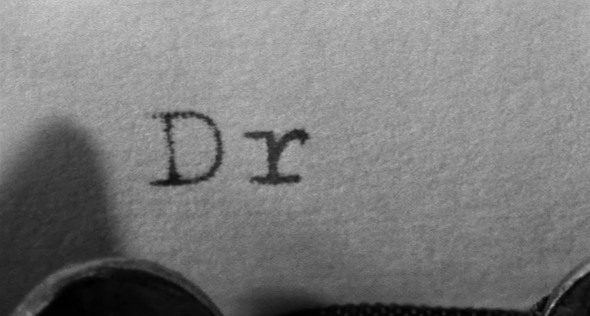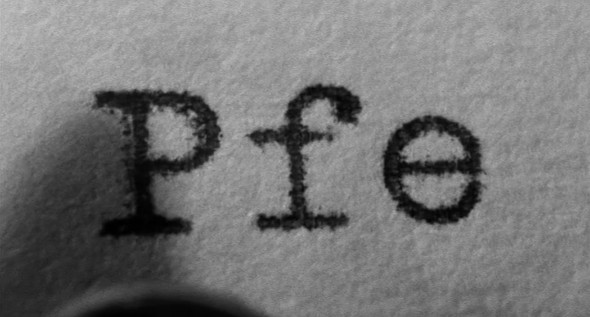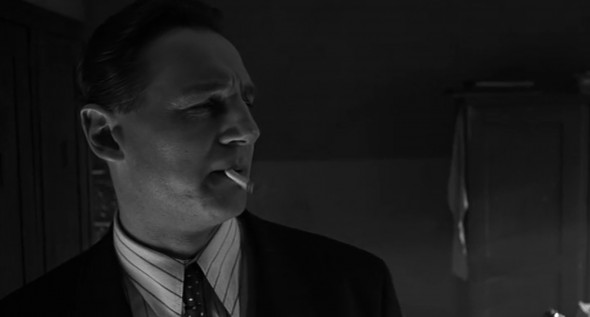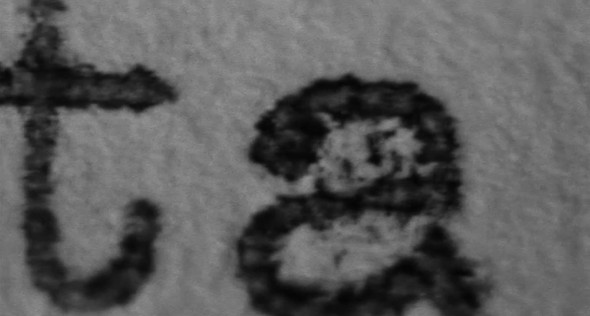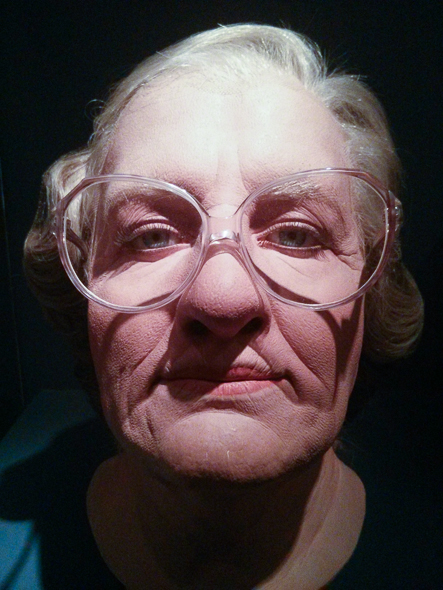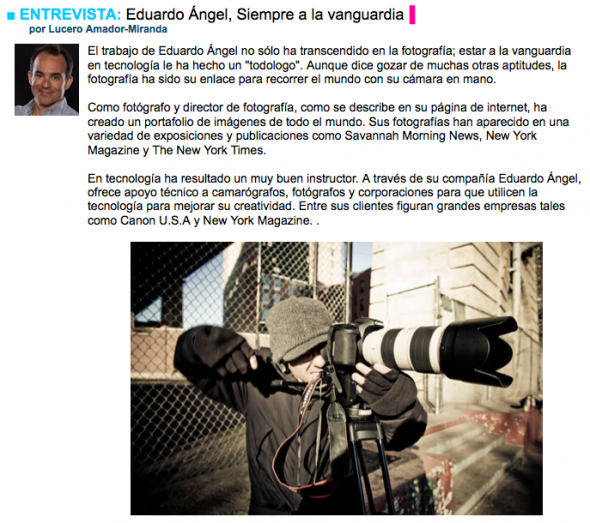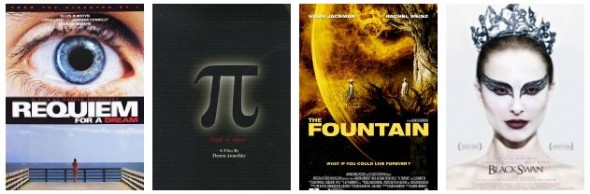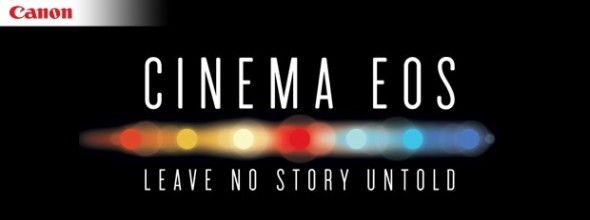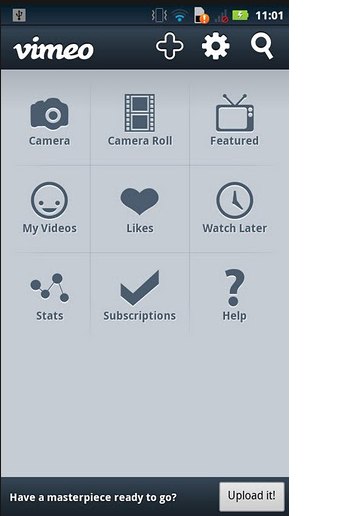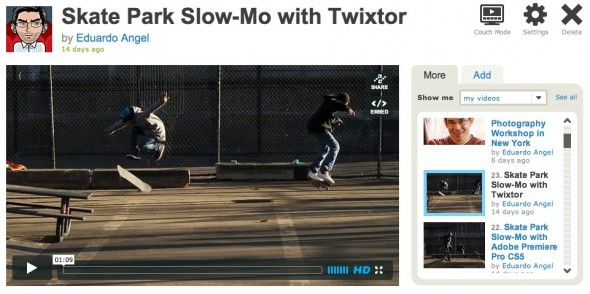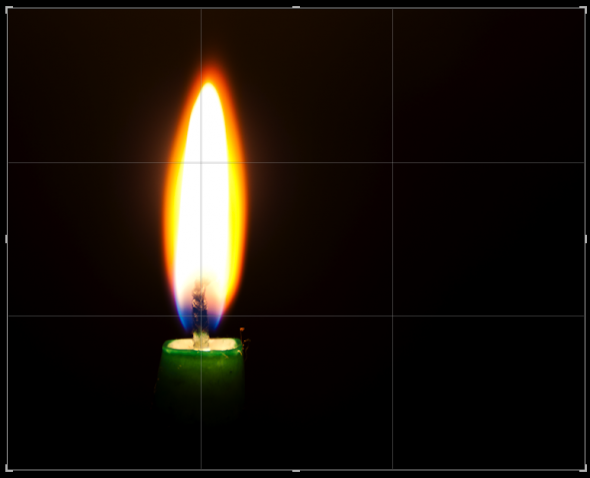Video
Expanding our International Workshops.
We are hoping to expand our Photography and Filmmaking workshops to Hawaii, Thailand, Nigeria, Kuwait and South America. But first, we would love to hear your feedback.
Please click here if you have time to answer a few simple questions that will help us a LOT.
Thank you in advance.
Video
NAB 2013 is here. Ghost Town goes wild with DSLR Shooters.
This coming weekend I’ll be working with Jem Schofield and a very talented crew on a unique DSLR Video Field Workshop in Nelson, Nevada. The event, hosted at an awesome Ghost Town and surrounded by incredible landscapes, focuses on the craft of filmmaking, camera movement and lighting controls.
Attendees will have four production stations to shoot:
• Tripod, Slider & Dolly Station (with actors)
We will learn how to properly balance a tripod system, operate a camera on a slider and how to use a proper dolly system (including being a dolly grip).
• Rigs Station (with actors)
How and when to use handheld and shoulder mounted rigs from a number of manufacturers to get different looks in camera. Students will focus on tracking shot and other set ups while filming live actors.
• Jib Station
Learn how to operate small to medium sized jib systems, to get “money” shots of the town for establishing shots, reveals, etc.
• Filters & Exterior Light Station
Controlling natural light for exterior shots using a selection of filters, reflectors and silks is paramount.
We’ll have great equipment from sponsors such as Genus, Ikan, Indie Dolly, Induro, Kessler, Lastolite, Manfrotto, Marshall, Nice Industries, Redrock Micro, Tiffen and Zacuto.
Check the video below, and I hope to see you there!
Registration includes round-trip transportation from Las Vegas Convention Center to Nelson Nevada Ghost Town, lunch and on-site instruction.
Video
Shooting with the Panasonic Lumix DMC-GH3. Field report and impressions.
The friendly waiter at the Turkish restaurant in Sohar, Oman, saw the camera on the table and asked “Nikon? Canon? Which one is better?” To which I replied, “actually, this is the Panasonic GH3.” He stared at me, his expression turned from excited to perplexed to confused to annoyed within seconds. After an uncomfortable silence he finally asked, “Are you ready to order?”
That was pretty much my reaction when, a few weeks ago, just two days before I started teaching a “Digital Cinema for Photographers” event in Dubai, I found out that Panasonic, a major sponsor of the event, REALLY wanted me and my students to use a couple of GH3s and several lenses in my hands-on workshop.
Panasonic is one of the largest consumer electronics companies, and the GH3 is the third generation of their very successful Micro Fourth Thirds DSLM (Digital Single Lens Mirrorless) system. For a while I have been aware of the low-budget-filmmaking community’s devotion to the hacked DMC-GH2 and its ALL-I codec. I saw the DMC-GH3 at Photokina last year, but I had never before shot a single frame with a Panasonic camera. The bodies that I was given were running Firmware v0.5. Add to this a nine-hour time zone difference and jet lag, and you can begin to imagine my pain.
While I’ll be using some geeky terms, this is not an in-depth technical review, nor a scientific analysis of the GH3. You can dig into tech specs and MTF charts somewhere else. My goal is simply to share my honest and independent impressions, go over the things I liked and didn’t like, and communicate my wish list for future features. I want to emphasize that all the conclusions in this article are subjective and strictly based on my own personal experience.
“I have to warn you, I’ve heard relationships based on intense experiences never work.”
-Keanu Reeves in “Speed”
I have to respectfully disagree with Keanu on this one. Much to my surprise, the camera was much more intuitive than Sony’s NEX system, and several video features got my full attention right away.
FEATURES
• Full HD 1920×1080 60p/50p (NTSC/PAL) with 30p/25p/24p options.
• Ultra-high bit rate video recorded at 72 Mbps (ALL-I) or 50 Mbps (IPB).
• Capable of recording continuously for an unlimited time for NTSC and 29 min 59 sec for PAL.
• Native support for MOV (h.264), MP4, and AVCHD formats.
• Time Code support in the MOV and AVCHD formats.
• Extremely fast and accurate contrast-detection Autofocus.
• A 3.5mm mic input AND a headphone jack AND the option to manually adjust the sound recording levels via touchscreen controls.
• Full-time AF, AF Tracking, and Face Recognition AF are available for VIDEO. The Touch AF mimics rack focusing.
THE WORKSHOP STORY
Not having enough time to field test the Panasonic systems before the Workshop, I shot dummy clips in my hotel room and made sure that the footage would work in Adobe Premiere Pro CS6. The test went surprisingly smoothly. I then set both GH3 cameras to the same video settings: MOV at 1920×1080, 24p, 72 Mbps ALL-I, Standard Photo Style, White Balance at 5500K, got ND filters for all the lenses, extra batteries, and a few Class 10 SD cards. And then I prayed.
Note: It’s extremely important to point out that full HD on this camera requires memory cards with the fastest speed available. My “older” memory cards didn’t work, giving me only four seconds of recording time.
VIDEO
We spent the first day of my three-day Digital Cinema Workshop covering all the technical similarities and differences between stills and video. On the second day, we planned a location shoot with a Capoeira team and spent a couple hours shooting in the afternoon. On the third and last day we covered the different hardware and software requirements for post production and spent three hours editing the footage. I am especially proud of the short clip my students put together in such a limited amount of time and with newly acquired knowledge (and using brand new gear!).
Capoeira in Dubai. Student Project. from Eduardo Angel on Vimeo.
We could obviously use a few more days sweetening the audio, fine tuning transitions, and grading, but for a two-hour shoot and a three-hour edit, I believe this is a good example of what can be accomplished with great teamwork, interesting subjects, and the GH3’s many customizable options.
SAMPLE CLIPS
Below you will see a few additional sample clips, all shot as H.264, 1920 x 1080, 23.976 72Mbps ALL-I, using the GH3’s “Standard” profile (Contrats = 0, Sharpness = 0, Saturation = 0, Noise Reduction = 0). The Exposure and White Balance were set manually. The lens was the Lumix GX Vario 12-35mm F2.8 set on AF Tracking mode, which worked very well most of the time. Despite the lens having “environmental sealing,” as you can see the fine desert’s sand inevitably found its way to the sensor. I put the clips together on Adobe Premiere Pro CS6, and have NOT done any grading nor sharpening. These short clips are intended to show you what the GH3 is capable of, not to tell a specific story.
SOMETHING INTERESTING
So, mission accomplished, right? Not so fast. A couple of days later, as I was wrapping up my day, a friend asked “Are you busy? I wanna show you something interesting.” With only the GH3, the 12-35mm 2.8 lens, a 4GB card and a low battery I jumped into his car. The “something interesting” happened to be access to the Royal Suite at the 7-star Hotel Burj Al Arab—a notoriously difficult area to access. With limited amount of storage space and battery life I managed to capture a few keepers.

The 7-star Burj Al Arab hotel resembles a giant sail rising over the Gulf, with changing colors visible for miles at night.
The very next morning (on my “day off”), I headed out to meet an old friend for brunch at the Atlantis. Should you ever find yourself in this neck of the woods, I strongly recommend that you pay the Atlantis a visit. As we enjoyed the seemingly endless food, my friend received a call to drive to Abu Dhabi right away to pick someone up and then drive back to Dubai. Would I like to come? Guess what I had hanging on my shoulder? This time I had a full battery and a 16GB card, but nothing else to shoot the magnificent mosque and the impossibly opulent Emirates Palace. Once again, the GH3 did a fantastic job.
MORE FEATURES
These are some of the GH3’s features that are not obvious to the naked eye, but are interesting once you are aware of them:
• A magnesium alloy camera body that Panasonic describes as “splash proof and dust proof.”
• The Panasonic RAW files (RW2) work fine in Adobe Lightroom [add link to LR workshop] but the most current version (4.3 as of this writing) is needed. Unfortunately there are no Panasonic lens profiles available as of this writing.
• All the video formats worked seamlessly on Adobe Premiere Pro CS6. Even the video recorded at 72 Mbps was easy to preview and edit on a two-year old MacBook Pro (with 8GB of RAM and an external 7200 RPM Hard Drive as a Scratch Disk).
• HDMI monitor output can be sent with or without information overlays.
• I had a DMW-MS2 Stereo Shotgun Mic with me, but was happy to learn that the camera’s built-in internal microphones provide stereo audio.
• The GH3’s sensor has a 4:3 aspect ratio.
• Built-in Time Lapse, and HDR but unfortunately it works only for JPGs not RAW.
• Five physical function buttons, and two touch-screen function buttons, all customizable with close to 40 options to choose from.
• Virtually all the key shooting controls are within the right hand’s reach. This frees up the left hand to hold the camera or focus manually.
• Excellent battery life, lasting a full day under normal operation. For extended video sessions I’d consider getting the DMW-BGGH3 Battery Grip.
• Apparently (I have not tested this) the GH3 is also capable of real-time image output to the LVF or the rear monitor AND to an external monitor via HDMI.
LENSES
I shot extensively (more than 2,000 images in 18 days) with the Lumix GX Vario 12-35mm F2.8. The lens is tiny. And fast. And awesome. It has the equivalent focal length to a 24-70mm F2.8 on a 35mm system but it is a fraction of the size and weight. As you already know, this is a very good start when dealing with packing issues.
In terms of depth of field, the lens behaves like a 16-45mm F3.5 lens on an APS-C sensor, or a 24-70mm F5.6 lens on a Full Frame sensor. It is hard to get used to this, especially when shooting another system simultaneously, but it is not a disadvantage per se.
Click to keep reading (more…)
Video
Schindler’s List Cut by Cut: Part 3.
After taking a deep look (check the first and second part of this post) into a famous and very important sequence from the film Schindler’s List, we begin to understand not only the relationship between Oskar Schindler (Liam Neeson) and Itzhak Stern (Ben Kingsley), but also the cinema ingeniousness of Steven Spielberg (director), Janusz Kaminiski (director of photography) and Michael Kahn (editor).
Here’s a poster we created that sums up all the cuts in the sequence altogether.
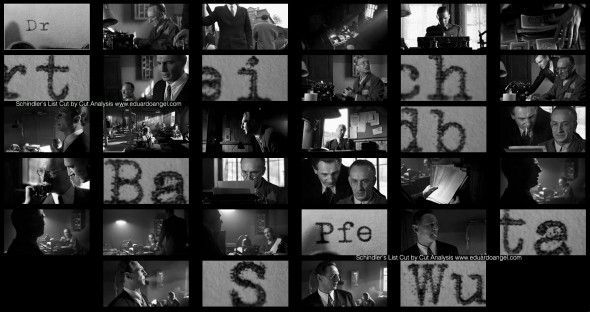
And here’s the complete sequence.
For those of you missed our Schindler’s List cut by cut analysis, here are Part 1 and Part 2.
Are there any other sequences that you would like us to review or break down cut by cut? Let us know by giving your thoughts and feedback in the dialog box below and we might just make it a future post!
Video
Schindler’s List Cut by Cut: Part 2.
Last week, we analyzed one of the most important scene’s from Schindler’s List and the amazing editing work by Michael Kahn. We suggest you read Schindler’s List Cut by Cut: Part 1 first.
Great editing can only be accomplished if there is great footage to begin with. Look closely at Kaminski’s compositions; whether handheld or locked down he constantly plays with all the corners of the frame, showing dynamic blocking and camera movement to work in conjunction with the pace set by Kahn’s editing. This is what making a good picture is all about.
Michael Kahn’s editing is just phenomenal. His transitions are abrupt, but we never lose sight of the story. Let’s continue dissecting Schindler’s and Stern’s dialog while they create THE list of “essential” people.
Cut 15 Two-shot: Stern and Schindler trying to remember a name.
Cut 16 Typing a name.
Cut 17 Low-angle close shot of Stern trying to recall a name. Schindler seconding him off screen.
Cut 18 Typing a name.
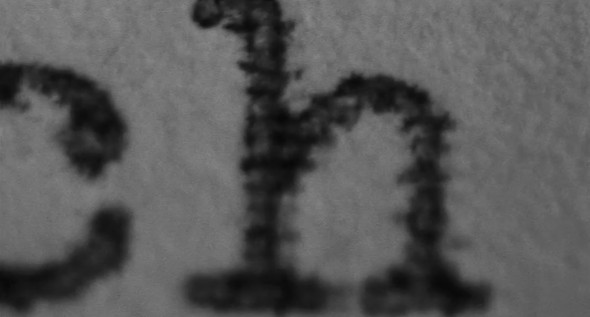
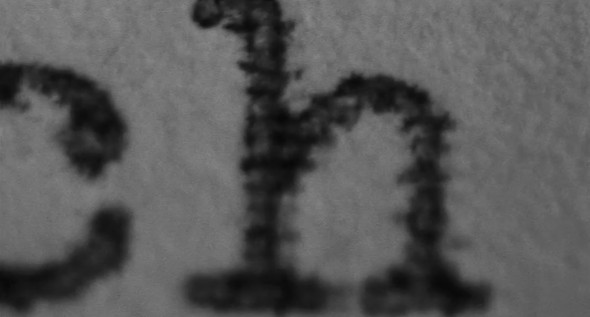
Click here to continue reading (more…)
Video
Schindler’s List Cut by Cut: Part 1
Steven Spielberg’s Schindler’s List, tells the story of a German businessman who devises a plan to save over a thousand Polish Jews from annihilation by the Nazis. The picture’s narrative, acting, music and emotional impact are all outstanding. For obvious reasons, one of our favorite aspects of this movie is the beautifully composed and lit black-and-white cinematography by Janusz Kaminski. But the editing…..wow! Michael Kahn who happens to be the most-nominated editor in Academy Awards history (eight nominations) received the the Best Editing top recognition for this movie (and also for Raiders of the Lost Ark and Saving Private Ryan).
Throughout Schindler’s List, the story is pieced together with the use of “parallel editing“, or “cross-cutting”, a cinematic convention in which “two or more concurrent scenes are interwoven with each other.” Kahn and Spielberg successfully illuminate the hardships of the Jews and the opposing comfort and optimism of Schindler and the Nazis in Poland through this convention.
Why this blog post? In 2012 the Cinema Editor Magazine published a great article where the author dissected, cut-by-cut, one of the most important scenes of “Schindler’s List.” Last week we rented the DVD, went back to the article, and created screen grabs of each of the cuts in order to better understand Kahn’s editing. There are so many cuts (28) that we will split this post in two. We wanted to post the entire sequence but due to copyright issues, we can’t.
Schindler (Liam Neeson) and Itzhak Stern (Ben Kingsley) falsify documents and create a list of names to ensure that as many people as possible are deemed “essential” by the Nazi bureaucracy.
Cut 1 Extreme close-up of typewriter keys pounding out three names: as the screenplay puts it, “the letters the size of buildings, the sound as loud as gunshots.”
Cut 2 Medium shot of Stern typing; camera tracks with Schindler pacing past him, reciting the names of Poldek Pfefferberg, his close crony among the Jews, and Poldek’s wife, Mila.
Cut 3 Extreme close-up: “Pfefferberg” being typed.
Cut 4 Medium shot: Schindler giving another name. Pan right to include Stern at typewriter.
Cut 5 Extreme close-up of the name “Stagel” being typed.
Click to keep reading (more…)
Photography
Visual Serendipity meets Mrs. Doubtfire.
After a bitter divorce, Robin Williams disguises himself as a female housekeeper to spend secret time with his children held in custody by his ex wife. This was shot at the awesome Museum of the Moving Image in Queens, New York. If you don’t remember the movie, or haven’t seen it in the past TWENTY years, here’s the trailer.
Video
How do you envision your Day One?
All of us have (or will) experienced a time when we have to plan for retirement, but have you really stopped to think about what you will do on that very first day? That’s exactly what Prudential’s brilliant and beautiful “Day One” campaign is about.
Mapping out the next stage of your life after a long working career should be a fascinating journey, not the struggle and fearful “task” we currently experience. The campaign was targeted at the more than 10,000 American baby boomers who retire each day, capturing what it feels like to wake up on a person’s first day of retirement. The project is hosted on a microsite dayonestories.com, where more than 250 retirees have participated by submitting their images and videos.
The “Day One” campaign was awarded a Gold Integrated Lion at the 2012 Cannes Lions, a very prestigious achievement that only two campaigns in the entire world received. We are very impressed from the quality and effort of this campaign, as they are producing amazing short videos that are truly relevant to everyone.
Click to keep reading (more…)
Video
PhotoPlus 2012 Workshops
The 2012 PDN PhotoPlus Expo is the largest photography and imaging show in North America, attended by over 24,000 professional photographers and enthusiasts. This year we are presenting two awesome seminars: The Power of Lightroom 4 and Digital Cinema Essentials for Photographers.
If you have any questions don’t hesitate to contact us!
Video
Adobe discontinues support for CinemaDNG on Premiere Pro.
We have watched this comparison test between Blackmagic’s Cinema Camera (4:2:2 10-bit image), and Canon’s 5D Mark III (4:2:0 8-bit image) way too many times.
And here’s a low-light comparison between Sony’s FS100 and Blackmagic. We believe the footage speaks for itself.
We are seriously considering getting Blackmagic’s amazing camera next month when it finally becomes available. Because of this, we are extremely surprised and dissapointed by Adobe’s sudden decision to drop support for their own CinemaDNG format on Premiere Pro. CinemaDNG is one of the many features we really like from the Blackmagic Cinema Camera. This is Adobe’s statement:
“The Cinema DNG Initiative has been discontinued and is no longer hosted on Adobe Labs. The CinemaDNG format continues to be an open format, and its development is not limited to Adobe. CinemaDNG files can still be opened by any current Adobe application that includes the Camera Raw plug-in (note: which is NOT the case fro Adobe Premier Pro) for importing DNG files.”
Right after our NAB 2012 wrap-up report (where we highlighted Blackmagic’s Camera AND the announcement of Adobe Premiere Pro CS6) Adobe had this to say:
(more…)
Video
Photokina TV Interview.
Earlier today we sat down for an interview for Photokina TV in Cologne, Germany. Here’s a segment that is available online:
Video
Photokina 2012 focuses on HDSLR Video.
Every two years there is one focal point in the Photo industry: Photokina, the world’s leading imaging fair. Photokina covers the entire spectrum of imaging, from image capture to image processing and storage to image output. This is where new trends and major innovations are presented to the world, and where the spotlight is on groundbreaking technological developments including mobile imaging, connectivity, and moving images. The show always delivers an impressive program of workshops, symposiums, photography exhibitions and many special events at the exhibition centre and at sites all over Cologne.
As you might know every Photokina show focuses on one single topic. Because filming withHDSLR systems is increasingly becoming a necessity for professionals, this year’s topic is HDSLR Video.
The show has created a “Shoot Movie Park” in Hall 4.1, offering a unique area where suppliers have an optimal location to present themselves to the attendees. The Movie Park will be supplemented by a series of lectures, workshops and exhibitions. Canon will present Richard Walch, sailor, snowboarder and photographer. Zeiss will have Sebastian Wiegärtner, one of the first users in the German-speaking region to understand and make use of the capabilities of the new HDSLR systems. We are very excited to be representing X-Rite, and show our most recent Color Management Video Tutorials (Video 1, Video 2 and Video 3).
Representatives of ADF — Arbeitskreis Digitale Fotografie (digital photography working group) will also be sharing their expertise as they answer visitors’ questions about digital photography and film. More information about the “Shoot Movie” program can be found here.
Stay tuned! We will be sharing the most exciting news and products live from Photokina via Twitter and Facebook. If you are not yet following us, do so today!
Video
Interview with WPPI en Español.
For over 30 years, Wedding & Portrait Photographers International (WPPI) has been a main source of events and education for professional photographers. We are thrilled to be part of their ongoing interview series with photographers and filmmakers. I shared some insights about our work, the transition from architect to photographer, and our passion for everything visual. We briefly discussed how we successfully built a business that is able to maintain an equal balance between technology consulting, education and training, and visual storytelling.
Please take a few minutes to check out the interview, and as always, post your comments and questions below.
Video
The Sounds of Aronofsky.
The sounds of Darren Aronofsky, including fantastic movies like Black Swan (2010), Requiem for a Dream (2000), Pi (1998), and The Fountain (2006). Simply brilliant.
Video
Conversations with Friends.
On the sixth Episode of our “Conversations with Friends” we sat down with Ted Kawalerski, professional photographer and director, to talk about his transition from still photography to documentary and corporate filmmaking after a 35-year career.
Ted talked about finding great partners for his digital cinema projects, and shared with us some of the rewards and joys and technical frustrations he has discovered during his transition.
We discussed Ted’s upcoming Family Life Academy video project, the importance of sound, the video editor’s role, and storytelling. In fact, we covered so many interesting topics that we decided to edit Episode 6 as Part 1, and Episode 7 as Part 2.
For this Episode we used Rode Lavalier Mics and Ted mentioned his preference for Rode Shotgun mics.
To celebrate the Spring’s arrival, Eduardo enjoyed a “sparklingly mild and fruity” Paulaner Hefe-Weissbier natural wheat beer with a “delicate yeast flavour, gleaming orange colour, and uniform cloudiness.” Ted drank about a gallon of tap water.
Here are the links to Episode 05, and Episode 04.
Please add your comments below! Are you enjoying our Conversations? Did you learn something new today?
Video
Stunning tilt-shift video at the Carnival in Rio.
An absolutely stunning Tilt-Shift/Timelapse video of the Carnival in Rio de Janeiro, Brazil. Shot by Sydney photographer and filmmaker Keith Loutit and Jarbas Agnelli.
Video
Wes Anderson, on top.
Just like “trunk shots” are Quentin Tarantino’s visual trademark, using a high-angle for the camera, and pointing it straight down seems to be Wes Anderson’s fetish. Check this out.
This is yet another of the many differences between the two great directors. If you are aware of other directors’ trademarks, please send them our way.
Video
Tarantino’s Trunk Shot.
Quentin Tarantino’s movies are full of homages and historical references, as well as some personal visual trademarks like his now classic “trunk” shot. Enjoy.
Video
Meet Canon’s C300, in person.
This week (January 25th) Abel Cine New York is showing Canon’s brand new EOS C300. Abel is also hosting a similar event next month (February 16th) in Los Angeles. More than just another cool camera, the C300 systems confirms Canon’s commitment to the filmmaking industry. The systems comes in two flavors, one with EF mount (EOS C300) which takes your good ol’ Canon still lenses, and another one (C300 PL) with a PL mount. To learn more about this system and what it means for photographers shooting video read my previous post.
Also this week, Canon is showing in Chicago a series of short films shot with the C300, as well as “Behind the Scenes” interviews with the directors and crew members.
Video
Exclusive Canon Cinema EOS screening.
On January 26, Canon will be hosting “an exclusive Cinema EOS Event” in Chicago. They will present a series of short movies shot with the brand new, game changing EOS C300 camera, as well as “Behind the Scenes” interviews with the directors and crew members. Canon’s amazing technical staff will be available to answer all your geeky questions.
There will be two screenings (morning and afternoon), and registration is required. Please share your experience with us if you attend.
Video
5 free mobile Vimeo Apps to edit HD Video.
I recently got a Tablet to more efficiently maintain this blog by using the very good WordPress app, among other apps for photography and digital cinema.
Today my life got a free upgrade with Vimeo’s new apps for iPad, Android, Kindle Fire and Windows Phone. I have been waiting for almost a year since the iPhone app was released, but it was worth the wait. Now I’ll be able to upload, manage and watch my videos right from my phone (highly unlikely since the battery sucks), and Tablet.
The Android app requires Android version 2.3 (Gingerbread) or later. Some of the features include:
• Upload raw or edited footage in HD or SD
• Pause/Resume videos and uploads
• Replace existing videos
• Edit tags, titles, credits, descriptions and privacy info
• Share on Facebook, Tumblr, Twitter, WordPress, email or SMS
• Add your clips to Groups, Channels and Albums
• Download your Vimeo videos to your Camera roll
• Watch videos from the Vimeo Inbox and Watch Later queue
• Stats on daily plays, likes and comments
According to Vimeo, 15% of its traffic now comes from mobile devices. 18% of this blog’s visits are from mobile devices and 30% of those devices are iPhones.
Video
Meet the XQD Memory Card. Works with Nikon D4. Lexar joins the Party.
A few days ago The Compact Flash Association announced a new format to replace CF cards for professional photographers, and HDLSR filmmakers. The new format is called XQD, and has a physical size that falls between CF and SD cards (it is thicker than SD cards, but smaller than CF cards). The interface used is PCI Express, with real world write speeds around 125MB/s, eventually being able to exceed 2 terabytes of capacity. All that was pretty interesting, but I assumed that given the current prices of memory cards, pushing a new format would be a pretty hard sell (literally).
UPDATE 0724: Lexar Announces Plans to Join the XQD Memory Card Party In Q3 of 2012.
Well, I stand corrected. Twice. As you already know, Nikon just announced the D4 camera, which happens to be the very first camera incorporating the XQD technology. And Sony, on a surprising move, has also announced not only one but TWO flavors of the new memory card. A 16GB card for $129, and a 32GB card for $229. The new cards borrow the PCIExpress (PCIe) high-speed serial communications link interface from computers, offer 125MB/s transfer speeds, and can store up to 100 RAW images in continuous shooting mode.
Additionally, Sony will have a new USB 3.0 card reader, and an ExpressCard/34 adapter, and will start shipping the goods next month at the same time Nikon delivers the D4. Just on time for the London 2012 Olympic Games.
Check Sony’s commercial for the XQD. It looks like an awesome video game. Now, would you pay $129 for a 16GB card?
Video
Same but different – Intro to Digital Cinema.
As a professional photographer, transitioning into the HDSLR Cinema world for the past 3 years has been a fascinating journey. I would like to share the five main similarities and five main differences I have encountered. Read through, I can guarantee it will save you some time.
Similarities
• White balance. Think Jpg. You can tweak the White Balance in post, but you are very limited to what you can do. Instead of using Auto White Balance, set a specific color temperature (5200K for example), especially if shooting with more than one camera.
• Exposure is very critical. Pay special attention to the highlights. It is time to use again that good old Light Meter or get one specifically designed for HDSLR shooters like Sekonic’s L-308DC. Like White Balance, do your best to get it right on camera, not in post.
• Camera Settings. We are still using ISO, aperture, and shutter, but because of the frame rate, the shutter is not really a variable factor anymore. Now, we also need to add fps (frames per second), picture styles, and other interesting things to the mix.
• Composition. We go back to the basics. Rule of thirds, symmetry and patterns, texture, depth of field, viewpoint, and cropping. Luckily, that has not changed. If you have a good eye, you are good.
• Lighting. All cameras are light-tight boxes that admit controlled light only through a lens. Just because we can push sensors to 25,000 ISO does not mean you are telling a story with light. You need to light.
Differences
• Lighting. Wait! Wasn’t this one of the similarities? Yes, it is also a big difference. Remember strobes? They turned into hot lights and continuous lights. Also, keep in mind that now the camera moves, and the light should work for several angles.
Video
The DP who wasn’t known.
It is amazing how little we know about directors of photography. When we think about the Godfather series we immediately imagine Francis Ford Coppola, Marlon Brando, Al Pacino, and Robert De Niro. Some would even think of Mario Puzo. When we discuss Woody Allen movies like Zelig or Annie Hall we connect them with Mia Farrow and Diane Keaton, but very few people will know that the man responsible for the lighting, movement, and overall “look” of both movies is Gordon Willis, who is also responsible for “The Purple Rose of Cairo” and “Manhattan” among many others.
The Director of Photography, also known as DP, DOP, or Cinematographer, is responsible for the quality of the photography and the cinematic look of every movie by creating the appropriate mood, atmosphere, and visual style of each shot. The DP also determines the camera angles, lighting, shot composition, and camera movements, among many other technical considerations.
Here is the complete list, from 2000 to 2010, of all the directors of photography nominated for the Oscars. In 10 years Roger Deakins (my personal hero when it comes to cinematography) has been nominated 5 times for O Brother, Where Art Thou?, The Man Who Wasn’t There, The Assassination of Jesse James by the Coward Robert Ford, The Reader, and True Grit.
“The Man Who Wasn’t There” is an absolute masterpiece in Cinema lighting.
Video
7 reasons not to buy the Kindle Fire.
I bought a Tablet yesterday. I did NOT buy an Apple iPad, like most of my friends would have expected, or a Barnes and Noble Nook Color, which seems to have great features, or even a Kindle Fire, which I have been seriously considering for the past two weeks.
My new toy is a Lenovo Ideapad A1.
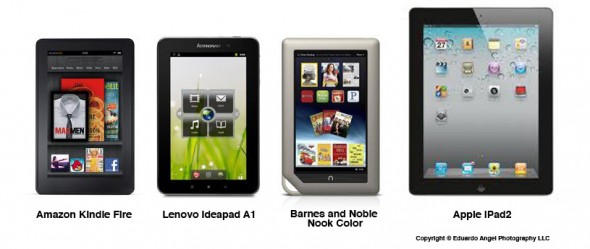
I have been against the “tablet” idea since the iPad was announced. I don’t want to carry more stuff, more weight, more cables. I don’t want to worry about syncing all my devices. If I want to travel light, I always have my HTC Incredible with me (when the battery doesn’t die). If I need to do real work, I take my loyal MacBook Pro. I couldn’t think of any reason to change that peaceful balance. That was until I had to fly over 230,000 miles this year alone, tried unsuccessfully to work on a red-eye flight, took my laptop to endless meetings where a notepad could have been enough, had to return countless unread books to the library because I didn’t have time for them, and got really tired of burning my legs with a MacBook Pro while trying to read in bed.
A tablet suddenly seemed like a good compromise; fast enough for most daily tasks, small, ultra light, and at last at an affordable price. My budget was $250. Both the Ideapad A1 and the Kindle Fire cost $199, and the Nook goes for $249. The iPad 2 is completely out of my price range starting at $500, but I included it on the comparison as a reference.