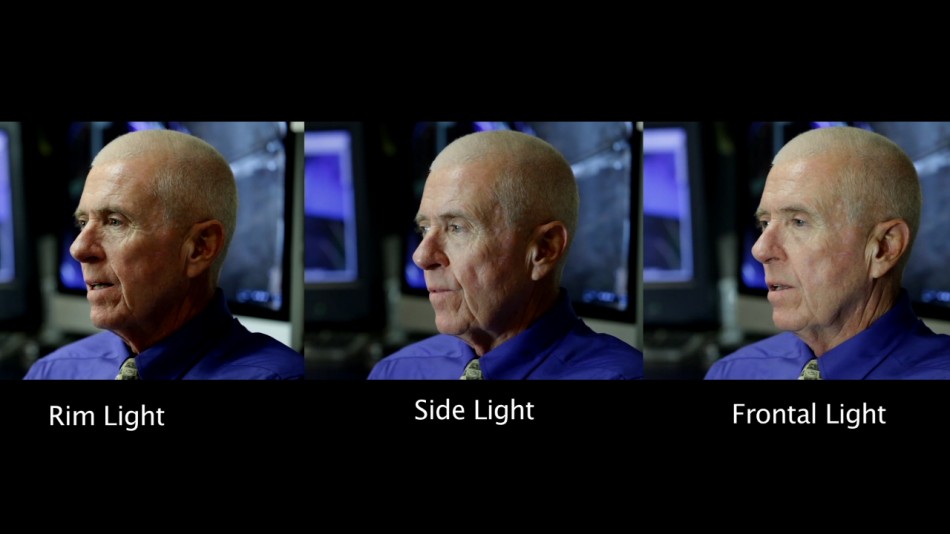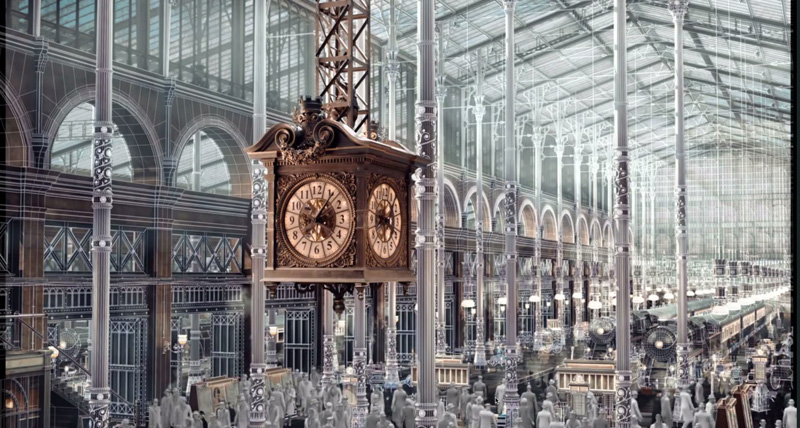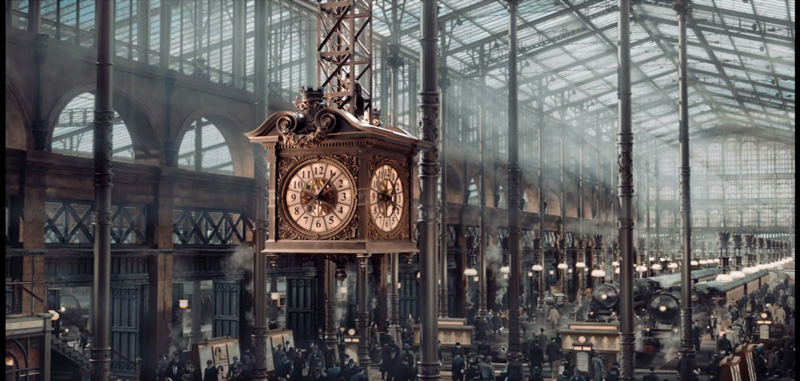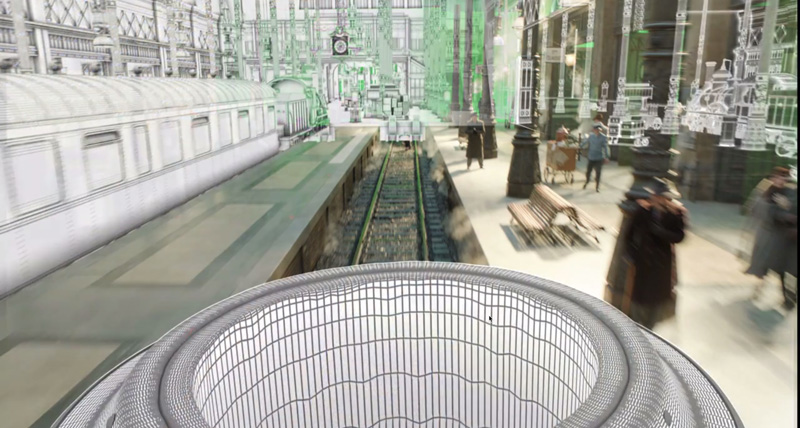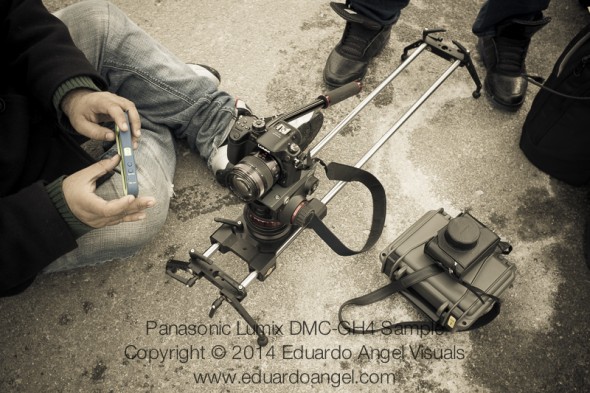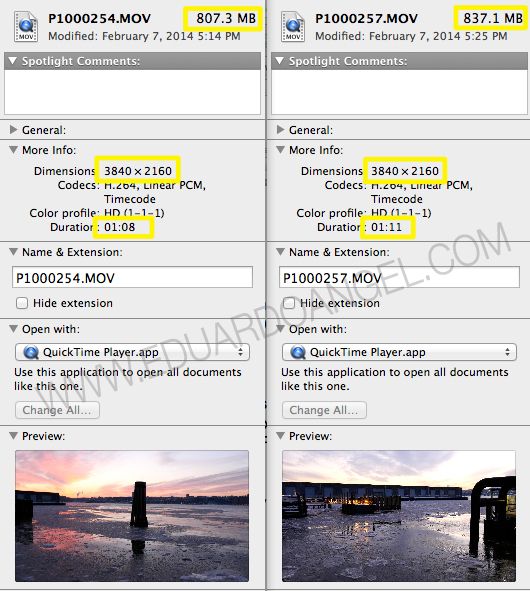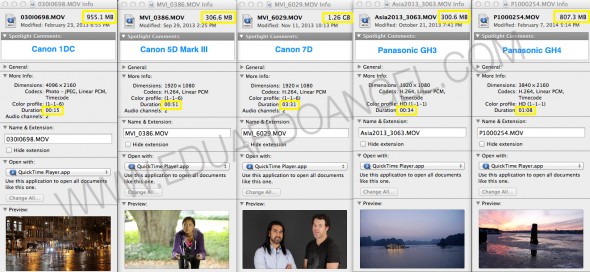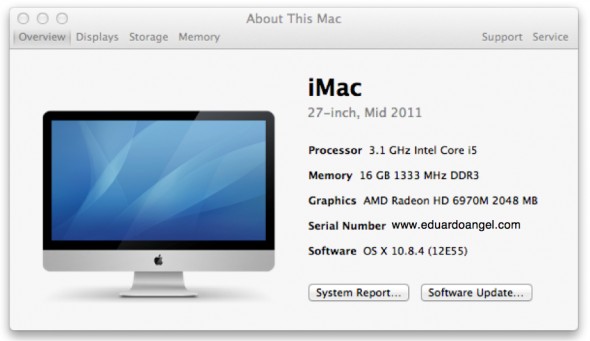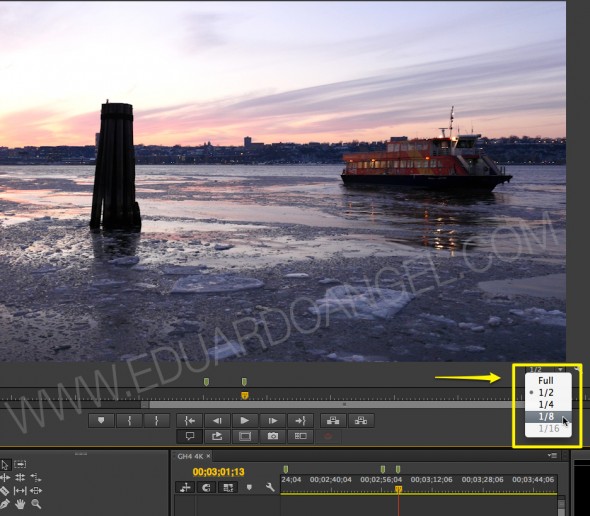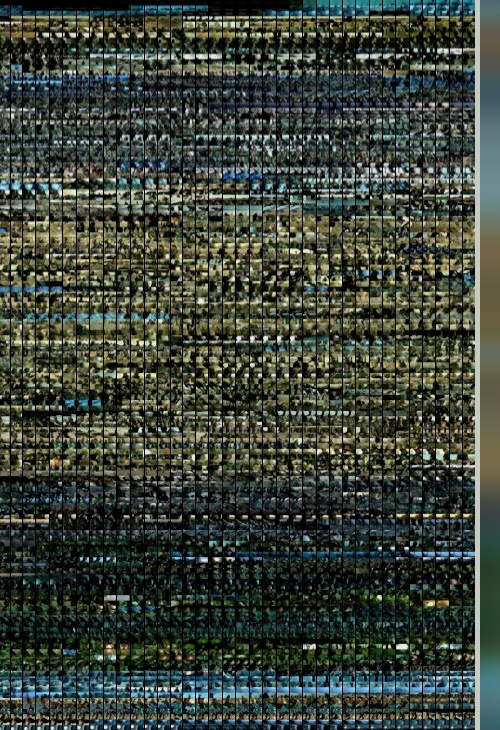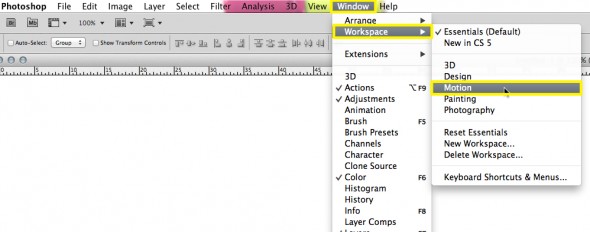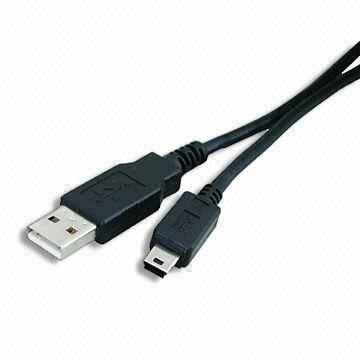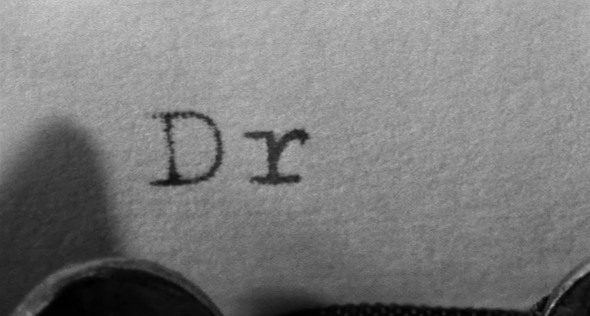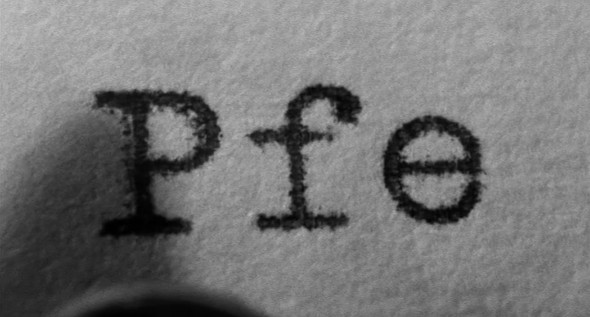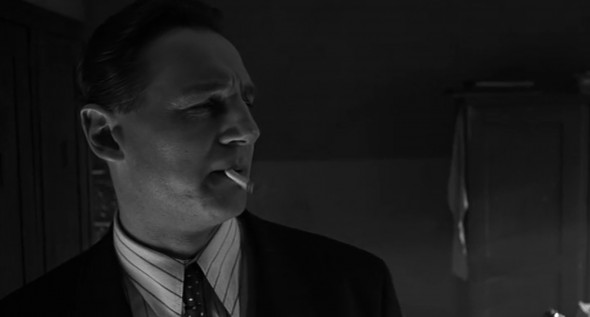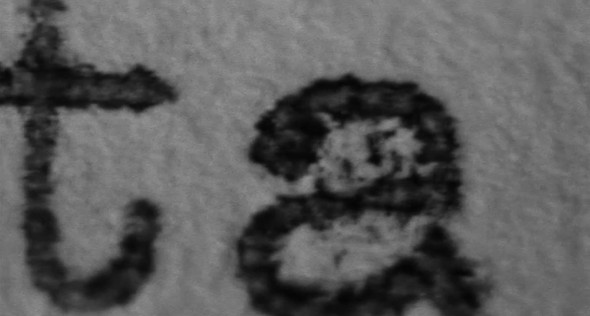Video

The eternal quest for “the best” digital camera.
I often receive emails asking for advice about “the best lens” or “the best camera” or even “the best laptop.” I believe it is simply impossible to determine a “best” of anything as there are too many random factors such as experience, budget, expected lifetime of the product, intended use, availability of accessories (like lenses or batteries), and even tech support in certain areas. That’s not even considering more subjective factors like personal preference, sense of loyalty to certain brands (or dislike for others), and even the size or weight of such tools. Interestingly, we are currently experiencing one of those “what’s the best” dilemmas ourselves, and not a minor one by any means; we are reconsidering our standard camera package for 2015–16.
Renting vs. Owning:
For many reasons, I believe renting is one of the best options for most people. When all you have is a hammer, the solution to every problem requires a hammer. That’s a very limiting factor to your creativity and a disservice to clients. Sometimes you can get the job done with a Swiss Army Knife like MacGyver, sometimes you need a nice toolbox, and sometimes the best approach is to have a professional plumber do the job.
Another huge reason to rent is to keep overhead as low as possible. Unless you are shooting several times a week with the same system, having something that is guaranteed to quickly decrease in value simply collecting dust in a drawer isn’t the best financial move. Unfortunately, renting is not an easy or affordable option in many small cities.
Lenses:
In terms of lenses I own a nice selection (from 8mm all the way to 200mm) of mostly Canon L glass, some Sigma ART lenses (with Canon mounts), as well as a couple of Panasonic Lumix lenses. I also have one Metabones Speedbooster adapter (Canon EOS to MFT).
Accessories:
We own a set of LED lights and basic accessories that I use frequently and will last a long time like monopods, tripods and a few camera movement tools. I also own a complete audio kit simply because we use it quite often. Audio tools tend to be fragile, and we have a very specific preference for brands and settings. Ultimately, because sound is such an important element of any video project, completely trusting it gives me an additional peace of mind. But I digress. The point of this article is not audio equipment, but cameras.
Cameras:
We own a Panasonic Lumix GH4 bodies and still have a couple of GH3 bodies. They have served me extremely well on hybrid assignments. I am very happy with the quality of the footage and always having the option to shoot 4K, HD, built-in slow-motion, and time lapses with the same camera and media. For video-only productions we usually rent Canon C100 Mark II or C300 Mark II bodies, which I also like very much.
The Challenge:
Several upcoming projects will require a more “complete” camera package, and we seem to have enough projects in the pipeline that it might make sense to own instead of rent, not only financially, but to save time picking up/returning and to be certain that the tool we plan on having in pre-production is the same tool we use on location weeks or months later. So, what’s the best cinema camera (for us) right now?
Technically speaking, we will need a main camera (Cam A) that ideally shoots 4K and has all the standard bells and whistles like XLR ports, HDMI, a good viewfinder, variable frame rates, peaking, ND filters, etc. Great low-light performance is key. For several projects we’ll need to shoot high-quality behind the scenes footage, so we will need a second camera (Cam B) that is either the same or very close to the quality of Cam A.
To make the riddle even more interesting, some of these projects will be “hybrid” projects that require on-location, mostly unplanned, and available light shooting with a very small crew (two or three people max). So the gear package needs to deliver great stills, great footage, and be easily operated by one person, which means light and compact.
Possible Solutions:
I will only discuss the main components of the package, so additional batteries, cables, memory cards won’t be included in the total price.
1. Canon
The first and obvious move would be to buy a couple of Canon C100 Mark II bodies. We already know and like the system, and own the lenses, so there’s no need for adapters. Unfortunately the C100 Mark II does not offer 4K, it is good but not great in low-light performance, it is small but not super light or compact, and it does not shoot stills, so I’ll need to get a Canon EOS 5D Mark III or at the very least a Canon EOS 70D. I’ll get the cinema features I need on only one of the systems.
1x Canon C100 Mark II = $5,500 (Amazon • Adorama)
1x Canon EOS 70D = $900 (Amazon • Adorama)
Total = $6,400
2. Sony
The second option would be to get a Sony FS7 AND a Sony a7S as a B Cam (and also for stills and BTS). The first one seems to be the new cool kid on the block, with raving fans and over the top reviews. It seems portable enough for a cinema camera and matches most of our technical requirements (I still need to test the low-light performance). Its little sister, the a7S shares the same outstanding reviews, it is clearly number one in low-light performance and it can even capture 4K to an external recorder. The catch, and this is a big one, is the cost. The FS7 goes for $8,000 and the a7S goes for $2,500. In order to use my existing lenses I’ll need two Metabones Speedbooster adapters (Canon EOS to NEX) at $650 each, but I will not have AF capabilities when shooting stills, which is a major issue. Also, in order to fully use the a7S as the B Camera we probably would need an Atomos Shogun adding a lot to the budget.
1x Sony FS7 $8,000 (Amazon • Adorama)
1x Sony a7S $2,500 (Amazon • Adorama)
2x Metabones adapter (Canon EOS to NEX) $800 (Amazon • Adorama)
1x Atomos Shogun $2,000 (Amazon • Adorama)
Total = 13,300
3. Panasonic
A third, and more affordable option would be to get a second Panasonic Lumix GH4 body and keep them as A Cam and B Cam (4K, HD, and stills) and something like the Panasonic HC-X1000 as a C Cam for BTS. I am still missing the “standard bells and whistles” I mentioned above, and I still have to test the X1000’s performance under low-light. Getting the YAGH (“brick”) wouldn’t make much sense in terms of money, size, weight, and additional power sources.
1x Panasonic Lumix GH4 $1,500 (Amazon • Adorama)
1x Metabones Speedbooster adapter (Canon EOS to MFT) $600 (Adorama)
1x Panasonic HC-X1000 Camcorder $3,200 (Amazon • Adorama)
Total: $5,300
4. Blackmagic
We briefly considered Blackmagic systems but found too many cons to even add them here. Another topic for another day.
Conclusions:
Honestly, there aren’t any. Not yet, anyway. We are still trying to figure out what to do. The Panasonic Package (#3) is the cheapest and easiest as we would have a very small learning curve (with the HC-X-1000) but low-light performance remains to be seen (and it is good but not great on the GH4). The price is great but we would only have the cinema features we need in one of the three cameras.
The Canon Package (#1) is right in the middle, but we would lack 4K, slow motion, a codec over 50mb/s, and only one of the two cameras offers the bells and whistles we are looking for.
Sony (#2) seems to offer the best solution, but costs twice as much as Option #1 and $8,000 more than Option #3. We would lack autofocus for stills, only one camera will have the cinema features, and the FS7 could require a significant learning curve.
An alternative, suggested by an experienced filmmaker, would be to keep using our GH3 with the Panasonic lenses as our stills camera ($0), use the GH4 with our Metabones and Canon and Sigma glass as Camera B, and simply buy one Sony FS7 ($8,000) and a second Metabones (Canon EOS to NEX) adapter $400 for a total investment of $8,400. Altogether we would get AF for stills, 4K, slow-mo, no need for new lenses, but only OK low-light performance, and only ONE system with XLR ports, ND filters, etc. I am also seriously concerned with the additional time (and expense) in post to make everything look somewhat close.
Money and lenses are obviously very important considerations, but there are many other things that have to be factored into camera choices like post workflows (software and hardware), internal codecs, etc. Color science is something else we tend to overlook, and we shouldn’t, as certain camera choices will multiply the amount of time you need to spend in post to get them to look like what you’re used to.
So, clearly, there isn’t a “perfect” camera that will meet all our requirements. So the best approach is to consider what we have (budget, lenses, software, hardware, accessories, etc.) what we need, and what we are willing to sacrifice. So, what is “the best” camera package for us, giving our existing gear, ideal requirements and upcoming needs? Now I need YOUR help to figure this one out.
UPDATE 01: Since I wrote the first draft for this article I’ve been hearing highly reliable complains about the FS7 working with lens adapters and Canon lenses. That pretty much kills the Sony package option for us.
UPDATE 02: There are strong rumors that Panasonic will be announcing an updated version of the AG-AF100 at NAB, which apparently would include 4K. That could be a great solution for our full blown cinema camera.
UPDATE 03: Another strong rumor is that Canon will replace/update the 3-year old 5D Mark III with a 4K version. Kinda cool, but it still doesn’t solve our “bells and whistles” camera dilemma.
UPDATE 04: For the past 3-4 weeks I’ve been using the Atomos Shogun (Amazon • Adorama) and I must admit I’m VERY impressed. This gadget not only provides an exquisite 1920 x 1080 ultra sharp (and fairly accurate) image, but it’s main purpose is being a 4K (or HD) recorder via Solid State Drives. The best price/quality I’ve found are these 240GB Sandisk for $146 with a 10-YEAR warranty. Not bad at all.
Something I didn’t consider when getting the Shogun is that now I have XLR options, making the GH4 a much more powerful beast. The provided batteries only last about 30 minutes of recording time. I got this off-brand ultra cheap ($36) set of 2 batteries with chargers and so far they have performed perfectly. To keep in perspective, a single Sony battery costs $199….
UPDATE 05: The Varavon cage for the GH4/GH3 works perfectly with a Metabones Speedbooster. This set up and the Atomos Shogun are making me rethink my camera strategy. Now I can have a very comfortable grip, add a shotgun for run and gun or a monitor/recorder with XLR mics on sticks. Hmmmm this is getting REALLY interesting!
More to come.
Video
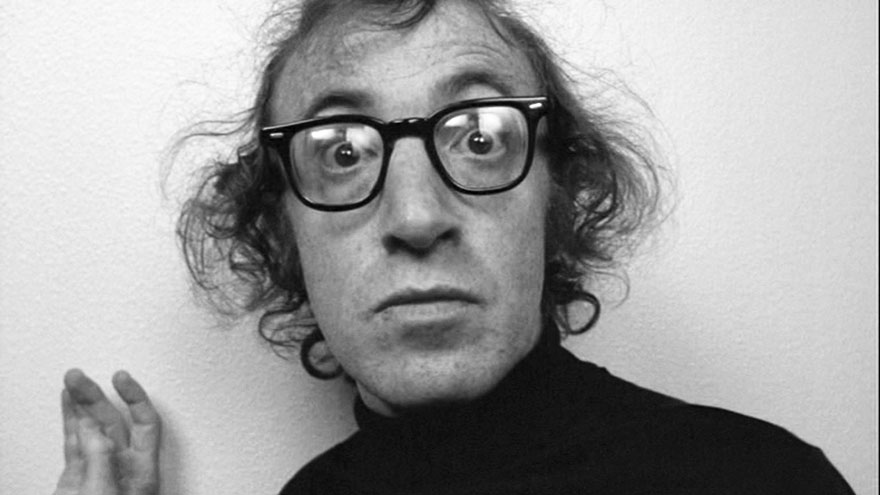
On Film Directors and Styles.
According to Woody Allen there are two kinds of film directors: “the ones who have it, and the ones who don’t.”
It is well-known that there are two other kinds of movie directors: the ones who write their own material, like Tarantino, and the ones who adapt, like Alfred Hitchcock or Steven Spielberg. The Coen brothers are crystal clear on this: “We are willing to write for other people, but we would not direct a script that has been written by somebody else.” To Scorsese “the script is the most important thing, but it is not everything. What matters is the visual interpretation of what you have on paper.”
John Boorman believes that “directing is really about writing, and all serious directors write.” But there are extremely serious directors who do not work with scripts, like Wong Kar-Wai. “I write as a director, not as a writer, so I write with images. I start with a lot of ideas but the story is never clear. I know what I don’t want, but I don’t know what I want. The shooting process is the way for me to find all the answers. Sometimes I find them on the set, sometimes during the editing, sometimes three months after the first screening.”
Martin Scorsese has, as usual, something interesting to say about the difference between being a director and a being filmmaker. According to him, a director is “someone who only interprets the script and transforms it from words into images.” A filmmaker is “someone who is able to turn his own or somebody else’s material and still manage to have a personal vision come through.”
From a more technical perspective, we have directors who arrive to the set knowing exactly what they are going to shoot, with how many cameras and which lenses (like the Coen Brothers) and there are others who arrive with simply an idea and then follow their gut instincts (like Woody Allen).
When it comes to directing styles there are also antagonistic approaches. Some directors watch the actors rehearse and then decide with their DP where the camera should be, and how many shots will be needed. Fellini is a prime example of this approach. Scorsese disagrees: “you need to know where you are going and you need to have it on paper.” But some directors do the exact opposite. They walk around the set, decide where the camera goes, where the action will take place, and then ask the actors to accommodate.
Wim Wenders used to spend “every evening painstakingly preparing the next day’s shoot, making detailed drawings mimicking storyboards.” After “Paris, Texas” he has taken the opposite approach, “finding the scene construction in the action, and arriving on set without any preconceived ideas about the shots, and only deciding where to place the camera after working with the actors.”
There are some filmmakers who prefer to edit “in the camera,” such as Clint Eastwood or Hitchcock. Others, such as David Fincher, have no problem shooting 50 takes of a single scene and then figuring it all out later in the editing room over the course of months or even years. Woody Allen’s take on this is “it’s a grave error to start shooting a film with a script that is weak or not ready and think, “I’ll fix it on the set or in the editing room.’”
I could probably add two additional kinds of directors: the ones who make films because they have something to say, and the ones who make movies to find out what they have to say, but that would be a whole different article!
Video

Cinematic Composition for Video Productions on Lynda.com
Composition is one of the least understood yet most important aspects of video. Like good storytelling, in order to achieve good video composition you have to make every detail count and keep the audience engaged in your story. In this course, we break down effective cinematic composition, to show how to create different compositional effects using a variety of techniques. Beginning with basics such as shot size, depth of field, and the rule of thirds, we show how to establish a scene, play with perspective and movement, and incorporate some of the most common shot types, including close-ups and group shots. Once you’ve learned the rules, see how to break them, using warped perspectives and intentionally confusing sequences, before exploring technical considerations such as lenses and lighting.
Topics included on this course:
- The basics of composition
- Exploring the rule of thirds
- Comparing balanced and unbalanced compositions
- Understanding the importance of using establishing shots
- Working with point of view
- Modifying the height of the camera
- Understanding the lines of a scene
- Creating depth
- Incorporating unusual or unexpected angles
- Knowing when to break the rules
- Using viewfinder apps
The complete course is currently available on Lynda.com. If you aren’t a Lynda.com subscriber, feel free to use my link for 10 days of unlimited access.
Here are some of the many examples on this course:
Video

Camera Movement for Video Productions on Lynda.com
Filmmaking is a medium defined by motion: not only the action that occurs within a frame, but also movement of the camera itself. It’s the ability to employ camera movement that separates new videographers from the pros. In this course, we cover the importance of camera movement and the benefits of integrating it into your video productions. The lessons are explained through a series of examples that compare static shots to their dynamic counterparts, showing exactly how camera movement contributes to each scene, whether it’s increasing drama, following action, directing viewers’ attention, revealing key details, or simply transitioning between shots in a sequence.
Topics included on this course:
- Exploring the different types of camera motion
- Panning and tilting
- Zooming
- Racking
- Tracking on sliders vs. dollies
- Stabilizing camera movement
- Working with cranes, jibs, and mounts
- Choosing the right camera for motion
The complete course is currently available on Lynda.com. If you aren’t a Lynda.com subscriber, feel free to use my link for 10 days of unlimited access.
Video

Lighting Design for Video Productions on Lynda.com
Understanding the importance of lighting and the proper use of a light meter and colorimeter raises an average shot to a more sophisticated visual level. And it doesn’t take a Hollywood budget. In this course, we show you how to use simple tools and techniques to make your lighting and your location work together, how to make the most of natural light and augment it with artificial lighting, and how to reveal or obscure objects and subjects in your scene. Along the way, we’ll show you how to evoke certain moods and feelings with light.
Topics included on this course:
• Understanding the role of lighting
• Lighting interior and exterior scenes
• Directing the viewer’s attention
• Enhancing mood in a scene
• Achieving great light under harsh conditions
• Deciding on the right lighting style for your story
If you aren’t a Lynda.com subscriber, feel free to use my link for TEN days of unlimited access.
Here’s one of MANY examples provided during this course:
The complete course is currently available on Lynda.com. As I mentioned above, if you aren’t a Lynda.com subscriber, feel free to use my link for 10 days of unlimited access.
Many folks have been asking about the equipment used for this course. Here are the answers:
We used a variety of lights, but the main ones were Bowens Limelite Mosaic 30x30cm Daylight LED Panel.
As our A Camera we used a Canon EOS C100 Cinema EOS shooting to an Atomos Ninja-2 recorder. As our B and C Cameras we used a couple of Canon EOS 5D Mark III. We used a variety of lenses, but the main one was the Canon EF 70-200mm f/2.8L IS II USM.
And here’s list with our standard camera package.
Video

Documenting Istanbul, Paris and Brussels as a one-man crew.
Except for a couple of days where I had the priceless guidance of my friend Levent, I worked alone for three weeks between Istanbul, Paris and Brussels. The assignments required to capture stills, shoot video, record soundscapes, write, and edit everything together as I was moving alone. No problem!
The single operator/producer/editor assignment is becoming increasingly common for several reasons, among them lower production costs, as well as easier access to difficult locations.
I see a lot of opportunities for shooters currently doing weddings, corporate and sporting events, product launches, trade shows, video podcasts, student films or as in this specific project, travel and documentaries.
The main challenge is that on these hybrid productions getting the shot is paramount. There are no second chances, so preparing the shoot and planning for different situations is key. Another big challenge is how to travel as light as possible, but still carry a full production and post-production setup literally on your back.
After Istanbul I went to Brussels with its ancient roots, unique architecture, and bilingual arrangement. From there I went to Paris, the legendary City of Light, which always offers up myriad imaging possibilities. As you can imagine, all these cities were a playground ripe with incredible photo opportunities, and amazing food.
I recently wrote about my experience, lessons learned, and a few tips for Sigma, as I used their lenses for this assignment. The complete articles are available here and here.
If you enjoy my work, please consider sharing it with others. In today’s world, every click, share, and like counts. =)
Video
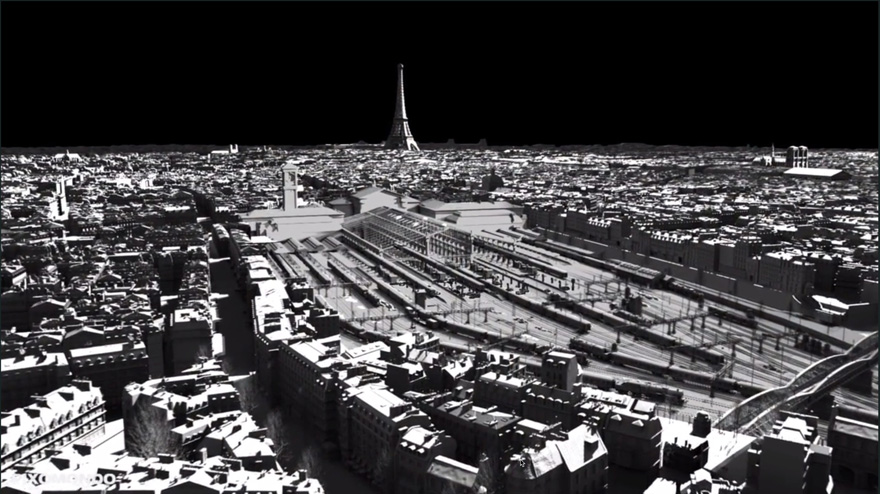
The Making of Scorsese’s “Hugo.”
Some people feel disappointed or even “cheated” after seeing the tricks behind a movie. I feel the opposite. It is simply a different way to appreciate the crazy lengths people are willing to go to tell their stories. Absolutely stunning special effects.
If the embedded movie doesn’t work, click here: Hugo Cabret – Making of
Video

Shooting the Black Swan.
How was the film Black Swan shot? How did the filmmakers deal with all the mirrors? How many lights did they use and what kind? Those were my thoughts while watching Natalie Portman’s remarkable performance. Here, I have compiled the most interesting technical aspects of the movie, gathered from several articles and forums, including a great interview by American Cinematographer’s Stephen Pizzello with the Director of Photography Matthew Libatique.
Mirrors
Regarding the mirrors and avoiding camera reflections, which is the real reason why I did some serious research on this movie, Libatique says “we did as much as we could practically, but we knew there would be moments when we wanted to create seemingly unachievable shots, and for those we just removed the reflections digitally with the help of Dan Schrecker, our visual-effects supervisor at Look Effects. A good example of Look’s work is the scene where Nina is rehearsing in front of a mirror, the lights go out, and her reflection starts moving independently; the camera was right where you see the reflection, but Darren wanted to get tight eye lines, so we had to paint ourselves out in post. For other scenes, it was easier to just hide the camera or shoot from angles where you couldn’t see it. We also used one-way mirrors to get a shot where we created an ‘infinity reflection’ of Nina sitting in front of a dressing-room mirror. We positioned Natalie between two one-way mirrors and just shot from behind them. We wanted the film’s horror beats to be a bit more stylistic.”
Lighting
The main lighting source was “a strip above the dancers’ heads. We had about eight rows of 1K cinema globes running 60 feet across the stage. We just used different gels and put the lights on different channels; we’d go from a green gel to white to magenta, and we also started to mix them, which was nice. It was less complicated than using moving lights. For one sequence, we combined a moon backdrop with a rain effect that we created by filling a pool of water with broken glass and placing it at the base of the background. We just powered Source Fours into the pool and modulated the water movement with fans.”
 Cameras
Cameras
“The movie was a single-camera shoot except for maybe one day, and our main camera was an Arri 416, which we used with Arri Ultra Prime 16 lenses. We used a Canon 7D or 1D Mark IV for all the subway scenes; I could just carry a 7D and shoot on the subway all day with a very small crew. I did some tests with my wife beforehand to figure out my ASA, my stop, and how I was going to deal with the focus. I didn’t use any rigs with it because I wasn’t trying to shoot in the traditional way. I tested a bunch of different exposures and then brought the footage to Charlie Hertzfeld at Technicolor, who put it in the system so I could look at the highlights, the moiré and the resolution. Then I went back to the drawing board to do more tests. The 7D has more depth of field than the 5D, but I needed that because I didn’t have a follow-focus unit and needed to work really fast. I shot everything documentary-style. I did all the focus pulls by hand, and we’d just look at it on the camera’s monitor. I ended up shooting on a Canon 24mm lens at 1,600 ASA to get as much depth of field as possible at a stop of T81?2.”
Special Effects
Check this short documentary on this movie’s special effects.
Camera Movement
Every performance was covered in long master shots, which “we just augmented with other moves as necessary. To Natalie’s credit, we rarely did more takes for her; if we required additional takes, it was usually for us. We knew we’d be shooting her from the chest up most of the time, but we knew we’d be in great shape, performance-wise, as long as we could see her face and arms. For wider shots, we could just use her dance double. We did almost everything handheld.” The only Steadicam shot is at the climax of the final dance number. Unreal.
The movie is now available on Blu-Ray.
Video

DP Review issues Panasonic Lumix DMC-GH4 Final Review.
DP Review releases final conclusions on the Panasonic GH4. I agree 100% with them.
- The DMC-GH4 sets a new bar in terms of the video capability available in a camera that a significant number of people can afford.
- In a professional setting the GH4 is unusual in being compatible with an interface unit (the DMW-YAGH aka “The Brick”) that adds industry-standard 3G-SDI and XLR connectors.
- The GH4’s image quality is very solid, producing nice JPEG images and usefully flexible Raw files. The color and tonality of its images seem improved over previous generations of camera. In video mode the camera is equally solid.
- Despite the increased competition, the GH4 remains the king of accessible stills/movie hybrids.
- A remarkably capable all-in-one package that lets you capture good quality footage and excellent stills from a sensibly-sized standalone camera.
- The GH4’s video quality and well implemented touchscreen control system give it the edge over less expensive cameras, such as the a6000, while its price and ability to capture 4K internally will give it broader appeal than the Sony a7S.
- What makes the GH4 so strong is its balance of capability, size and price. Its ability to slot into a professional setup, via the optional interface unit can only help expand this appeal.
- Low light performance is solid if not exceptional – so you’ll need to think about lighting and bright lenses for low light shooting – but in many situations the GH4 produces good footage with a little subject/background distinction.
- If you’re only interested in stills then it’s not quite such a compelling proposition – the competition is fierce at this price point. However, if you have any inclination towards moving images, there’s not a camera that offers nearly as much capability and support as the GH4 does, for anywhere near the price.
The complete review is available here.
I hope you’ll take a moment to check out these additional links:
- 7 things we discovered after shooting 4K with the GH4. You won’t like #4.
- I Just Got a Panasonic GH4 – Now What? Hard Drives.
- I Just Got a Panasonic GH4 – Now What? Batteries.
- I Just Got a Panasonic GH4 – Now What? Memory Cards.
- Discussing the Panasonic GH4 Live!
- Panasonic GH4 Firmware Update.
And here are some samples clips:
Everything in Slow Motion was shot at FHD 96 fps. Everything else was shot at 4K (3840×2160). We used the Cine-D Profile. The only “grading” done was the B&W preset on Adobe Premiere Pro CC.
Disclaimer:
I’m extremely proud of the 100% free content we provide and I hope you enjoy it as well. Thank you all for your support, encouragement and constructive criticisms – I appreciate each and every one of them.
I only promote products, services, and companies that I use and trust, and that in my opinion deliver great value to our industry. If you are purchasing something, please consider using my affiliate links to help support this site. Thank you in advance.
Video

Camera Movement Techniques – Panning and Tilting 101
There are many simple techniques you can use to craft and enhance your video productions and sculpt your audience’s perceptions of your stories. Below we’ll provide some ideas on how you can effectively use panning and tilting in your next shoot.
Go ahead and move your head from left to right. Now move it from right to left. That’s panning, plain and simple. This technique is great for following a subject as it moves across the frame, or, you can use it to redirect the viewer’s attention to reveal new details.
Now move your head up and down, as if you are emphatically saying Yes. This is tilting. You can achieve a great deal with a simple tilt, including:
• Bringing the viewer into a scene
• Emphasizing the significance of a subject
• Revealing details in a scene
• Showing the vertical size of an object
Panning and Tilting in Practice
As panning and tilting motions are similar to how our necks move, feel free to use these techniques together in a production. You can craft a character’s point of view (POV) or make it appear as if the action is being observed by someone else.
Remember to consider the height of the camera when plotting your shots as this will determine the physical and psychological perspective from which the audience views your subject. For example, if your camera is at about eye level with your subject, when tilting up it looks like someone is looking at the subject’s shoes and then up to their face. When tilting down, it appears as if someone from a higher vantage point is looking downward and has suddenly discovered the subject. A few more things to remember when performing your pans and tilts:
• Very quick pans can be used as transitions between scenes. This is what we call “in-camera editing.”
• A slow pan or tilt allows the viewer to take in all the visual information in the scene.
• A fast pan or tilt, something typical from Wes Anderson and Paul Thomas Anderson films can disorient the viewer and jolt their attention to a new point of focus.
Smooth Moves
More often than not, we want our pans and tilts to be steady and fluid, unless, of course, the story calls for the camera to shake. In order to capture truly smooth movements, it is essential to properly set up and counterbalance the tripod. Be sure to fine tune the tension, so the tripod does the heavy lifting for you.
If you’re able to block out shots in advance, practice the movements several times before even rolling the camera, and adjust the tension accordingly. Generally speaking, you’ll want to set the tripod’s head with less tension for close or fast-moving subjects, and increase the tension for slow movements.
To sum up, you can achieve a great deal in your next video/film production by using the relatively simple techniques of panning and tilting. From guiding your viewer into a scene to crafting a unique transition between scenes, you can employ pans and tilts in a variety of ways to finesse your narrative.
Want more tips? Watch our filmmaking courses on Lynda.com
Have specific questions? We’re here to help. Contact us today and let’s meet on-site or online.
Video

How to avoid the slideshow look when shooting video.
As we discussed previously, one piece of equipment you will be able to find in almost most any photographer’s kit is a monopod. This tool provides enough stabilization for us to open up the aperture and work with longer exposures. But, how well does this piece of equipment translate for someone making the transition from stills to video?
When it comes to shooting video, monopods often gets a bad rap. They are not stable enough. It’s impossible to get smooth pans and tilts. What if I need to walk away from the camera to adjust the lighting or sound?
Many people will tell you that the first thing you need to buy to support your camera is a good fluid head tripod, but I actually often recommend a monopod over a tripod for someone who is just starting out as a filmmaker. The monopod’s “limitations” force us to think differently about the borders of our frame. And it is a simple way to introduce camera movement and avoid the locked off “slideshow” look that is prevalent in so many DSLR productions.
Most critics of monopods often come from a narrative filmmaking perspective and do not take into consideration the conditions that are common for run and gun documentary style filmmaking. If you are trying to capture unpredictable, real time action, it is nice to be able to move quickly through a crowd without knocking people down. Adjusting the height of your tripod can be a real pain if you are working with a heavy camera rig and do not have an assistant or grip helping you set up. Another important consideration if you are planning to shoot on a street of a big city like NYC is that tripods often require a permit, but monopods are perfectly acceptable. Go figure.
If you are working with a small crew and under a tight schedule a monopod can provide you just enough stability, while still retaining a small footprint and flexibility.
Of course it is important to remember that a monopod will never be a complete substitute for a tripod. It will never provide the same degree of stabilization for static shots and pans and tilts especially when working with long focal lengths or long shot durations. You certainly don’t want to be caught filming a two hour-long interview on a single leg and in certain situations the inherent sway of a monopod can be incredibly distracting. There are very few cameras that can produce decent handheld footage without some form of rig or stabilization. So here’s a simple rule of thumb: use a monopod on any scene that you might consider shooting handheld.
Another option would be to use a shoulder rig, but how often is the most dynamic angle for a scene going to be shot from shoulder height? Not often.
With a monopod you can get the angles you want and have the floor as opposed to your shoulder supporting the camera’s weight. Even if the tip of the monopod is not touching the floor its weight can do wonders to support your footage. Because of its small footprint it doesn’t add much to bring it along with your kit and it could be just what you need to get out there and start shooting.
To learn more, check out our new Camera movement course on Lynda.com, where we worked extensively with Benro Monopods and Tripods to show off the advantages and disadvantages of each.
Video

Camera Movement – Tripod or Monopod?
Unlike still photography, filmmaking is a medium defined by motion. Motion is the action within the frame—but it’s also the motion of the frame itself. Even a series of well-lit and well-composed shots can be perceived as a slideshow rather than a story in motion if the shots remain “stagnant.” Nowadays we’re so used to seeing camera movement in Hollywood films that we expect to see movement in all the videos we watch—even if we don’t know much about filmmaking.
Here’s the same scene shot handheld, with a monopod and on a tripod. The mid ground between these two extremes, is the monopod. It has a little bit of movement, which adds a layer of realism. It conveys a scene straight out of a reality TV show, perhaps.
On this article we discuss the primary tools for accomplishing camera movement—and when to use which.
When, and why would I use a monopod over a tripod? If I have to pack light, I’m working by myself, need to be very quick, I’m using a light camera system with a shotgun, and a little bit of movement is okay, I would choose a monopod.
To learn more, watch our new course Camera Movement for Video Production on lynda.com.
Video

Discussing the Panasonic Lumix GH4 LIVE!
Wow! That was quick. I was invited earlier today to join Mathew Frazer, a senior field trainer and product developer with Panasonic USA (with over 20 years experience in the industry) and David Flores a NY photographer and filmmaker who shoots for clients like General Electric, Willett Distillery, the Audubon Society, Sawyer House Press, Adelphi University, Kentucky Bourbon Marketplace, Northwestern University Press, and many more.
We discussed the pros and cons of the Panasonic GH4, the best memory cards, batteries, what 4K means for filmmakers and photographers and answered a TON of questions sent to us via Twitter.
The event took place at B&H and you can watch the complete recap of our session right right here:
UPDATE 20140530: Since MANY of you have been asking about the gear we used, here’s the list:
Panasonic GH4
Panasonic 12-35mm f/2.8
Panasonic 35-100mm f/2.8
Syrp Genie
Cinevate Pegasus
Benro S8 Tripod
Benro S6 Monopod
Comodo Orbit
Rode Videomic
A couple of 4K + Slow Motion samples that were not covered during the live session:
Dance from The Digital Distillery Inc. on Vimeo.
Dance Behind the Scenes from The Digital Distillery Inc. on Vimeo.
And here are the sample/test clips I showed during the live discussion (make sure you watch them at the highest resolution):
A lot of the topics we discussed are included on our upcoming eBook “Filmmaking Essentials for Photographers.” Get your free copy while you can. More questions? Send us a Tweet!
Video
Dance!
Dance! dance! dance! dance! dance! dance! dance! dance! dance! dance! dance! dance! dance! dance! dance! dance! dance! dance! dance! dance!
Dance. from The Digital Distillery Inc. on Vimeo.
Everything in slow motion was shot at FHD 96 fps with the Panasonic GH4. Everything else was shot at 4K (QHD or 3840×2160) with the same camera.
The only “grading” done was the B&W preset on Adobe Premiere Pro CC.
Maddy, our beautiful and super talented dancer often performs in New York City. Here’s the Facebook Page for her last event: https://www.facebook.com/
UPDATE 20140530: Since MANY of you have been asking about the gear we used, here’s the list:
Panasonic GH4
Panasonic 12-35mm f/2.8
Panasonic 35-100mm f/2.8
Syrp Genie
Cinevate Pegasus
Benro S8 Tripod
Benro S6 Monopod
Comodo Orbit
Rode Videomic
Video
7 things we discovered after shooting 4K with the GH4. You won’t like #4.
The invitation from Panasonic USA to perform a field test arrived quite suddenly, with multiple commitments for Fashion Week already in place, and with nasty weather that didn’t really allow access to tried and true locations. Great!
It is very important to mention that the camera we tested was a preproduction model running firmware v0.3. As it is always the case with preproduction models, as well as some early production models, many features were disabled or not working as expected. We also wanted to test if our current workflow, which we generally use with Blackmagic’s Pocket Cinema Camera and Canon products—ranging from the 60D to the 5D Mark III to the C300 and even some 1DCs—would work at the same or needed adaptations for the GH4.
1. Comparisons
Instead of a side-by-side comparison between the GH4 and other brands, Sean Davis and I were more interested in exploring the new features of the GH4, compared to the GH3 and a hacked version of the GH2 that we have used in the past. Obviously, shooting 4K was at the top of the list.
2. Look and Feel
The GH4 is the exact same size as the GH3. Not only that, unlike other camera manufacturers that feel inspired to sell new batteries and chargers with every new camera, we were pleased to see that the GH4 shares the same exact DMW-BLF19 battery (here’s a much better deal). In other words, all your GH3 “power rigging accessories” will continue to work. Great news for Panasonic users and rental houses. An important difference (and a small hiccup in our field test) is that the GH4 uses Micro HDMI, and not the GH3’s Mini HDMI.
Before you ask, the answer is no. We did not have the Lumix DMC-YAGH Interface Unit (aka The Brick) with us.
3. The 4K Footage
As you can see from the image below, the GH4’s 100 Mbps is broadcast 4K or Quad HD (3840 x 2160), not DCI compliant 4K cinema spec (4096×2160), but the camera is capable of recording DCI compliant 4K at 200Mbps. This article explains what DCI is.
Just for fun, I created this side-by-side file size comparison between the cameras I use most often.
Everything in Slow Motion was shot at FHD 96 fps. Everything else was shot at 4K (3840×2160). We used the Cine-D Profile. The only “grading” done was the B&W preset on Adobe Premiere Pro CC.
4. Storage
Regarding memory cards, we were ALSO testing a pre-production version of a SanDisk. The GH4 didn’t like the SanDisk 95mbs SDXC that we always use with our Blackmagic’s Pocket Cinema Camera. To spice things up a bit more, we had to use a beta SDHC II 280mbs 32GB card provided by SanDisk. I hope that once the camera ships, it will take “standard” SD cards, but they won’t come cheap.
Shooting 4K @100mb/s 30p on a 64GB card will give you about 29 minutes of shooting time. So we are looking at three to four cards per shoot at $150 each. All things considered, I’d get Panasonic 64 GB microP2 cards. If you have a better suggestion please send me a tweet.
This extra budget consideration of $450-$600 doesn’t even include hard drives for storage and backups. Definitively a G-RAID 4TB Dual Thunderbolt drive is the way to go.
5. High ISO
Per multiple requests via Twitter, we shot the same exact cityscape in Central Park with the GH3 and the GH4.
The exposure settings were identical:
• Manual Exposure
• The beautiful Lumix G X Vario 12-35mm f2.8 Lens
• f/2.8
• 1/30th
• 1600 ISO
• WB at 5500K
The only difference was that the GH3 was recording at its highest video resolution 1920×1080 at 72mb/s ALL-I 24fps while the GH4 was recording at 4K at 100mb/s IPB 30fps. Note: This was the ONLY video setting working on our prerelease GH4. Other settings were available but the camera was not able to record.
Here are some tests:
6. Workflow
The workflow we tested was intentionally kept as plain and simple as possible. The idea was to mimic a “normal” setup for an “average” shooter.
1. Download the SD card directly to a G-RAID 4TB Dual Thunderbolt External Drive connected to a 27-inch mid-2011 iMac.
2. Open the MOV directly into Adobe Premiere Pro CC v7.2.1 without transcoding to ProRes or doing anything special to the files. This is exactly why I switched from Final Cut Pro to Premiere Pro a few years ago. Another feature I love on Premiere is the ability to change the playback resolution. In a few words, with high-resolution footage, you can set playback resolution to a lower value.
3. Start editing
7. Other Observations:
• The GH4 comes with two options for focusing magnification: Full frame and PIP which I find much more applicable for video. Even though PIP was not working while shooting video on our pre-production model, I’m sure it will be there when the camera ships.
• The peaking feature was working perfectly. A wonderful addition to our tips and tricks arsenal.
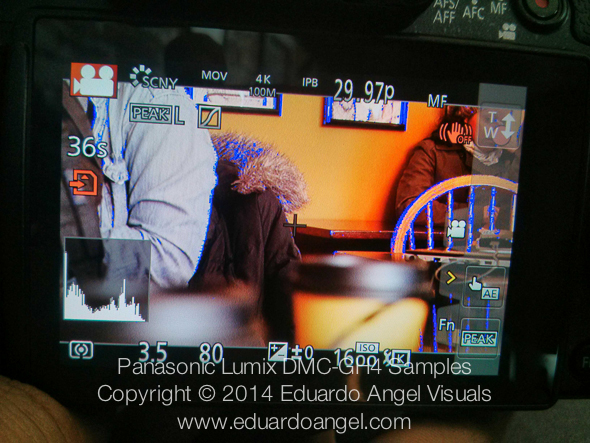
• The camera didn’t have, and won’t have, built-in ND filters. I was really hoping this would be an improvement over the GH3, but we will need to keep using our variable ND filters.
• There’s a lot to like about this system and I am confident Panasonic will add enough improvements to the firmware to make your shooting experience even better.
Related Posts
I Just Got a Panasonic GH4 – Now What? Hard Drives.
I Just Got a Panasonic GH4 – Now What? Batteries.
I Just Got a Panasonic GH4 – Now What? Memory Cards.
Video
4K video under $2K. Meet the Panasonic Lumix GH4.
Panasonic just announced its latest system, the Lumix GH4. We had the honor to field test the GH4 this past weekend, and I shared some of my impressions live on Twitter.
I’ll be posting more details as well as images and sample videos later this week.
Video

The Importance of Lighting for Video.
A few days ago our very first online course at Lynda.com went live. As is always the case, when we look back at a finished project we find little things here and there that we could have improved or done differently—but I am very proud with what we have here. (more…)
Video
Amazon adds storytelling tools to its arsenal.
updated 20140114
Amazon Studios was launched 3 years ago to develop feature films and episodic series. In a new effort to pack another punch to its arch enemy Netflix, as well as increasing its original content catalog, the company has rolled out the beta for “Storyteller,” a free online storytelling tool that (more…)
Video
How to shoot a zero budget film in 17 hours without a crew.
Being busy should never be an excuse for not participating in creative challenges. Not having a budget, crew, or even actors, are simple excuses as well.
Let me explain. (more…)
Video
Tips and Tricks 008: Is there an ideal shutter speed to use in video?
Is there an ideal shutter speed to use when shooting video? We have previously discussed this topic, but we keep getting the same question so let’s go over this again.
The quick answer is yes, there is, and you really need to pay attention to that. (more…)
Video
On colors and stories. Black Hawk Down’s color palette.
This wonderful frame-by-frame image shows the changing color palette in Ridley Scott’s movie Black Hawk Down. It is a great example on how color is directly related to the story’s development.
Video
Thoughts on getting started in Filmmaking.
As I’m packing my gear for a four-day sunrise-to-sunset video shoot I realize that I really enjoy filmmaking. There’s so much to learn, watch, read, and improve upon.
Photographers making the transition into video shouldn’t be daunted. I think that video is something that is really good for us as photographers, as it is just another tool that we have at our disposal. Instead of being afraid and thinking that there is something else you need to learn, you should embrace this. Video is not going away!
A few random thoughts:
• Let’s start with a “simple” question I get all the time that’s potentially difficult to answer: what makes a good video? Basic elements of photography, for sure. Interesting subjects, definitely. And good light. And clean sound. And a great story, which often means a tight script.
• When starting out (and pretty much all the time, really) it is important to team up with a good editor. If you are a photographer, and single, do your best to date or marry an editor!
• When we are shooting stills, we are looking to freeze time, to capture the essence of a moment. With motion, we are looking for a lot of other things besides framing and exposure. We are thinking about movement, continuity, angles, and how we are going to connect everything in post. It takes a very different mindset.
• Using very shallow depths of field as a creative element sounds amazing. In reality when the camera moves and the subject moves and you have two inches of focus, then it is not that amazing.
• A 21-megapixel-full-frame-sensor size is 5600×3700 pixels, but that’s for stills. When you are shooting video, you are really only getting a fraction of that. HD, which is 1920×1080, is two only 2 megapixels. Yeah, I know, do the math. But, we are shooting 2 megapixels 24 or 30 or even 60 times per second. That is a lot of information, which means more memory cards, longer download times, and more runs to the store to get additional hard drives.
Be brave…this is just the tip of the iceberg. In upcoming articles I’ll flesh out details like achieving the ideal setup, the nuts and bolts of shooting quick interviews, and crucial elements you want to be sure to get right before the shoot.

Video
Canon EOS C300 explained for photographers.
For starters, the C300 is NOT “just bigger than the EOS 5D Mark III.” Well, it IS bigger, but it is also a completely different system. The Canon EOS C300 comes in two flavors, one with EF mount (EOS C300) which takes your good ol’ Canon lenses, and another one (C300 PL) with a PL mount.
The camera is compact box, similar in size to a Mamiya RZ with a viewfinder. It is a bit heavy, but very comfortable to use for extended periods of time. (more…)
Video
There are two kinds of movie directors.
According to Woody Allen there are two kinds of directors: “the ones who have it, and the ones who don’t.”
It is well-known that there are two more kinds of movie directors: the ones who write their own material like Tarantino, and the ones who adapt, like Alfred Hitchcock, or Steven Spielberg. (more…)
Video
Upgrading PluralEyes 2 to version 3. Worth it?
When shooting with a DSLR camera, and recording dual-system sound, Red Giant’s PluralEyes has been a godsend. Period. We couldn’t even consider working without this awesome plugin. Version 3 has been out for a while. Will upgrading to PluralEyes 3 make us more efficient? Or should we just stick with our trusted friend a bit longer? (more…)
Video
10 (new) Cool Gadgets for Photographers and Filmmakers. Part 2
6• Convergent Design Odyssey 7.
Two super interesting monitor/recorders are the Odyssey7 and Odyssey7Q by Convergent Design. For $1295 and up you get a 7.7” 1280 x 800 OLED external monitor that also doubles as an external recorder capable of receiving 4K RAW data as well as other compressed and uncompressed formats onto two 2.5” SSDs.
Here’s the twist; out-of-the-box, these two products are monitors only, with all the usual settings (waveform, histogram, false color, vectorscope, zebras, and focus assist) but without any recording or playback capabilities. (more…)
Video
10 (new) Cool Gadgets for Photographers and Filmmakers. Part 1
1• Edelkrone SliderPLUS
Edelkrone’s SliderPLUS is a super-compact and very smooth slider that easily fits onto Tenba’s Video Backpack. Unlike other sliders, this one moves with the camera, taking full advantage of rails’ length. With a price tag of $500, this toy is at the top of my shopping list.
2• Redrock Micro’s One Man Crew Parabolic Camera Motion System
This amazing gadget consists of a motorized parabolic track slider that “guides the camera on a precision-curved track at any speed while keeping the subject stationary in frame.” The system includes speed control, automatic in and out stops, and 36” of track for camera systems under 20lbs. All for $1,500. If you are part of a small crew doing a lot of corporate interviews or a single photographer creating educational content or product demos, this is an extremely attractive option.
Video
Adobe Lightroom Tips and Tricks 007. From Photoshop to Premiere Pro, iMovie or Final Cut.
I kinda lied. This is not really a Lightroom tip, but we’ve received so many requests for this post that we are including it in our Tips and Tricks series.
Let’s say you want to create a title for your next movie project, and would love to use Photoshop for that. The process is fairly quick and simple:
1. Launch Photoshop
2. Go to Window > Workspace > Motion
Video
15 Valuable Lessons Learned on Movie Sets.
For a while I’ve wanted to share some small (but valuable) lessons I’ve learned while working on movie sets. The following list is in no particular order; however, I will say that the first item of business in any shoot should be deciding where the camera should be placed. Everything else follows this decision.
• There’s cable wrangling and data wrangling, and as hierarchy goes, there’s a big difference between the two.
• The digital imaging technician (DIT) does a lot more than just data wrangling. He needs a deep knowledge of cameras, color, RAW workflows, monitors, backup strategies, etc.
(more…)
Video
NAB 2013 is here. Ghost Town goes wild with DSLR Shooters.
This coming weekend I’ll be working with Jem Schofield and a very talented crew on a unique DSLR Video Field Workshop in Nelson, Nevada. The event, hosted at an awesome Ghost Town and surrounded by incredible landscapes, focuses on the craft of filmmaking, camera movement and lighting controls.
Attendees will have four production stations to shoot:
• Tripod, Slider & Dolly Station (with actors)
We will learn how to properly balance a tripod system, operate a camera on a slider and how to use a proper dolly system (including being a dolly grip).
• Rigs Station (with actors)
How and when to use handheld and shoulder mounted rigs from a number of manufacturers to get different looks in camera. Students will focus on tracking shot and other set ups while filming live actors.
• Jib Station
Learn how to operate small to medium sized jib systems, to get “money” shots of the town for establishing shots, reveals, etc.
• Filters & Exterior Light Station
Controlling natural light for exterior shots using a selection of filters, reflectors and silks is paramount.
We’ll have great equipment from sponsors such as Genus, Ikan, Indie Dolly, Induro, Kessler, Lastolite, Manfrotto, Marshall, Nice Industries, Redrock Micro, Tiffen and Zacuto.
Check the video below, and I hope to see you there!
Registration includes round-trip transportation from Las Vegas Convention Center to Nelson Nevada Ghost Town, lunch and on-site instruction.
Video
Visual Serendipity – Bull Fighting in Oman.
After driving for 3 hours from Dubai to Sohar with my good friend Issa AlKindy and about 10 minutes before reaching our final destination, we spotted a traditional Omani Bull Fighting on the side of the road. With only 10 minutes of sunlight left, we reached for the first camera available and started shooting. I was crazy enough to shoot both stills with my Canon 7D and a 70-200mm 2.8 lens, and video with a Panasonic GH3 and a 12-35mm 2.8 lens. Issa is from Oman ad this was the first time he saw bullfighting. A very rare visual treat.
I believe we are the ONLY photographers happy and willing to get into a cloud of sand and dust with digital cameras. =)
Video
Traveling with photography and video equipment. Technical and Practical Tips.
These are some travel tips I’ve learned over 20 years of traveling with photo equipment. Most of the recommendations below will be most helpful for photographers shooting video.
• Format all your memory cards on the specific system you are planning to use them with (7D vs. 60D vs. H4N).
• Change and charge all your batteries before leaving.
• Test all your devices.
• Test that the software on your laptop is working. Trying to update the OS, an Adobe application, or plugins from an airport lounge or hotel’s WiFi is NOT fun.
• Match memory cards. The 7D takes CF cards and the 60D takes SD cards. Use the same capacity (32GB cards or 16GB) for each system at the same time. It will make your asset management on location much easier.
• Bring enough additional storage. Photographers tend to underestimate the size of video files. I can easily shoot more than 100GB in a day. And you will need a backup. Twelve minutes of video take approximately 4GB of space. With two cameras we then have 8GB. With a backup we now have 16GB for the same 12 minutes of footage.
• I recommend G-Tech hard drives. The G-Technology G-DRIVE Mini 500GB is an excellent product. Make sure your external hard drive is 7200 RPM (as opposed to 5400). It will make editing video much faster.
• Buy only hard drives with multiple Interfaces (USB 2.0, FireWire 400, FireWire 800). When (not if) your one and only USB port breaks, you won’t be able to retrieve your information.
• Bring a backup of all the essential items. My list includes: reading glasses, camera, lenses, memory cards, hard drives, chargers, card readers, all cables, and quick release plates.
• Use TSA-approved locks. I preferred padlocks and use the same combination on all of them.
• Simplify. I purchased my specific Android tablet because it matched the power adapter for my phone. And both can be charged via USB using the card reader cable, which is the same as Canon’s camera cable!
• Simplify some more. Bring a multi-card reader. I can simultaneously download the 7D’s CF Card and the 60D’s SD Card using the same reader and the H4N’s SD card using the laptop’s built-in SD card slot.
• Simply even more: One of the reasons why I purchased the 60D as my B camera is because it uses the same batteries/charger as my 7D. I also liked the fact that it uses DIFFERENT memory cards, so it is much easier to keep track what was shot with what.
• Before you leave, check the electrical plug/outlet and voltage information at your destination. Oman and the United Arab Emirates seem to use three kinds.
• Test your workflow. It goes without saying, but never bring new equipment to a shoot, especially overseas. Make sure your files work well with your software and that your cards work well with your cameras.
• If you are capturing Full HD video (1080p) you shouldn’t be using older/slower memory cards, otherwise you might experience dropouts and stuttering. Been there, done that. Not a good day.
• Don’t forget your business cards! The more the better.
If you’re nervous about upgrading gear or making the leap to HDSLR cinema we can help. Book a virtual one-on-one consulting session today!
Video
What to bring and how to pack when shooting overseas.
For a limited time, Tenba is offering a 10% off ANY item on their website using the Code: EduardoAngel
—
I have always been fascinated with bags and how photographers pack their gear. I remember reading the equipment lists of National Geographic photographers when I was younger. I used to wonder how they moved around the world with so much stuff.
Those times, as you might have noticed, are over. Nowadays, we need to deal with increasingly tighter airline safety, weight, and size regulations.
We have covered the “essential” video gear on previous posts. However, when it comes to deciding what to bring on a trip as carry on, what to check, and what to leave behind, the theory becomes much more interesting.
I tend to start with the personal stuff. Medicines, pain killers, toiletries, travel documents, etc. Some of these items are not easily replaceable; some are, but it would be inconvenient to forget them (think passport, credit cards, or headphones).
Disclaimer: The images below are taken with my phone, simply to illustrate this article. They are not intended to be fine art masterpieces of any kind. And yes, the “background” is my bed.
This is my “rolling studio” when shooting on location in New York. Add a fluid head tripod, monopod, three hot lights, umbrellas, cables and light stands. It is a lot, but two people can easily carry everything even on public transportation.
Click to keep reading (more…)
Video
What’s the big deal with ND filters?
What’s the big deal with Neutral Density (ND) filters? Do we REALLY need to use them when shooting motion? We created a short video tutorial using Canon’s (super awesome) EOS C300 to demonstrate what happens when you can’t really control the light (shooting outdoors), you have too much of it (bright day, noon) and you want to use the aperture as a creative tool, not only as an exposure compensation tool. Remember that when shooting video we pretty much set and forget the shutter.
The C300 has three built-in ND filters; ND1 (+2), ND2, (+4) and ND3 (+6). We don’t have that luxury when using HDSLR systems, but we can always get a very nice variable ND filter that covers up to 8 stops!
Check the video below:
Looking for answers to your workflow questions? Want to make the most of your new gear? Book a virtual or on-site consulting session today.
Video
Schindler’s List Cut by Cut: Part 3.
After taking a deep look (check the first and second part of this post) into a famous and very important sequence from the film Schindler’s List, we begin to understand not only the relationship between Oskar Schindler (Liam Neeson) and Itzhak Stern (Ben Kingsley), but also the cinema ingeniousness of Steven Spielberg (director), Janusz Kaminiski (director of photography) and Michael Kahn (editor).
Here’s a poster we created that sums up all the cuts in the sequence altogether.
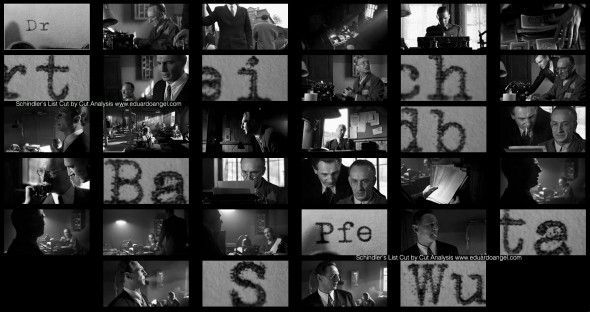
And here’s the complete sequence.
For those of you missed our Schindler’s List cut by cut analysis, here are Part 1 and Part 2.
Are there any other sequences that you would like us to review or break down cut by cut? Let us know by giving your thoughts and feedback in the dialog box below and we might just make it a future post!
Video
Adobe Lightroom Tips and Tricks 004. Creating Storyboards.
Today’s Tip & Trick is about creating a storyboard in Adobe Lightroom. Have you used storyboards on previews projects, and if so, which application did you use?
If you don’t need all the Adobe Creative Cloud bells and whistles, consider their photography plan which includes Photoshop CC + Lightroom 5 and 20GB of cloud storage for only $9.99/month!
Got specific questions or want to learn more? We offer virtual one-on-one sessions to give you customized solutions and personalized training no matter where you are in the world. Sign up now!
Video
Schindler’s List Cut by Cut: Part 2.
Last week, we analyzed one of the most important scene’s from Schindler’s List and the amazing editing work by Michael Kahn. We suggest you read Schindler’s List Cut by Cut: Part 1 first.
Great editing can only be accomplished if there is great footage to begin with. Look closely at Kaminski’s compositions; whether handheld or locked down he constantly plays with all the corners of the frame, showing dynamic blocking and camera movement to work in conjunction with the pace set by Kahn’s editing. This is what making a good picture is all about.
Michael Kahn’s editing is just phenomenal. His transitions are abrupt, but we never lose sight of the story. Let’s continue dissecting Schindler’s and Stern’s dialog while they create THE list of “essential” people.
Cut 15 Two-shot: Stern and Schindler trying to remember a name.
Cut 16 Typing a name.
Cut 17 Low-angle close shot of Stern trying to recall a name. Schindler seconding him off screen.
Cut 18 Typing a name.
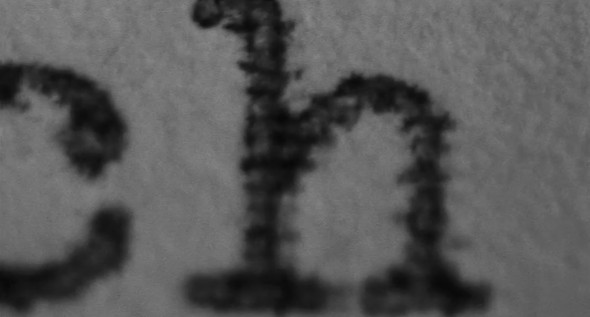
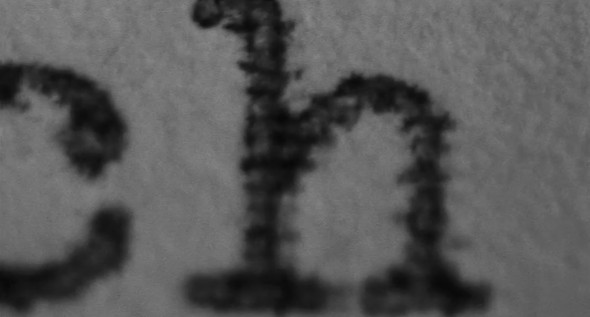
Click here to continue reading (more…)
Video
Schindler’s List Cut by Cut: Part 1
Steven Spielberg’s Schindler’s List, tells the story of a German businessman who devises a plan to save over a thousand Polish Jews from annihilation by the Nazis. The picture’s narrative, acting, music and emotional impact are all outstanding. For obvious reasons, one of our favorite aspects of this movie is the beautifully composed and lit black-and-white cinematography by Janusz Kaminski. But the editing…..wow! Michael Kahn who happens to be the most-nominated editor in Academy Awards history (eight nominations) received the the Best Editing top recognition for this movie (and also for Raiders of the Lost Ark and Saving Private Ryan).
Throughout Schindler’s List, the story is pieced together with the use of “parallel editing“, or “cross-cutting”, a cinematic convention in which “two or more concurrent scenes are interwoven with each other.” Kahn and Spielberg successfully illuminate the hardships of the Jews and the opposing comfort and optimism of Schindler and the Nazis in Poland through this convention.
Why this blog post? In 2012 the Cinema Editor Magazine published a great article where the author dissected, cut-by-cut, one of the most important scenes of “Schindler’s List.” Last week we rented the DVD, went back to the article, and created screen grabs of each of the cuts in order to better understand Kahn’s editing. There are so many cuts (28) that we will split this post in two. We wanted to post the entire sequence but due to copyright issues, we can’t.
Schindler (Liam Neeson) and Itzhak Stern (Ben Kingsley) falsify documents and create a list of names to ensure that as many people as possible are deemed “essential” by the Nazi bureaucracy.
Cut 1 Extreme close-up of typewriter keys pounding out three names: as the screenplay puts it, “the letters the size of buildings, the sound as loud as gunshots.”
Cut 2 Medium shot of Stern typing; camera tracks with Schindler pacing past him, reciting the names of Poldek Pfefferberg, his close crony among the Jews, and Poldek’s wife, Mila.
Cut 3 Extreme close-up: “Pfefferberg” being typed.
Cut 4 Medium shot: Schindler giving another name. Pan right to include Stern at typewriter.
Cut 5 Extreme close-up of the name “Stagel” being typed.
Click to keep reading (more…)
Video
Gulf Photo Plus 2013 Workshops in Dubai.
We are truly honored to be a part of the upcoming Gulf Photo Plus (GPP) Workshops in Dubai. From March 1-8 2013, we will be teaming up with industry leading professionals Joe McNally, Gregory Heisler, David Hobby, Zack Arias, Peter Hurley, Bobbi Lane, and other great photo instructors for an unforgettable event. We will have a jam-packed week with workshops and activities aimed to help improve skills, inspire, and educate photographers at every level of expertise. Taking place at the core of the Middle East’s photo community, this is going to be one incredible week!
We are thrilled to present two “Photo Friday” seminars AND two 3-day Workshops introducing the craft of Digital Filmmaking to photographers. As we all know, the emergence of HD Video in current cameras has opened up a new world to photographers and cinematographers, widening the creative palette for visual expression. Our workshop’s emphasis will be on reinforcing the theory behind the technique; understanding the equipment and processes rather than concentrating on a finished product. Here are some of the many topics we will cover, all while working as a small film crew: Digital cinema workflow, new terms and techniques, Adobe Premier Pro, script writing, production considerations, budgeting, and the most essential gear.
Check out below what our workshop is about:
David Hobby, the famous and respected “Strobist” recently said “I happen to think this is the best photo week of its kind on the planet. If you are anywhere near that part of the world, GPP is a no-brainer. But even if you are far away, it’s worth the trip.”
That’s what I call a statement.
Below is an AWESOME shoot-out during last year’s GPP between Hobby, Martin Prihoda and Gregory Heisler. Simply brilliant.
Shoot-Out, GPP 2012 from gulf photo plus on Vimeo.
For a look at what GPP 2013 has to offer, check out their complete list of workshops. This can be the trip of a lifetime.
Video
Photokina TV Interview.
Earlier today we sat down for an interview for Photokina TV in Cologne, Germany. Here’s a segment that is available online: