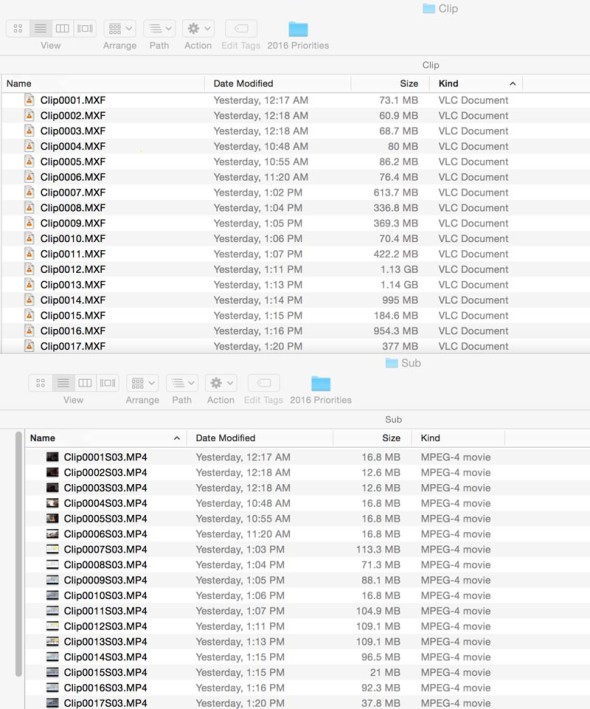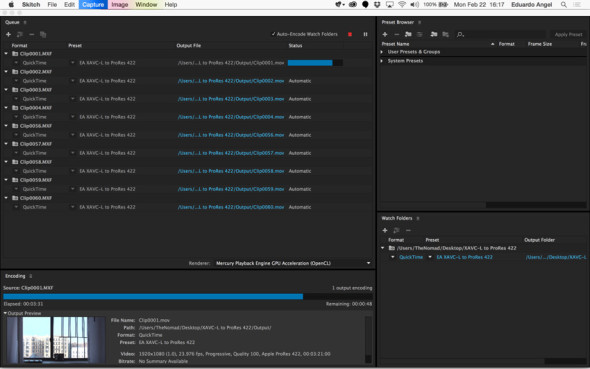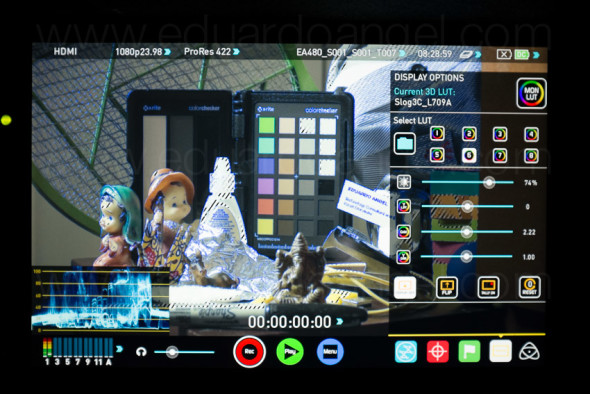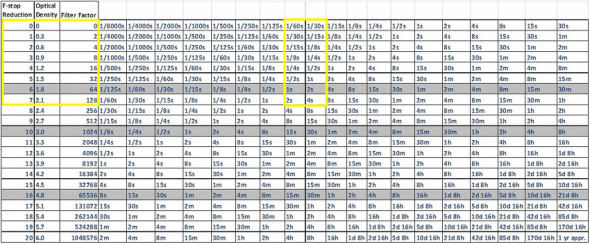Video
The truth about the Sony FS5. Part 1 – Quick guide for Run & Gun shooters.
“It’s a great HD camera, and a decent 4K camera.”
That was the very first thing I heard about the Sony FS5 last September. Since such a bold statement came from a very trusted and experienced source, my initial thought was, “Has Sony dropped the ball at this stage of the game?” Far from it.
Disclosure
In the past I have worked as a paid consultant to Panasonic, Canon, and X-Rite, and I have presented events sponsored by Sony and Adobe. This article is NOT paid or sponsored by anyone, it is an independent review and only reflects my personal opinions.
Why the FS5?
It’s been a few months since the Sony FS5 was announced and released. My reasons to seriously research this camera are simple. My wife and I are planning to travel through Portugal, Spain, France, Morocco, Italy, Croatia, and Montenegro. In addition to some exciting video assignments for U.S clients, I’ll be documenting our journey with an eclectic mix of video essays, blog articles, social media posts, and tutorials.
Besides having my wife’s assistance for some BTS and on-camera interviews, I’ll be working as a one-man crew most of the time. We’ll be moving fast and using many modes of transportation. I’ll need to rely on a MacBook Pro to do all my posts. Rigs, gimbals, and complicated setups are out of the question. Because of all this, my gear must be as light, compact, and minimalist as possible. To spice things up a bit, my budget for that wonder camera is $10,000. At least on paper, the Sony FS5 seems like a very good fit.
Got it. But “why bother writing (and reading) yet another review on a camera that is not “brand spanking new” anymore?” Glad you asked. For the past few months I’ve read every article, and watched every tutorial and webinar I could find on this camera. Some are great but kinda long, some are shameless click-bait, some are very informative but not practical enough, and some offer very confusing or even contradictory information. In other words, There are hundreds or samples from the camera and thousands of pictures of it, so I’m not going to covert that. If you’re still reading, thank you!, and let’s dig in.
Apples and Oranges – Comparing the Sony FS5 with similar systems.
Sony FS5 vs. Canon C100 Mark II
If we consider the price, form factor, and tech specs (on paper), Canon’s C100 Mark II [B&H and Amazon] is a logical system to compare to the FS5. We’ve successfully used the Canon C100 Mark II on many projects, but moving forward several assignments will require shooting in 4K, which immediately disqualifies Canon’s system. Not only that, but after several side-by-side tests we found the FS5 vastly superior to the C100 Mark II in pretty much everything but two things: autofocus and color science.
Sony FS5 vs. Canon C300 Mark II
Canon’s bigger brother, the C300 Mark II [B&H and Amazon] offers 4K, but it’s too bulky and about twice my $10k budget, so that one is out as well.
Sony FS5 vs. Blackmagic
I’ve used a few Blackmagic cameras, which are good when you have several accessories handy and under controlled lighting situations, but those are precisely the furthest shooting situations I’ll have in Europe.
The URSA Mini 4.6K Digital Cinema Camera seems promising and affordable, but it was announced a year ago and as of this writing still haven’t shipped. [B&H and Amazon].
Sony FS5 vs. RED
I considered getting the new RED “Raven”, but after testing the camera and putting pen to paper, the real cost with media and additional gadgets is about $12,000. Additionally, the post-production workflow would be a total nightmare considering my extremely limited resources.
Sony FS5 vs. Panasonic GH4
The Panasonic GH4 [B&H and Amazon] has been a fantastic tool for us, and I’m definitely bringing one to Europe, but I’ll be working mostly with available light, sometimes with harsh light, oftentimes at night. A built in ND filter and excellent low-light performance are paramount.
Sony FS5 vs. Sony a7S Mark II
The FS5 goes for $5,600 (body only) [B&H and Amazon], which is not pocket change, so many people would rightfully consider the FS5’s little brother, the a7S Mark II for almost half the price [B&H and Amazon].
The mirrorless system is no doubt current “low-light” king of the hill, but we are talking apples and oranges when considering these two cameras. The FS5 is strictly a cinema camera, the a7S Mark II is a stills camera that captures (great) video. The a7S Mark II is tiny and delivers outstanding 4K footage, but I’d prefer to have proper XLR jacks, and built-in ND filters. Ergonomically it is not the most comfortable camera to use all day, and the battery performance is below average. For a normal shooting day you definitely would need a battery grip, at least four to six extra batteries and a cage.
Sony FS5 vs. Sony FS7
The most obvious dilemma for many shooters, especially if they already own Sony cameras and/or accessories is debating between getting a new FS5 and the FS7. For $8,000 the Sony FS7 [B&H and Amazon] offers everything I need, except size and weight.
As you can see, when considering the other systems, the Sony FS5 not only seems like my best option, but possibly my only option. So, I got one and have been extensively testing it for the past couple of weeks.
Size and Weight
At this point we ALL know that the FS5 is extremely small and light. The body alone weights less than 2 lbs, but that’s like talking about how light a car is without the engine and tires. Once you add a lens, battery, memory card, LCD monitor and grip the working camera is about 6 lbs (less than 3 kg.), which is very light indeed for a cinema camera.
It’s a bit odd that the FS5 battery charger is actually heavier than the camera body, which speaks highly of the body, not so much for the charger’s ancient design.
The Sony FS5 body with grip and a Sigma 18-35mm f/1.8 lens [B&H and Amazon] with a Metabones lens adapter [B&H and Amazon], but WITHOUT the top handle or LCD screen weights 4.80 lbs. This configuration isn’t the most comfortable, but it would definitely work if/when I needed the most compact configuration.
The Sony FS5 body with grip, and a Sigma 18-35mm f/1.8 lens with Metabones lens adapter, WITH the handle and LCD screen weights 5.80 lbs. This is the standard configuration.
Interestingly, the Panasonic GH4 [B&H and Amazon] with a Varavon Cage, and Sigma 18-35mm f/1.8 lens with Metabones lens adapter weights 4.30 lbs. This has been our standard run and gun configuration for the GH4 for the past two years. Actually, most if not all, of the behind the scenes that you can see on our Lynda.com courses have been shot with this set up and a Rode mic.
Read Next: Preliminary Objections. Before you continue, follow me on Twitter!
Video

The truth about the Sony FS5. Part 2 – Preliminary Objections.
Before I got the camera, most FS5 owners I talked to had two complaints: the camera’s menu, and the XAVC-L codec.
I can see how some shooters used to big cameras with tons of real estate for analog buttons can find the menu a bit awkward. But coming from the photo world, where pretty much every camera has to be set up and reconfigured with the camera’s menu, I personally don’t see any issues whatsoever. On the contrary, I believe the menu offers a wide variety of options to truly customize the camera to one’s liking.
Some FS7 shooters have complained about delays while navigating the menu. I didn’t experienced anything like it with the FS5. Unfortunately I have to agree with the second complaint: XAVC-L. After a LOT of wasted time, I’ve found a few workarounds (will share them here), but I certainly prefer simpler folder structures and workflows. I’ll get deeper into this topic later. Here’s Sony’s XAVC workflow guide in case you are curious.
The Engine Under The Hood
In HD the Sony FS5 captures 10 bit 4:2:2 at up to 50Mbps max. When recording (internally) 4K (UHD 3840×2160) the camera captures only 8 bit 4:2:0 at 100Mbps max. I honestly find this a bit strange, as the two-year-old Panasonic GH4 can capture internally HD at 200 Mbps and 4K (UHD 3840×2160) at 100 Mbps both at 8-bit 4:2:0. The GH4 also offers the option to record Cinema 4K (4096×2160) at 100 Mbps, and 8 bit 4:2:2 or 10 bit 4:2:2 externally.
In other words, with the FS5 I’m better off shooting HD 10 bit 4:2:2 than 4K 8 bit 4:2:0. Period.
Picture Profiles
The FS5 has seven picture profiles including Cinegammas, S-Log2, and S-Log3. The Cinegammas are great for projects that won’t be graded or require very little grading. S-Log2 and S-Log3 can capture the camera’s full 14-stop dynamic range, so they are great profiles for projects that require serious grading. I’d probably stick to Cinegammas when shooting 4K internally. If you do need a very flat profile, I’m told (but haven’t verified) that S-Log2 is better than S-Log3 when you only have 8 bit data. I’d love to get some additional thoughts on this.
I find it very odd that the FS5 doesn’t support loading or saving picture profiles. You can manually tweak each profile and save the overall camera’s profile to an SD card, but you can’t take a single picture profile and share it with someone else, for example.

Testing the camera profiles under controlled lighting situations with different lenses and different ISOs.
Workflow
In Brooklyn we are using the latest version of Adobe Premiere Pro CC on several machines, from 2-year old MacBook Pro to brand new iMacs and MacPros. For my “European Journey” I won’t be able to take a big and heavy computer or monitor with me. I’ll have to rely on a brand new, maxed out MacBook Pro like this one [B&H and Amazon] for all my editing and grading. Not great, but it is what it is.
Here’s where it gets tricky:
The FS5 and a7S Mark II shoot UHD (3840 x 2160) with a 16:9 (1.78:1) aspect ratio.
The FS7 shoots Cinema 4K (4096 x 2160) with a 1.9:1 aspect ratio.
The a7S II uses XAVC-S 4:2:0 8-bit at 100Mbps.
The FS7 uses XAVC-I 4:2:2 10-bit (in both HD and 4K) at up to 600Mbps.
The FS5 uses XAVC-L and records 4K internally at only 8-bit 4:2:0 at at 100Mbps.
In HD it is 10-bit 4:2:2 at 50Mbps internally and externally.
The difference in this area between the FS7 and FS5 is quite significant. Also XAVC-L is more compressed, so we can record for a longer time on SD cards, but the codec is extremely taxing to a computer. This is a big issue for me, working on a laptop on the road.
Regarding ISO, I suggest staying below ISO 3200 at all times. If you absolutely need to go higher, I wouldn’t push it over 6400, and in that case I probably would shoot with Gamma OFF.
Recording 4K internally (8 bit) I experienced the best results shooting PP7 (Slog2) at 3200 ISO.

Testing High Dynamic Range of the FS5. The Color Checker Passport Video is always handy to set a standard between tests.
Shooting 4K
The greatest benefit of shooting at a resolution larger than your final output as both stabilization and reframing can be accomplished without losing any resolution. In other words, when oversized footage is dropped into a smaller resolution timeline, the additional resolution allows effects like handheld camera presets to move the footage WITHOUT resizing the source footage. The highest frame rate in the FS5 shooting 4K is 30 fps which I consider an important limitation. Additionally, in 4K mode there are no slow motion options whatsoever. And, for some odd reason you can’t record different frame base rates on the same SD card.
By the way, I’ll be presenting TEN workshops at NAB’s Post-Production World next month, covering topics like 4K, pre-production, and one-man band assignments.
Working with Proxies
Unlike what I’ve read on many web forums, it is possible to record proxies in both HD and 4K internally with the FS5. Not only that but one can choose between two sizes for the proxies: 1280×720 and 640×360.
The difference in file size between proxies and high-res clips is considerable: A 1GB MXF clip generates a 1280×720 MP4 proxy of approximately 100MB. Even my current two-year-old MacBook Pro can handle several hours of 1280×720 MP4 clips at full resolution without any delays. The idea (on paper) is to work with the low-res proxies and replace them with the high-res files right before grading or output.
The real issue working with proxies on the Sony FS5 is that for some reason the camera adds an “S03” to the file’s name. Adobe Premiere Pro needs an identical file name to replace the proxies (low-res files) with the original (high-res) files.
As of right now, the only way I’ve found to make the process seamless is to batch rename all the proxies using Adobe Bridge BEFORE they are imported into Premiere Pro. This is a major headache and might lead to a lot of potential asset management issues. I’ve contacted several experienced editors and tech gurus and no one seems to have a better workflow. If you have any suggestions I’d love to hear them.
Many of you would think transcoding is an option, and you might be partially right. Transcoding was one of the main reasons why we switched from Final Cut to Premiere Pro, so going back is a very hard sell. And, yes, transcoding the MXF files into ProRes 422 would work in a studio situation, but not when you are traveling for several months, editing on a laptop and with very limited time and hard drive space. The last thing I want to do after a 12-hour shoot is to nurse a laptop until 3 a.m. Been there, done that too many times.
To roughly calculate the file size increase from MXF to ProRes 422 (not HQ) one can simply multiply the file size by three. So, if you have a folder with 5GB of MXF files, you will have 15GB in ProRes 422 files. Unless you are deleting the original files that’s 20GB. Add at least one backup and we have 40GB. How much is that in actual footage? About 10 minutes. Any time I spend transcoding is wasted time. The longer the post takes, the less money we make, and the less time we have to work on other projects. Transcoding is no longer an option for us.
Is this getting a bit confusing? Check our online resources right here.
Using External Monitors/Recorders
The Sony FS5 doesn’t have any LUT support so if you’re shooting in S-Log, you might need an external monitor/recorder. We already own an Atomos Shogun [B&H and an amazing kit on Amazon] which provides 3D LUT support, a better/bigger monitor, and a much better post workflow since we can record ProRes. Keep in mind that when recording externally via HDMI with the Sony FS5 to something like a Shogun or a Convergent Design Odyssey 7Q [B&H and Amazon], proxies are not recorded. This is not a deal breaker as you are recording ProRes 422 on the Shogun.
With the FS7, you can get an additional Sony XDCA-FS7 Extension Unit that supports Apple ProRes 422 encoding. Since the Extension Unit costs about the same as an Atomos Shogun I’d get the latter [B&H and Amazon].
With the FS5, if you want ProRes, you must shoot to an external recorder. Here are some interesting things we found testing the FS5 with the Atomos Shogun:
– When shooting externally (HD or 4K) to the Shogun one can NOT simultaneously shoot internally. This is supposed to change via a Firmware update.
– As expected, the audio from the camera’s internal microphone is embedded with the Shogun’s ProRes.
– This one is important: When the Shogun is connected to the camera, both the Shogun and Camera’s LCD display an image. If we hit record FROM THE CAMERA, we can monitor the 4K recording on the Shogun, but the recording happens internally.
– If we want to record externally to the Shogun, we must hit record ON THE SHOGUN. The camera’s LCD stays on, but says STANDBY instead of REC.
This can be pretty confusing under real-life (aka hectic) shooting situations.
But an external monitor/recorder adds weight and about $1,700 to the package. If you already own a Shogun or Odyssey and are undecided between the FS5 or FS7 the answer is pretty clear, get the latter.
Slow Motion
The Sony FS5 uses an internal memory buffer to cache the super slow motion content. Essentially you shoot for eight seconds and wait for another 30 seconds. Great in a studio situation, very frustrating in real life situations. At 240fps, shooting for eight seconds generates an 80-second clip. Important: if you accidentally press the menu button the camera reverts to the normal speed. The FS5 can technically go up to 960fps, but the after 240fps isn’t good.
As a comparison, the Sony a7S Mark II can shoot continuously at 120fps, but only at 720p. The Sony FS7 can shoot up to 180fps in HD, and it does so continuously.
Audio settings
The FS5 offers one stereo internal mic (on the removable top handle) and two XLR Jacks (one on the removable top handle and a second one on the camera’s body).
For “run and gun” situations, I usually pick Channel 1 (on the camera body) for the shotgun mic and set it to level 5 manual. If I am shooting long interviews or educational content I prefer to use a wireless system. In my humble opinion, Rode offers the best bang the buck [B&H and Amazon]. In either case (Shotgun or Wireless) I assign Channel 2 (on the handle) to the internal mic, and set it on AUTO.
We like this simple set up because we can quickly remove the handle, and attach the shotgun or wireless receiver to one of the 10 mounting points on the body, without having to change the audio settings.
Accessories
Many shooters complain that the Sony FS5 needs a lot of accessories for high-end work. I believe they are missing the point.
The camera can be greatly expanded and enhanced, which is great, but adding a shoulder rig, matte box, follow focus, and external monitor defeats the whole point of the FS5: portability. If you need all these features simply get a Sony FS7, a RED Raven, a Canon C300 Mark II, or a Panasonic Varicam LT.
That being said, there are some essential accessories that I’d at to my arsenal and that should cover a full day of “run and gun” action.
- Benro Aero 4 Video Travel Angel Tripod Kit [B&H and Amazon]. I believe there are two or three versions; get the one that supports 8.8 lbs.
- Tenba Shootout Backpack [B&H and Amazon]. The 18L version fits the FS5 with the kit lens and a couple of batteries. If you are adding one or two lenses and accessories I’d recommend getting the 24L version.
- Rode NTG4+ Shotgun Mic [B&H and Amazon] OR a Rode RodeLink Wireless Filmmaker System [B&H and Amazon]
- The kit includes a BP-U30 that lasts for about two hours. I would recommend getting a couple of additional BP-U60 batteries[B&H and Amazon] each lasting about four hours.2x Sony, Watson or Wasabi BP-U60 Batteries. I’ve used these third party batteries on other systems with great success and they cost about a THIRD of the original Sony batteries.
- Get four 64GB SD cards or at least two 128GB cards if you are shooting 4K. I’ve been using these cards [B&H and Amazon] for the past 3 years with other systems (Canon, Sony, Panasonic) with great success.
- For interviews and educational content our Cinevate 24″ Duzi Slider [B&H and Amazon] always comes in handy.
- Film Convert just announced support for the Fs5. I haven’t played enough with the latest version and the FS5 files to write about it, but I’ve used Film Convert with other cameras and find the standalone application as well as Premiere Pro’s plugin extremely powerful yet easy to use.
NAB is around the corner. I doubt we’ll see anything earth shattering like the RED One in 2006 or the Blackmagic Cinema Camera in 2012. Panasonic’s 6K GH5 rumors are getting louder and Canon dropped the price this week for its C500 from $16,000 to $10,000 so I’ll wait a bit longer, just in case. I have a jam-packed seminar schedule at NAB, but would love to meet in person with fellow filmmakers attending the show. Register today using code PPW06 and save $100 on your PPW pass!
Read Next: Conclusion – Who should or shouldn’t buy a Sony FS5? Before you continue, follow me on Twitter!
Video

UPDATED: The truth about the Sony FS5. Part 3 – Why we are NOT buying one (yet).
My friend was 100% right. “It’s a great HD camera, and a decent 4K camera.” Perhaps I should just listen to him and save myself a LOT of time testing cameras and writing about them.
PROS
- Very light and compact
- The smooth, awesome and super handy Variable Electronic ND Filter is simply magical. The ND covers seven stops (with linear adjustment from 1/4 to 1/128), and if there’s any color shift, I couldn’t see it.
- Very customizable options/setting to tailor the camera to personal preferences and/or different shooting situations.
- Very good battery performance. The FS5 is a 12v camera.
- Inexpensive, reliable and widely available SDXC cards.
- Very versatile E-Mount.
- Having one XLR Jack on the camera body is wonderful.
- Very well designed grip, many assignable buttons and 10 mounting points.
- 240 fps slow-mo in HD.
- Twelve 1/4″ threads on the camera body to attached the top handle (2) and LCD monitor (1) leaving nine additional mounting options for accessories such as small LED lights, wireless mic, or monitors.
- S-Log2 and S-Log3 shooting options
- Two XLR Jacks, one of them on the camera’s body
- Removable hand grip
CONS
- The performance of the XAVC-L codec in Adobe Premiere CC 2015. It would be great to record MOV or at the very least XAV-I (like the Sony FS7).
- 4K 8-bit 4:2:0 at 100 mbps (max). Full HD is 10-bit 4:2:2 but only 50 Mbps. Both are very weak for a new system.
- The lack of LUT support is truly astonishing. Add to this the lack of a waveform monitor and I wonder how anyone can shoot accurately with flat profiles.
- The viewfinder is just OK. It works but I’m always second-guessing. The LCD monitor is better, but also limited.
- The autofocus system works, but not as fast as Canon’s or Panasonic’s.
- The proxies NOT having identical names as the master files, forcing us to rename each and every batch.
So, finally, should you buy a Sony FS5?
- If you need the best low-light performance the Sony a7S Mark II is the clear winner right now. So maybe; I see an FS5 as the A Cam and an a7S Mark II as the B Cam making a killer combo.
- If you work even with a small crew and can afford to carry external monitors and additional weight, then no, get the FS7 [B&H and Amazon].
- If you shoot mostly HD and need something small, light and extremely versatile, definitively yes. Due its size, weight and amazing variable ND filter the Sony FS5 is an outstanding option for run-and-gun, and while not inexpensive at $5,600 it does offer tremendous value.
- If, like me, you need something very small, under $10K, that shoots 4K, offers LUT support and works great under harsh and low-light conditions, we need to wait a bit longer.
UPDATE 20160622
Lots of folk have been emailing me regarding my Sony FS5 review, and many have the same two questions “After NAB, did your opinion about the camera change?” and “Which lenses would you recommend for his camera?”
So I’m updating these posts with my answers hoping that other people can benefit from them
First answer: “No. The firmware updates announced after NAB have not changed my opinions about this camera.”
Second answer: These are the3-4 lenses I’d get for this camera. Keep in mind that I have not shot with the new Sony f2.8 G Master lenses, but I’ll be doing it very soon and might update the list after that.
Canon EF 14mm f/2.8L II USM Lens (same price at Amazon and B&H)
Sigma 35mm f/1.4 DG HSM Art Lens for Canon (same price at Amazon and B&H)
Sigma 18-35mm f/1.8 DC HSM Art Lens (same price at Amazon and B&H)
Canon EF 70-200mm f/2.8L IS II USM Telephoto Zoom Lens (same price at Amazon and B&H)
Metabones T Speed Booster (same price at Amazon and B&H)
Want more free info? Watch our online tutorials now!