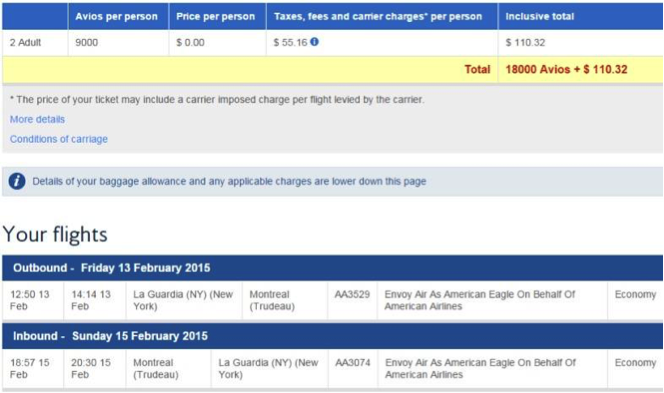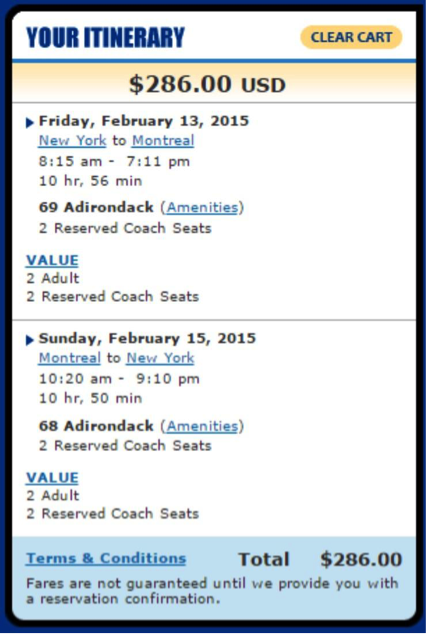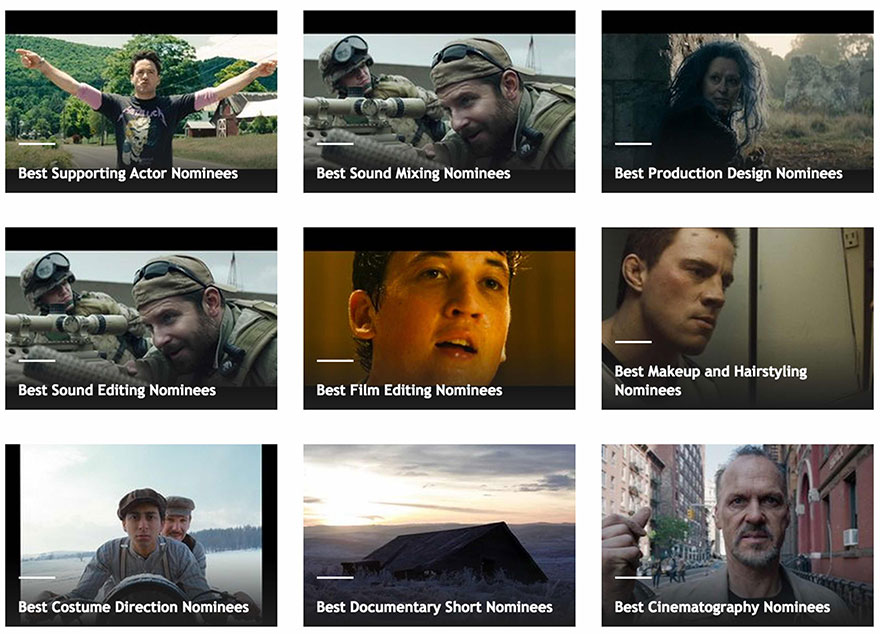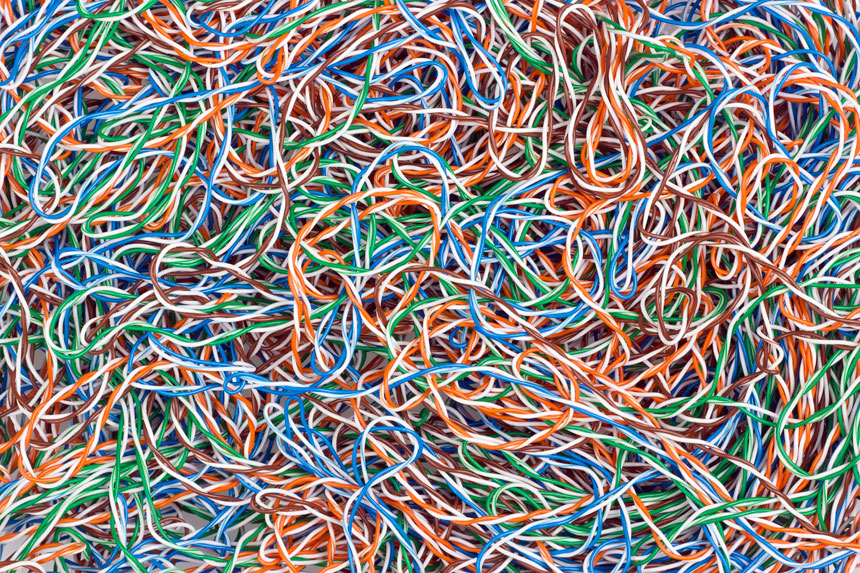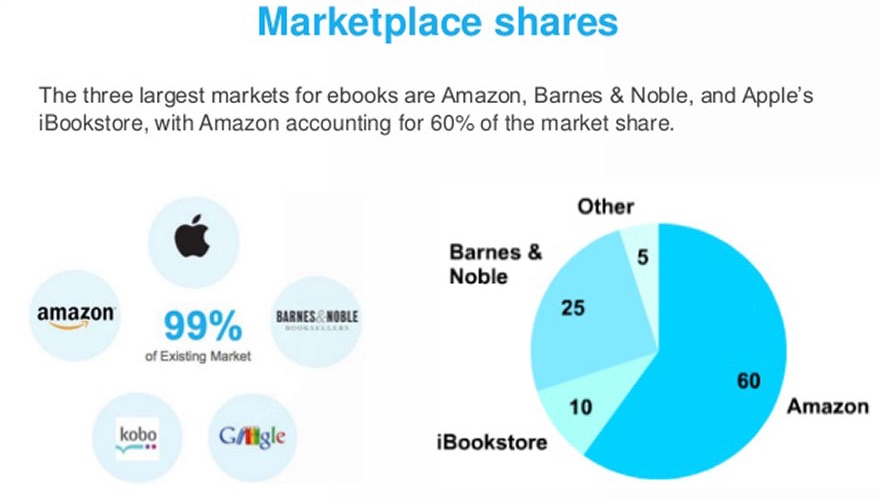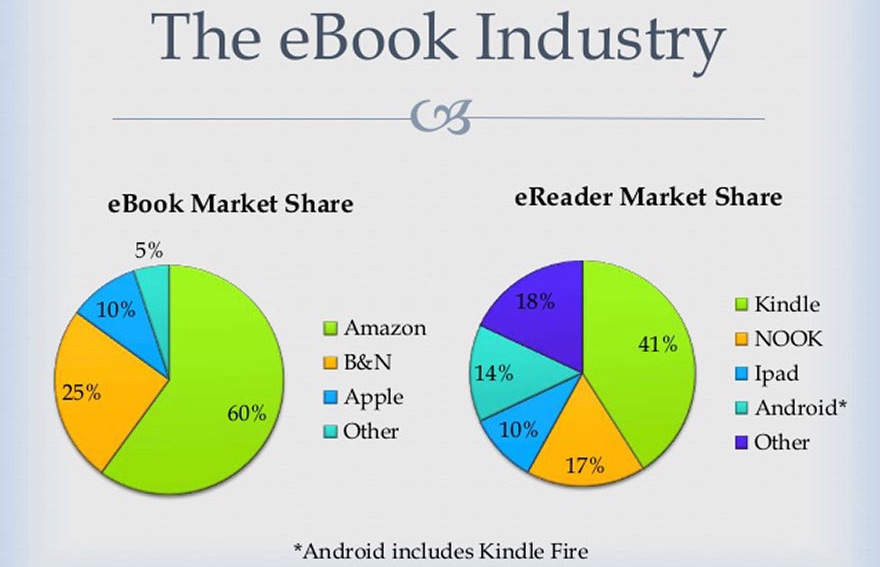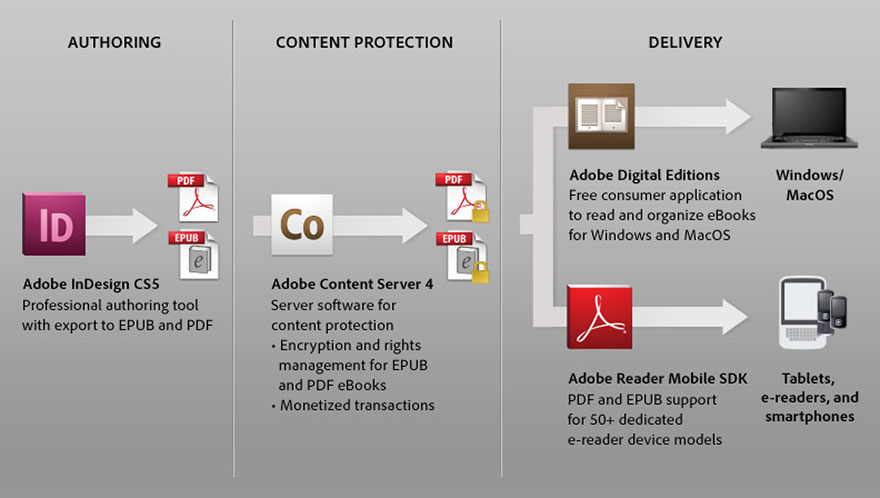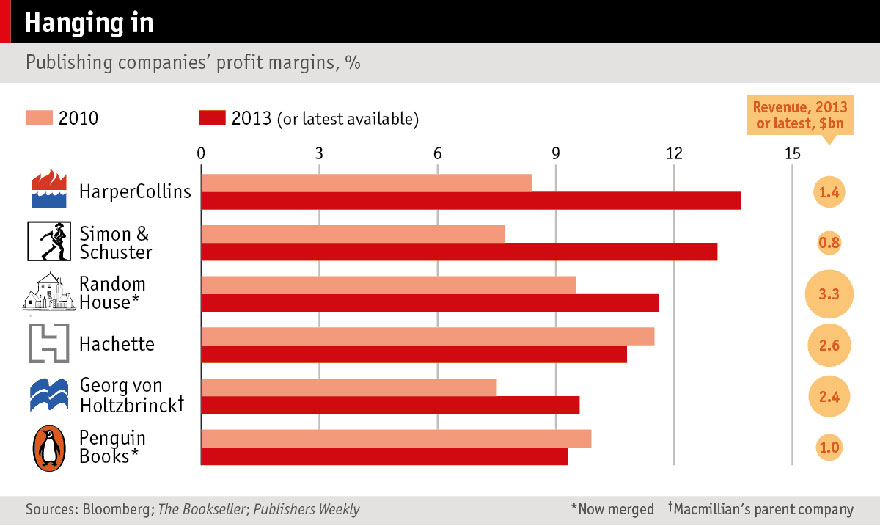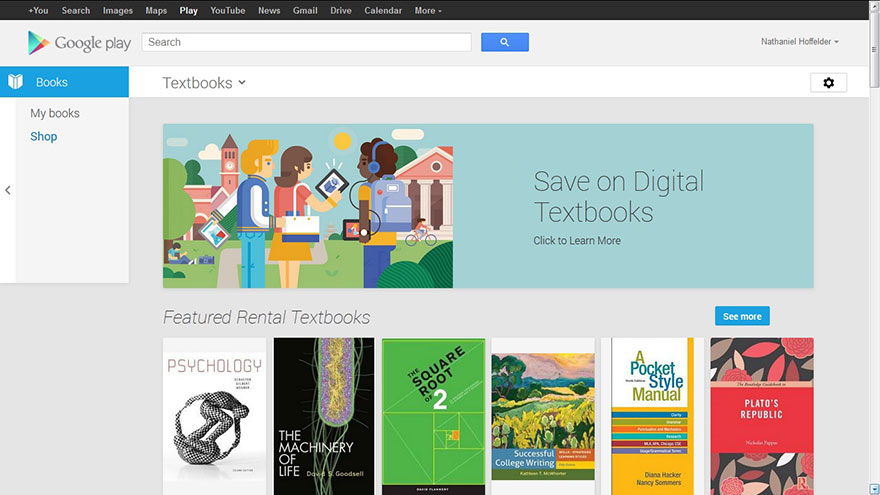Video

Documenting Istanbul, Paris and Brussels as a one-man crew.
Except for a couple of days where I had the priceless guidance of my friend Levent, I worked alone for three weeks between Istanbul, Paris and Brussels. The assignments required to capture stills, shoot video, record soundscapes, write, and edit everything together as I was moving alone. No problem!
The single operator/producer/editor assignment is becoming increasingly common for several reasons, among them lower production costs, as well as easier access to difficult locations.
I see a lot of opportunities for shooters currently doing weddings, corporate and sporting events, product launches, trade shows, video podcasts, student films or as in this specific project, travel and documentaries.
The main challenge is that on these hybrid productions getting the shot is paramount. There are no second chances, so preparing the shoot and planning for different situations is key. Another big challenge is how to travel as light as possible, but still carry a full production and post-production setup literally on your back.
After Istanbul I went to Brussels with its ancient roots, unique architecture, and bilingual arrangement. From there I went to Paris, the legendary City of Light, which always offers up myriad imaging possibilities. As you can imagine, all these cities were a playground ripe with incredible photo opportunities, and amazing food.
I recently wrote about my experience, lessons learned, and a few tips for Sigma, as I used their lenses for this assignment. The complete articles are available here and here.
If you enjoy my work, please consider sharing it with others. In today’s world, every click, share, and like counts. =)
Video

How to spend Valentine’s Day in Montreal for under $500.
I read somewhere that Valentine’s Day is the second most popular card-sending holiday after Christmas with over 150 million exchanged in the U.S. alone. I know, totally random fact, but kinda cool.
Saint Valentine’s Day, also known as Valentine’s Day or the Feast of Saint Valentine falls on February 14 each year. Researching my travel options for an upcoming video project in Montreal, I thought “wouldn’t be nice to go to Montreal, just for a weekend, without having to spend a fortune?”
So I called my friend Esteban Mahecha who is the most knowledgeable person I’ve ever met on anything related with travel and fine dining. The idea is to spend Valentine’s weekend, walk around that wonderful city, see some friends, stay somewhere comfortable, and eat really well, all for under $500 for everything. Doable? You bet it is, when you are Esteban Mahecha. Here are some images I’ve shot on previous trip to this amazing city.
Here’s his complete itinerary with actual prices and live links. Keep in mind that we are considering departing from New York City, so things might change depending where you live.
1. You’ll depart on Friday February 13th. The cheapest way to get to Montreal from New York is flying. You would need a total of 18,000 Avios points plus $110, for (2) people. So you know, Avios is the reward currency of the British Airways Executive Club. The fastest and easiest way to rack up Avios in a hurry is via rewards credit cards including British Airways Credit Cards, Chase Sapphire Preferred (transfer partner), American Express Membership Rewards Cards (transfer partner), Starwood Preferred Guest Amex (transfer partner). Complete info about Avios here.
Cost: $110 for both roundtrip air tickets from New York City. We have $370 left.
Taking a train is also a nice alternative. It takes about 11 hours, but as you already know, it is a wonderful experience. The #68 Adirondack departs at 8:15 am, and arrives in Montreal at 7:15pm. You could easily take the train and have dinner reservations for 9pm, but it would cost $286 for both train tickets round-trip.
Considering the commute to the airport (1 hour from your place in Brooklyn), plus at least 90 minutes at the airport before the flight (it will be packed), plus 90 minutes in the air (for a direct flight) and another hour from the airport to the hotel you really save about 6 hours by air as opposed to the train, and might add a lot of stress. Delays are also highly likely on Friday nights from all New York airports. But, to keep our budget under $500 we’ll choose to fly.
2. Taxi rates are fixed at $40 from the Montreal’s airport to downtown. There’s an express bus (#747) for $10 that will take you to downtown in roughly 45 minutes to an hour, depending on traffic. The bus fare gives you a 24h pass good for the métro (subway) and on-island busses run by the STM, Montéal’s transit authority, so by taking the bus you save $20 and have subway tickets until Saturday night.
Cost: $20 for both express buses from the airport to the hotel. We have $350 left.
3. The hotel, typically the most expensive aspect for most people can be had for only $190 including taxes, for two nights at a highly-rated 3-star hotel right in the heart of Montreal’s Historic City Center. Cost: $190 (including taxes). We have $160 left.
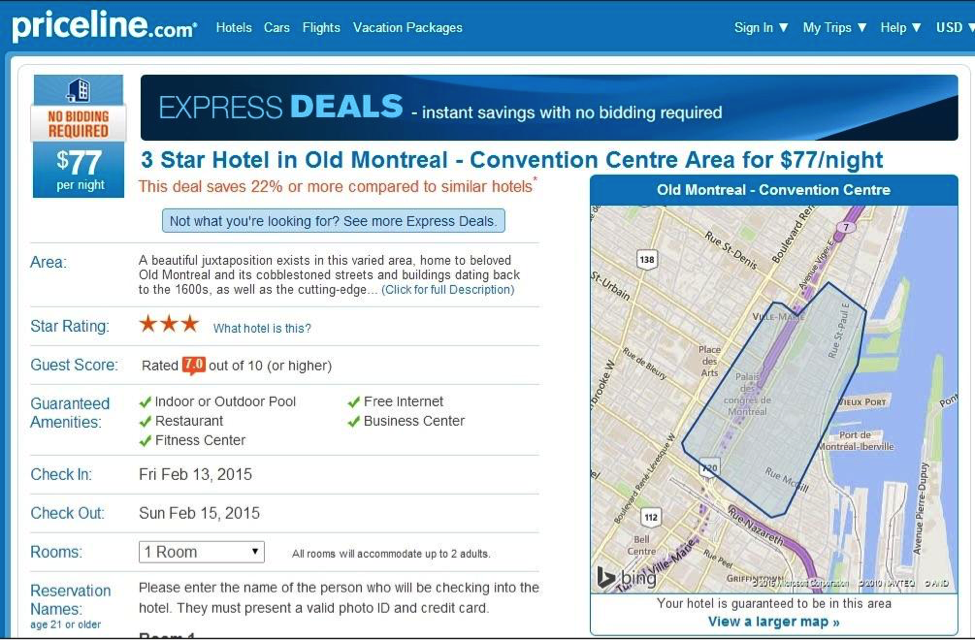

4. Now, you want to eat at a couple of nice places, something much easier to achieve in Montreal than New York. You can get brunch or an excellent sandwich for around $25 for two without alcohol. With Saturday and Sunday lunch/brunch we have $112 left.



For your fancy dinners I’d recommend:
Friday Night: Restaurant L’Express. Dinner for two $60.
A 32-year-old institution in the fashionable Plateau neighbourhood, is a proper French bistro, run by a chef from Toulouse and a remarkably enlightened owner who still writes the menus with a fountain pen. It is French bistro cooking: superb calf’s liver seared hard to medium rare, with good frites and house-made mayo; fish soup stirred with garlicky aioli and crumbly cheese toasts; aspergesvinaigrette; pitch-perfect tarte au citron.



Saturday Night: Au Pied de Cochon. Dinner for two $70.
Chef Martin Picard’s bustling, rustic restaurant, open since 2001, has earned a cult following for its modernized, over-the-top (and insanely rich) take on traditional Quebecois food. There’s a gonzo edge to the hallmark dishes here: stuffed pied de cochon (pig’s foot) the size of a forearm, duck poached in a can (and opened at the table) and foie gras–topped poutine (the signature Québécois dish of French fries and cheese curds smothered in gravy). A lesser-known highlight: Picard sources seafood from Eastern Quebec and the Canadian Maritimes from late spring through early fall, transforming his place into one of the city’s finest fish restaurants.
5. With both dinners we are down $20. You will need another $20 for the express bus back to the airport, so we are down a $40 for the whole trip.
Sorry I couldn’t do it for under $500, but $540 for the complete trip it’s not too bad!



Video

Panasonic GH4 Firmware Update.
Panasonic has released a new firmware update for the GH4. The new update version 2.2 adds the following features:
- Anamorphic (4:3) Mode is available which optimizes the settings for 3328×2496 video recording with a 4:3 anamorphic lens.
To convert the footage to a cinemascope aspect for playback, corresponding software and device are required.
- 1/16000 sec shutter speed can be selected manually when using Electronic Shutter.
- Fixed the issue which video recorded in rec format AVCHD got misdated when imported to some editing software.
Here’s a video shot with the 2.2 (beta) version which unlike the public version also included V-Log L.
Panasonic 4K Anamorphic and V-Log L – Official Video from The Digital Distillery Inc. on Vimeo.
A short film by Eduardo Angel, Davis Northern and Sean Davis. Shot with Panasonic LUMIX GH4 firmware 2.2 in anamorphic format. The film starts out ungraded as shot in a new V-Log L gamma file color space, which is being evaluated for market release in 2015, then transitions to fully graded scenes. Learn more about our experience shooting this project here: http://bit.ly/1DddoB6
The previous version 2.1 – offered the following changes and fixes:
• Time code can be embedded to the HDMI output signal.
Selectable in Motion Picture menu : [Time Code] -> [HDMI Time Code Output]
This function is now available when DMC-GH4 or DMW-YAGH are connected with Atomos products.
• RSS (Recording Start/Stop) signal can be embedded to the HDMI output signal.
Selectable in Motion Picture menu : [HDMI Rec Output] -> [HDMI Recording Control]
This function is now available when DMC-GH4 or DMW-YAGH are connected with the Atomos products.
• FHD at 30p/25p native output via HDMI is available while recording video in FHD at 30p/25p.
Selectable in Motion Picture menu: [HDMI Rec Output] ->[1080/30p Set.] or [1080/25p Set.]
• Playback performance of recorded 4K video is improved.
We’ll need to test this feature and see what the improvements are. Stay tuned!
• Time Lapse Shot Program is fixed to start recording at the designated time even when [summer time] is set.
A very welcomed fix. We ran into this issue a few months ago.
Lens Firmware Update
The super tiny and awesome 35-100mm lens has also received an update! Version 1.2 of the lens firmware brings improved Optical Image Stabilization in Motion Picture recording (when using DMC-GH3/GH4) and improved AF speed with GH3 (240fps control).
Previous Body Firmware Updates
The previous firmware version 2.0 introduced 4K Photo Mode, which automatically set shooting parameters optimized for stills and allows 4K capture in a variety of aspect ratios. There was also a Rec Loop mode that constantly shoots and deletes footage from the card – retaining only the last five two-minute clips. The firmware also brought a 23.98p 4K shooting in MP4/AAC mode. Other changes included adjustable flash output and greater control over ISO.
How to update your GH4’s Firmware:
1. Check the current version of firmware of your camera and lens – Mount a lens onto the camera body. – Set the camera’s power switch to ON. – Press the MENU/SET button. – Go to the SETUP menu and select the “Version DISP.” If you already have 1.1, there’s nothing else to do. If you have a previous version, please continue:
2. Download the file for update (here’s the direct link)
3. Extract the file
4. Copy the firmware update program extracted into an SD memory card.
5. Make sure the battery is full.
6. Turn off the power switch.
7. Insert the fully charged battery to the body.
8. Insert the SD Memory Card with the firmware file.
9. Turn on the power switch.
10. Here’s the key step: Press the Play button to enter the Play mode. After the message of “PLEASE WAIT …” is displayed, the “Version Up Body” should appear. Press the Up button to select YES. The update process will start. The green bar increases the level by the process. The firmware update will take about 2 to 3 minutes. Once the firmware update process is completed, the camera body will turn off the power and turn on again then it will be initial mode automatically.
11. Go shoot something awesome. Important: While updating the firmware on ANY camera do NOT attempt the following operations before completion:
Turning the power off and on
Pressing any buttons
Opening the SD memory card compartment
Removing the SD memory card
Removing the lens
Removing the AC adaptor cord
Removing the DC cable
Related Posts
7 things we discovered after shooting 4K with the GH4. You won’t like #4. 4K video under $2K. Meet the Panasonic Lumix GH4.
I Just Got a Panasonic GH4 – Now What? Hard Drives.
I Just Got a Panasonic GH4 – Now What? Batteries.
I Just Got a Panasonic GH4 – Now What? Memory Cards.
Discussing the Panasonic GH4 Live!
Dance Behind the Scenes • Panasonic GH4 4K and SlowMo with Cine-D Profile. from The Digital Distillery Inc. on Vimeo.
Video
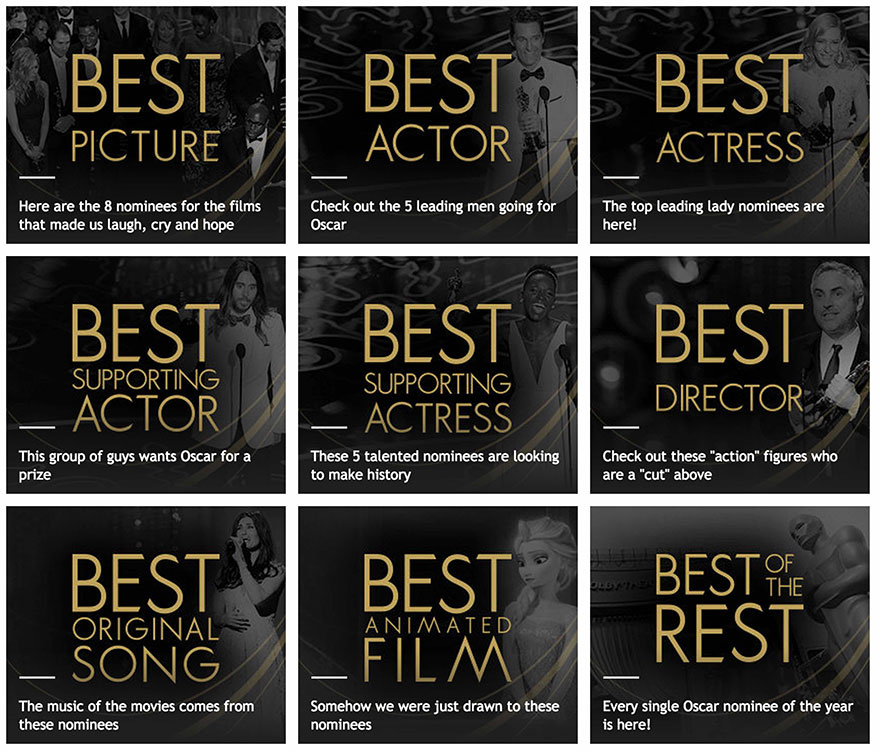
2015 Academy Award Nominations.
Aaaaaaaaaand this year’s nominees for Best Cinematography are:
- Emmanuel Lubezki — Birdman
- Robert Yeoman – The Grand Budapest Hotel
Check also this Trailer Deconstruction: Wes Anderson’s ‘The Grand Budapest Hotel via The Playlist.
- Lukasz Zal & Ryszard Lenczewski — Ida
- Dick Pope — Mr Turner
- Roger Deakins — Unbroken
Check also an exclusive interview with Angelina Jolie, Unbroken’s director.
News

Totally random post that might make sense one day. Or not.
It all started last year in New York City during the first night of the Summer. I was watching an interview with Martin Scorsese on YouTube in which the director mentioned the movie “The Grandmaster,” which he had recently produced.
A quick search on IMDB showed that Wong Kar-wai had directed the film. I went back to YouTube and found another clip where Martin Scorsese interviews Kar-wai. Very interesting.
A few more clicks and I stumbled upon this gem on Vimeo: “The Grandmaster – Visual Effects Making Of.”
Wow.
I love Kar-wai’s work, including Days of Being Wild (1990), Ashes of Time (1994), Chungking Express (1994), Fallen Angels (1995), Happy Together (1997), and, my favorite, 2046(2004). His movies are truly incredible. Pure visual poetry. As close to perfection, in my humble opinion, as you can get in cinematography. Masterpieces. How did I miss The Grandmaster? It was time to fix this terrible mistake.
So, I logged into my New York Public Library’s account and requested the DVD. Done. I went back to IMDB and saw an article about the “Top 10 Best Asian Filmmakers of All Time.” Kar-Wai is #9, and another one of my favorites, Chan-wook Park, is #3. I wondered what Mr. Park has been up to. I found the films of his “Vengeance Trilogy”: Mr. Vengeance (2002), Oldboy (2003), and Lady Vengeance (2005), to be extremely violent, yet remarkably engaging. I didn’t care much for Thirst (2009).
So, I logged in to my Amazon Prime account and found that Park’s latest movie, “Stoker,” was available on demand. My not-so-productive evening had come to an end. I immediately watched the movie and loved it.
Something about the music in the closing titles really got my attention. It was unique, kinda raw and depressing, but beautiful. Strange. I noticed the artist was Emily Wells, someone I’d never heard of. I copied and pasted her name into Amazon and found several songs and albums, many of them quite engaging, and two of them belonging to Stoker’s soundtrack (track number two called “Becomes the Color” and the last track on the album called “If I Ever Had a Heart”).
So, I went back to YouTube and watched some of her videos. I ended up visiting her website and noticed that she would be playing live for free in New York a few days later. I went to the event and found it interesting, but not really my cup of tea. Nonetheless, the experience was worth it.
What I find intriguing about this whole experience is how easily we can access a virtually endless and seemingly disconnected ocean of information, all of which is right at our fingertips. To travel from seeing Martin Scorsese on YouTube to a live presentation by Emily Wells may not seem like the clearest of paths, but aren’t we all increasingly embarking upon serendipitous journeys such as these? Or, is it just me?
Video

The 8 Best Tools of 2014.
Here are some of the tools that made a real difference for us last year. Just in case, the order in the list is completely random.
Panasonic GH4
What can I say that I haven’t already said about this gem? Tiny, inexpensive, intuitive, sharp, full of features—this is a truly remarkable feat of engineering to take our visual stories to a new level.
Fuji X100S
No, it’s not a typo! I know this is not the latest model, and that’s exactly the point. This little camera is so good that I see no need to upgrade, change, or even try something else. This is the perfect camera to take out on weekends, and when paired with a super sexy, real leather camera strap, the camera not only works well, it makes ME look good!
Sigma 35mm
In the next couple of weeks, Sigma will release a couple of videos I shot for them in Istanbul, Paris, and Belgium. All the lenses I brought with me were extremely good, but the 35mm was so extraordinary that I ended up NOT returning it.
Fiilex Lights
I rented these lights from Adorama for a Lighting Workshop I did in D.C. Among the reasons not to bring my own light kit were size, portability, and the ability to use multiple accessories with the same fixtures. For example, did you know that these lights can use all the accessories available for Profoto? Mind blowing.
The Fiilex more than delivered on all ends, and the guys at Adorama Rental provided their usual stellar job of testing, packing, and shipping the gear in time for my presentation.
Transcend 64GB UHS-3 SD Card
My tendency is to not put all my eggs in one basket, and to not keep all my day’s footage or photos on one card. I resisted switching from 8GB to 16GB for a while, while HD “forced”me into 32GB cards, and 4K made me seriously consider the 64GB Transcend, not only for the additional capacity, but for speed. The card was affordable when it was released and now it is almost half the price I paid for it just months ago. This one’s a no brainer.
DJI Ronin Camera Gimbal
Heavy. Difficult to set up. Costly. But when you make it work, it sings! We shot a lot of stuff with this toy, and the production value it added to our projects was simply outstanding.
Adobe Premiere Pro CC 2014
I was very much against Adobe’s Creative Cloud concept (and wrote about it here, here, here, and here), but after a year or so of using the apps pretty much on a daily basis, I love always having the latest version to work with. The significant efforts that Adobe has put into their video applications is totally worth the monthly payment.
13” Apple MacBook Pro Retina
This turned out to be not as fast as expected, more expensive than expected, and the latest OS X Yosemite was way worse than expected. Yet it made it into my “top tools”list. Why? Simply because the MacBook Pros are still, in my opinion, the best line of laptops available. The fact that we can edit, grade, and export 4K video on a plane or from a coffee shop still blows my mind. But Apple’s reign might be coming to an end very soon. 2015 will be a VERY exciting year for technology. I can tell you that much.
If you like what you saw in this summary and want to know more about how we actually use these tools, please check out our new online courses on Lynda.com along with some of the video projects we worked on during the year.
We look forward to keeping the conversations going this year.
News
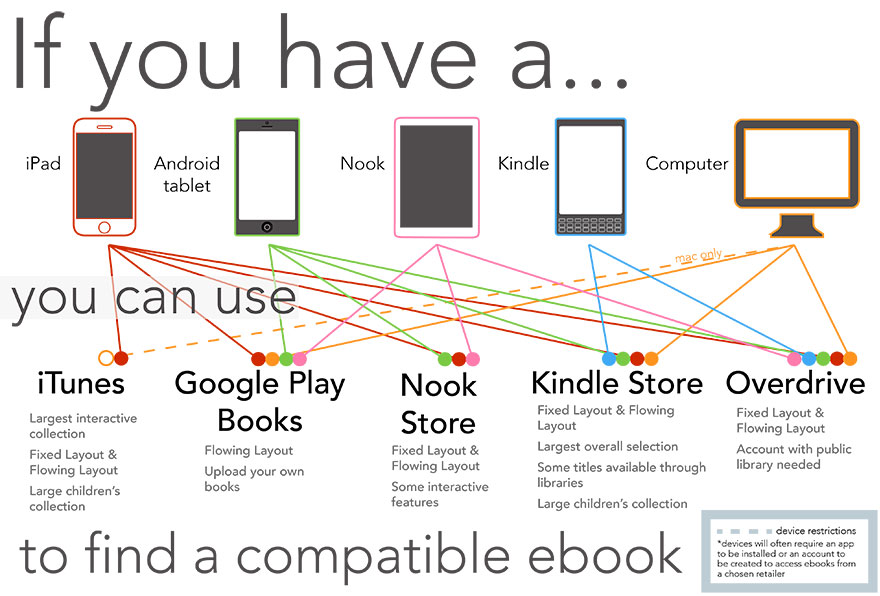
The current and very messy state of digital publishing.
This year we’ll be working on several interesting projects, including a few that involve eBooks. After spending a frustrating amount of time researching “the best current and future-proof publishing formats and platforms” we still have more questions than answers.
The current state of digital publishing looks like an Italian opera or a Mexican telenovela where everybody simultaneously loves and hates one other. While we know there’s almost always a happy ending, we can’t exactly figure out what the outcome will be.
Let’s start with the term multimedia. I have always found this term confusing and somewhat misleading. At least in the photo and video industries “multimedia” is generally used to describe projects where photography and sound, or still images and video, are combined.
But if you think about it, printed books have always used photos or illustrations. The same is true for magazines, websites, posters, and any form of packaging. What makes a slideshow with sound more multimedia than a box of cereal? I don’t know. So, to simplify, we’ll use my friend Peter Krogh’s definition: “Multimedia eBooks means PDFs or EPUBs with embedded videos that are viewed within the body of the book. You simply click to view, without leaving the page you are on.”
A lot has happened in the digital publishing world, with clear milestones such as in 2011 when Netflix boldly announced (and a month later reversed) the separation of their DVD and video streaming services. I believe the overall message is plain as day when a company that started with a traditional pay-per-rental model (and one that delivered a billion DVDs) first transitions to a model that includes a flat-fee and unlimited rentals to a company that specializes in offering streaming video on demand.
In early 2013 major Hollywood studios started to kneel over the dominance of YouTube when DreamWorks bought AwesomenessTV, a company that manages YouTube stars, for $33 million. Several giant old-media companies immediately followed. And just last month, Amazon (originally simply an online bookseller), announced their own “Mozart in the Jungle” web series.
There’s no question in my mind that the short-term future of visual storytelling relies on on-demand video streaming platforms. Video is the new and future public literature. But what about books? For the longest time I’ve debated the pros and cons between printed books and eBooks with my friend, Chicago-based artist Tim Campbell.
Since I started using eBooks I’ve doubled the amount of books I read. Perhaps I am disrupting my sleep and shouldn’t read in bed, but the fact that I can carry dozens or even hundreds of books in my jacket pocket is a powerful experience. Of course, that can also be a bad thing. Today, the average American consumes 34 gigabytes of content and 100,000 words of information in a single day. But that’s another topic for another day. In some instances, digital versions can offer important financial benefits. In 2013, American Airlines replaced its pilot’s manuals (35 pounds of paper) with electronic versions on iPads, saving $1.2 million on fuel per YEAR.
So, as an author and content producer (and sometimes editor), I know this much: multimedia eBooks are the way to go. But which format and platform should we use?
Here’s where the Italian opera and Mexican telenovela come in: When eBooks were introduced in 2007, Amazon launched the Kindle as its distribution method, gained a dominant market position, and took advantage of that position to sell eBooks below cost, often for $9.99. Apple launched the iPad in 2009, and a year later persuaded five of the six major book publishers to adopt the agency model where publishers set their own prices—with Apple taking a 30% cut. In 2012 the Justice Department sued the publishers and Apple for “price fixing.” Last year Apple lost the case and was supposed to pay $450 million in damages. The publishers settled for a total of $166 million. I’m sure we haven’t heard the end of that story yet.
• Devices
The tablet market grew 75% year-on-year in the last quarter. That’s almost 52 million new tables in the hands of potential readers, up from 30 million in Q4 2011.
The iPad dominates 25% of the consumer tablet market. This would immediately tilt the balance toward Apple, but the company’s market share was 40% in 2013 and 70% in 2012. In this context, 25% doesn’t look that promising.
On my wonderful $150 Android tablet, I have the option to buy a book from Amazon, Kobo, Nook, and Google Play – but not from Apple’s iBooks. This might explain why 23% of consumers used a Kindle App to download eBooks in the first nine months of 2014, and another 21% used the Kindle Fire. Apple’s iPad was used by 18% of consumers to download eBooks, while 4% used an iPhone. Barnes & Noble’s Nook had a 9% share of eBook downloads. Samsung is currently partnering with Nook, and we all know that Google can create a tsunami if it really wants to push the eBook on their Google Play. To be honest, these numbers don’t even make sense to me, so don’t kill the messenger.
• Market share
It is extremely hard to get reliable numbers on this, so I’m using data from the most reputable sources.
Amazon currently controls 60% of eBook sales (and nearly 50% of total book sales) in the U.S. In 2010, Amazon had 600,000 e-books in its Kindle store compared to over 3 million digital titles today. In Britain Amazon’s grip on the eBook market is about 78%. Barnes and Noble controls between 15% and 25% depending of the source, and Apple dominates less than 10% of the pie with its iBook platform.
• Formats
Here’s where all hell breaks loose. The EPUB format is the most widely supported vendor-independent XML-based eBook format, including public library systems like New York and Brooklyn, but Amazon’s Kindle does not support EPUB (Kindle uses the KF8 and AZW formats) and there are no desktop EPUB readers that can play videos.
So, even with the EPUB as the most widely supported format, if we need to embed videos (and we all do!) then we need to consider Adobe’s Digital Editions and the PDF format. Sounds pretty simple right? Not so fast. The PDF plays on any computer, and it also works on any iPad or Kindle with a PDF reader. But, as of this writing, we do NOT have iOS or Android apps that can play PDFs with embedded videos! Back to square one.
• Conclusion
As of right now there’s no clear winner when it comes to devices. The market share favors Amazon, but the Kindle App supports everything except EPUB, the most widely supported format.
The good news is small publishers and independent authors now have access to the same tools as huge, traditional publishers. The not so great news is that we might be replacing traditional gatekeepers like Rupert Murdoch, Silvio Berlusconi, and Ted Turner to name a few. To complicate matters, some programs require self-published writers to be exclusive, closing off the possibility of sales through other platforms.
In terms of pricing, the race to the bottom hurts everybody, established publishers and newcomers alike. Amazon usually gives self-published writers 70% of what a book earns, which means a novel selling for $4.99 yields $3.50. Sounds terrible, but unfortunately it is a much larger percentage than what traditional publishers are willing to pay.
• What’s next?
Considering that in 2013 more than 90% of Apple’s $183 billion in revenue came from hardware sales, my guess is that they don’t care that much about iBooks. Amazon has a clear motivation to improve the Kindle app, not only to maintain or increase its dominant market share, but to keep competing with Netflix and other VOD providers. Over 80% of Google’s $64 billion annual revenue comes from advertising, so if there’s a way to monetize ads on eBooks, you can bet they’ll be there. Adobe might also surprise us, with a Digital Editions version that supports video on mobiles devices, but I truly don’t see Apple letting that happen.
What can or should we do right now?
At this point, I don’t have a good answer, so I’m attending “Digital Book World Conference + Expo” in New York City. I’m planning to attend sessions like “Acrobat’s Secret Weapons for Publishers” and “How to Become a Book Graphic Ninja“, hear directly from publishing industry experts, pick their brains, and hopefully get a much clearer picture for all of us. So, stay tuned!

This topic, as pretty much every topic we discuss on this blog, changes rapidly. What seems like a good solution today is quickly replaced by something or someone else. I welcome anyone who wants to join the conversation via Twitter @EA_Photo.
Related Articles:
Are tablets making us better? Yes and no. http://bit.ly/14sbWBp
How to optimize your reading experience. http://bit.ly/1AgDx5T
7 reasons not to buy the Kindle Fire. l http://bit.ly/14sc8AT
How NOT to announce new products. Google Nexus. http://bit.ly/14sccAl
Why Lenovo sucks. http://bit.ly/14scd7D
Video

A Comprehensive List of the Best Year-End Best-of Lists.
To kick off 2015, we’d like to share some of the best “best of 2014” lists we’ve found. Start clicking!
The best “Top 10 Movies of the Year”
- Esquire http://bit.ly/1vEBRMF
- Entertainment Weekly http://bit.ly/1EFVNs3
- Chicago Sun Times http://bit.ly/1EFVVYF
- The Atlantic http://theatln.tc/1EFVYUp
- The New Yorker http://nyr.kr/1EFW1zw
- The Washington Post http://wapo.st/1EFW5iD
- Vanity Fair http://vnty.fr/1EFW66f
- TIME http://ti.me/1EFWkKB
- The American Film Institute http://bit.ly/1EFWu4C
Other awesome lists.
- The Year in Pictures http://nyti.ms/1EFPaGc and The Year in Video http://nyti.ms/1EFPd51 both via The New York Times
- The Best Cinematography of 2014 http://bit.ly/1EFPtRr via No Film School, and a fascinating list of the movies that best showcased behavioral economics over the year http://bv.ms/1EFSWPX
- The 12 Best Shots of 2014 http://bit.ly/1EFV3TW via The Playlist, and The Best Movie Posters of 2014 http://bit.ly/1EFSalT via Mubi
- Four Charts That Defined the World in 2014 http://nyr.kr/1EFPWDh via The New Yorker, and 14 striking findings from 2014 http://pewrsr.ch/1EFPFQB from The Pew Research Center
- The Best Book Covers of 2014 http://nyti.ms/1EFSdy8 and 100 Notable Books of 2014 http://nyti.ms/1EFOYqA both via The New York Times
- The Best Magazine Covers http://bit.ly/1EFSIIq via Coverjunkie.com and the same list by FolioMag http://bit.ly/1EFSQYo
- Most Popular Features and Essays of 2014 on Lifehacker http://bit.ly/1EFRkpo and Best Longreads of 2014 http://bit.ly/1EFRw89
- And to finish such an exhausting list, consider checking“The Year in Sleep”http://theatln.tc/1EFTQfg via The Atlantic.