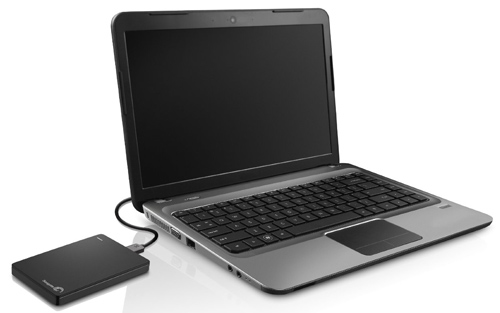Video

Shooting the Black Swan.
How was the film Black Swan shot? How did the filmmakers deal with all the mirrors? How many lights did they use and what kind? Those were my thoughts while watching Natalie Portman’s remarkable performance. Here, I have compiled the most interesting technical aspects of the movie, gathered from several articles and forums, including a great interview by American Cinematographer’s Stephen Pizzello with the Director of Photography Matthew Libatique.
Mirrors
Regarding the mirrors and avoiding camera reflections, which is the real reason why I did some serious research on this movie, Libatique says “we did as much as we could practically, but we knew there would be moments when we wanted to create seemingly unachievable shots, and for those we just removed the reflections digitally with the help of Dan Schrecker, our visual-effects supervisor at Look Effects. A good example of Look’s work is the scene where Nina is rehearsing in front of a mirror, the lights go out, and her reflection starts moving independently; the camera was right where you see the reflection, but Darren wanted to get tight eye lines, so we had to paint ourselves out in post. For other scenes, it was easier to just hide the camera or shoot from angles where you couldn’t see it. We also used one-way mirrors to get a shot where we created an ‘infinity reflection’ of Nina sitting in front of a dressing-room mirror. We positioned Natalie between two one-way mirrors and just shot from behind them. We wanted the film’s horror beats to be a bit more stylistic.”
Lighting
The main lighting source was “a strip above the dancers’ heads. We had about eight rows of 1K cinema globes running 60 feet across the stage. We just used different gels and put the lights on different channels; we’d go from a green gel to white to magenta, and we also started to mix them, which was nice. It was less complicated than using moving lights. For one sequence, we combined a moon backdrop with a rain effect that we created by filling a pool of water with broken glass and placing it at the base of the background. We just powered Source Fours into the pool and modulated the water movement with fans.”
 Cameras
Cameras
“The movie was a single-camera shoot except for maybe one day, and our main camera was an Arri 416, which we used with Arri Ultra Prime 16 lenses. We used a Canon 7D or 1D Mark IV for all the subway scenes; I could just carry a 7D and shoot on the subway all day with a very small crew. I did some tests with my wife beforehand to figure out my ASA, my stop, and how I was going to deal with the focus. I didn’t use any rigs with it because I wasn’t trying to shoot in the traditional way. I tested a bunch of different exposures and then brought the footage to Charlie Hertzfeld at Technicolor, who put it in the system so I could look at the highlights, the moiré and the resolution. Then I went back to the drawing board to do more tests. The 7D has more depth of field than the 5D, but I needed that because I didn’t have a follow-focus unit and needed to work really fast. I shot everything documentary-style. I did all the focus pulls by hand, and we’d just look at it on the camera’s monitor. I ended up shooting on a Canon 24mm lens at 1,600 ASA to get as much depth of field as possible at a stop of T81?2.”
Special Effects
Check this short documentary on this movie’s special effects.
Camera Movement
Every performance was covered in long master shots, which “we just augmented with other moves as necessary. To Natalie’s credit, we rarely did more takes for her; if we required additional takes, it was usually for us. We knew we’d be shooting her from the chest up most of the time, but we knew we’d be in great shape, performance-wise, as long as we could see her face and arms. For wider shots, we could just use her dance double. We did almost everything handheld.” The only Steadicam shot is at the climax of the final dance number. Unreal.
The movie is now available on Blu-Ray.
Video

GREAT deals for photographers and filmmakers.
I’m not a big shopper. Far from it. I only buy stuff I need, when I need it, but I use the “Black Friday”, “Cyber Monday” and similar crazy shopping events to get things that I was planning to buy at a much lower price.
• B&H has the full frame Canon EOS 6D AND a Canon PIXMA PRO-10 printer for $1249.99 with free shipping. This is the best 6D price I’ve seen. The camera by itself usually sells for $1,900.
• Samsung 840 EVO 500GB 2.5-Inch SATA III Internal Solid State Drive. SSD don’t have moving parts which means no hard drive spin ups, no noise, better data protection and much better performance for video editing and heavy lifting applications like Photoshop. The 500GB version goes for $189, and the 1TB version for $349.
• Dell is selling direct a high-resolution (1920×1080) 24” monitor model # E2414Hr for $99. I probably wouldn’t use this for any color-critical tasks, but seems perfect as a second monitor for Photoshop or Premiere Pro.
• Flash Drives are a very handy way to receive or deliver video to your editor. Here’s an excellent deal:
Lexar USB 3.0 128GB flash drive for only $26.95 at B&H. This one is compatible with Mac and PC systems and offers enhanced data read speeds of up to 100 MB/s and data write speeds of up to 55 MB/s.
• Walmart has the GoPro HERO 3 White Edition AND a $50 Gift Card for $199.99 AND free shipping. The waterproof HERO3 offers the same high performance specs as the original HD HERO camera it replaces, yet it has built-in Wi-Fi, new UI and is lighter and smaller. This toy captures 1080p 30 fps and 720p 60 fps video plus 5MP photos at a rate of 3 photos per second.
• Rokinon 85mm t/1.5 Aspherical Lens for Canon with De-Clicked Aperture and Follow Focus Compatibility Fixed Lens. I have not used a Rokinon lens, but the always handy 85mm focal length and an incredibly fast aperture of F/1.5for only $235 are definitively worth a try. This lens is available on Amazon so if the quality isn’t good you can easily return it. This lens features a de-clicked aperture which is great to reduce noise and jerking motions while shooting video. The minimum focusing distance is 3.6-feet.
• If you ever work trade shows or have any involvement on photo or video shoots you need this. If you are a producer you need two. I actually have three, one per camera bag so I never run out of power. There are many brands and they all do and last pretty much the same. Today’s deal is $15, normally $25. This tiny thing adds 10 extra hours of talk time or 1 full charge to your iPhone or Android phones and tablets.
• I don’t use Wacom Tablets but most of my students love them. Amazon has the older version of the Wacom Bamboo Create Pen and Touch Tablet for only $111. Not crazy cheap for older hardware BUT it comes with FREE downloadable software like Photoshop Elements, Corel Painter Essentials, AutoDesk Sketchbook Express and Nik Color Filters as well as free offers from Shutter fly, Café Press and Digitalscrapbookplace.com. So, if you are getting into retouching and want to get started with simple hardware and a lot of software, this is a great way to go.
• Do you have ENOUGH Hard Drives? Yep. me neither. Cheap portable external hard drives are wonderful devices to store or transport projects temporarily. Amazon is offering the Western Digital Elements 1TB USB 3.0 Hard Drive for $49! An even BETTER option is the Seagate Backup Plus Slim 2TB USB 3.0 for $78! For a long-term backup strategy check this article.
I just purchased four of these, as they are perfect to deliver video projects to clients. Simply ship them the drive and let them keep it. Trust me, it always makes a great impression.
• Timbuk2 is selling the extremely durable Haight Laptop Backpack for $18!!! It normally goes for $89.
• I’ve been looking for an inexpensive Android Tablet to replace my broken Nexus 7 (I sat on it. Long story.) While Chromebooks are not for everyone, today’s deal seems very good. An Acer C720 Chromebook (11.6-Inch, 2GB) which happens to be one of the best options out there for only $149, the same or lower as an entry level 7″ tablet. I’m still debating between the Chromebook or a $149 Samsung Galaxy Tab 4 bundled with 50GB of free Dropbox storage AND $300 of content. Decisions, decisions….
• Finally, an affordable 4K monitor! The Samsung 28-Inch Ultra High Definition LED Monitor offer 3840 x 2160 (UHD) Resolution for only $479. I’m getting one right now.
• For an entry level system, the Canon EOS Rebel T5 with an EF-S 18-55mm IS II is not bad. Especially if you can get it for $399.
• We hardly ever see discounted Apple products. For the next 3 days B&H is offering the 11.6 MacBook Air for $799. That’s at least $100 less than anywhere else. This is a great solution for internet browsing, emails and working on a plane, but I wouldn’t recommend this one as a working machine.
I’ll update this post if I find more interesting deals. Please consider sharing what you find as well!
News

I am a contrarian, or so it seems.
I am a contrarian…. That’s what a good friend just told me. Why? Well, according to him because:
• I use an Android phone and Tablet. LG and Samsung are good, Lenovo is garbage. I actually got a Nexus 4, a Chromecast and a Nexus 5X the day they were announced. That apparently also makes me an “early adopter.”
• I purchased a 60D the week AFTER the 5D Mark III was made available and shot for several years with a 7D. I also used (and publicly highlighted) the Panasonic Lumix GH3 WAY before the GH4 was hot (which I also added to my arsenal). I don’t have a Blackmagic camera, mostly because I love shooting with the Canon C100.
• I have been using Adobe Premiere Pro well before Apple released Final Cut X, and before David Fincher made the Creative Cloud cool.
• I dropped my monthly “all you can talk” cell plan for a “prepaid plan.” It has been saving me at least $1,200 per year. I haven’t used Skype for years, Google Hangouts is the way to go.
• I choose not to own a lot of gear. I believe renting equipment is the best way to provide clients with the best tools for each job, and it also helps to keep my overhead low.
And the cherry on top? We are seriously considering getting an HP workstation for video editing (yes, a PC computer) instead of new iMac or even a Mac Pro.
Well, perhaps my buddy is right….I am a contrarian!

But here’s the thing, as a technology consultant I spend a lot of time thinking about what will come next in terms of trends and features. I bet on Adobe Premiere Pro about a year before the flood gates opened. I also have the privilege to see many products, hardware and software, as prototypes or in their beta phases, so even though I generally can’t talk about them, I can wait until they are commercially available or I can get something cheaper temporarily.

But perhaps the main reason to be a “contrarian” is that I don’t really care about the name of the brand. What I do care about is performance, reliability, and support. The faster I work, the more time I have to build my business, and the more discretionary time I get to enjoy life offline, and out of the office.
I’m obviously not the only one, check this Fast Company article “5 Contrarian Lessons From Successful Entrepreneurs” and David Ogilvy’s (one of my heroes) “Contrarian Management Advice.”
Video
9 Things To Do The Day Before Your Video/Photo Shoot.
As I’m prepping for an upcoming shoot, I thought I’d be interesting to share the list of things, or steps, I always do the day before. Would love to hear if you agree/disagree, have different ones or any other feedback you might want to share with me.
- Test your gear and complete workflow. Twice.
- Charge all your batteries.
- Format all your cards.
- Have a camera backup, location backup, media backup, and at least one backup of every essential item (cables, hard drives, etc).
- Prepare the media (folders, hard drives, etc).
- Make and print essential documents (scripts, crew, schedules, shot lists, call sheet, storyboards).
- Set up 2 alarms.
- Go to bed early. It will be a loooooong day!
- Never use new gear on a client shoot. If you are renting or borrowing gear, test it at least a day before.
Lastly, one of my golden rules is “Opportunity favors the prepared mind.”
News

My Top Ten Favorite Articles of Last Week.
These are my top ten favorite articles of last week, in no particular order. If you have something worth sharing next week, please send it my way by email or Twitter.
Silent No More, Laura Poitras Talks About ‘CitizenFour’ http://bit.ly/1sIOpG1 via Filmlinc.com
Offsite Collaboration and the Cloud http://bit.ly/1zepGvT via Mastering Film
Watch IKEA’s Spooky Halloween Ad That Pays Perfect Homage to ‘The Shining’ http://entm.ag/1zepJIe via Entrepreneur
Portraits of 10 US Presidents Before and After Their Time in Office http://bit.ly/1vNamn1 via Petapixel

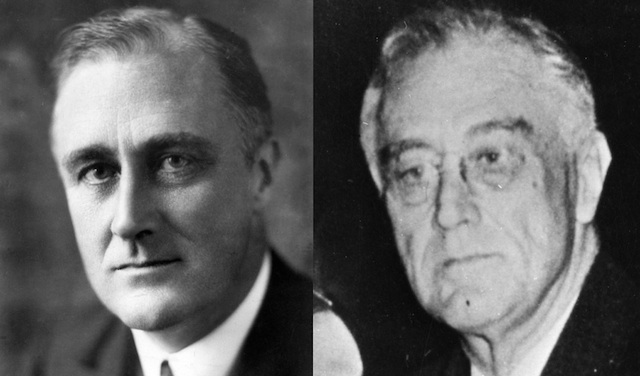
Werner Herzog’s Note To His Cleaning Lady http://bit.ly/1zepPQ1 via Sabotage Times
8 Little Known Secrets of New York City – New York http://bit.ly/1zeq3qe via Weekend Notes
Will Video Kill Photography’s Stars? http://bit.ly/1zepSv7
9 Cinematography Tips for Directors with No Space & No Budget http://bit.ly/1zepRY6 via NoFilmSchool
Access Nollywood, Nigeria’s Booming Film Industry http://bit.ly/1zeq6T0 via Good Magazine
Panasonic and Red hope to replace photos with frames of video http://engt.co/1zeqaCa via Engadget
News

My Top Ten Favorite Articles of Last Week.
These are my top ten favorite articles of last week, in no particular order. If you have something worth sharing next week, please send it my way by email or Twitter.
The 10 Most-Pirated Movies http://bit.ly/ZEtLdc via PCMag
In Praise Of Architectural Extravagance http://feedproxy.google.com/~r/fastcompany/headlines/~3/0jV4-o40gSE/in-praise-of-architectural-extravagance
10 Tips from cinematographer Roger Deakins http://bbc.in/12UFkiQ via BBC news
Harvey Weinstein Defends Netflix’s ‘Crouching Tiger, Hidden Dragon” deal http://bit.ly/1xzZozV via Indiewire
Q&A with Master Documentary Filmmaker Manfred Kirchheimer http://bit.ly/1xzYXG1 via SVA.edu
Published for the First Time: a 1959 Essay by Isaac Asimov on Creativity http://bit.ly/1xzZ6Jo via MIT Technology Review
Attention Documentary Filmmakers: Every 2015 Lab, Grant and Film Festival Deadline http://bit.ly/1xzZckh
Canon announces EOS C100 Mark II http://bit.ly/1xzZTtN via DP Review
This may be the most important lesson about color you’ll ever see http://bit.ly/1xA07B8 via RedShark News

4 Ways You Can Save Time in Post by Shooting for the Edit http://bit.ly/1xA0jQT via NoFilmSchool