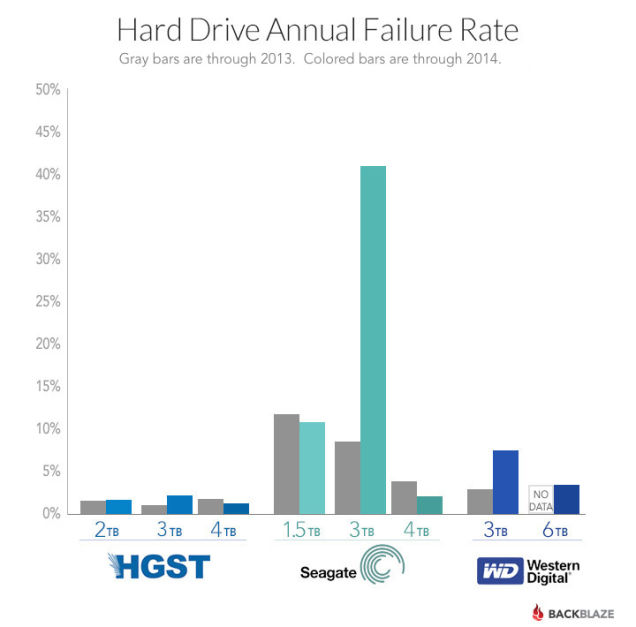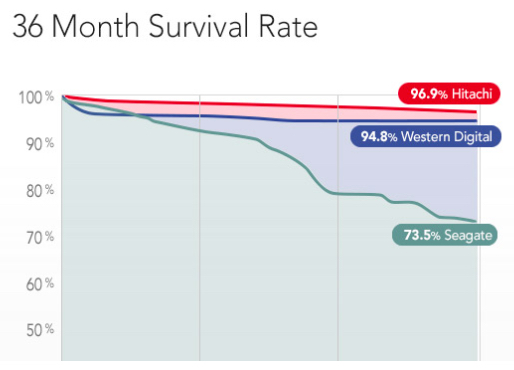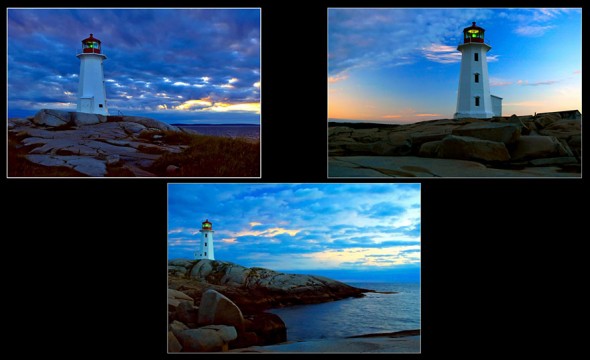Video

My Top Ten Favorite Articles of Last Week.
These are my top ten favorite articles of last week, in no particular order. If you have something worth sharing next week, please send it my way by email or Twitter.
As Protests Rage, These Dizzying Photos Show Life In One Of The World’s Densest Cities http://bit.ly/ZkTbxn via Co.Exist. Incredible photo essay by Australian photographer Peter Stewart.
15 Free Organizational Tools for Photographers http://bit.ly/1w13Tnc via Petapixel
This Real-Time Projected CGI Makeup Is Beautiful And Terrifying http://tcrn.ch/1p3v14R via TechCrunch
Graduating from Zoom-ins and Outs http://bit.ly/1rykMHx via Cinevate
The Village Underground Lisboa http://hntd.ch/1p5YzZK via Cool Hunting
Burning Man Meets TED http://bit.ly/1pAS94X via Hollywood Reporter
Real Time Face Tracking Projection http://bit.ly/1wtX6X2on Vimeo
Girls From Brazil’s Favelas Find Escape In Ballet http://huff.to/1nxpgH7
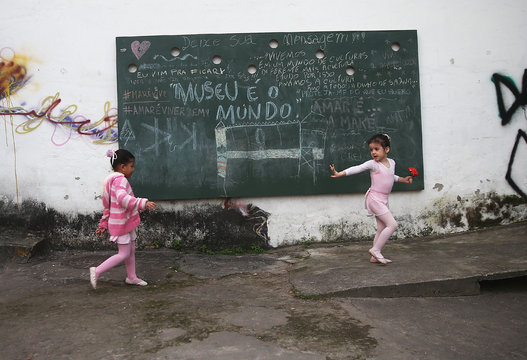
The five best North Korean films http://bit.ly/1qtblGx via The Guardian
4 Experts Predict How Moviegoing Will Change in 10 Years http://bit.ly/1pASd4F via Hollywood Reporter
Photography
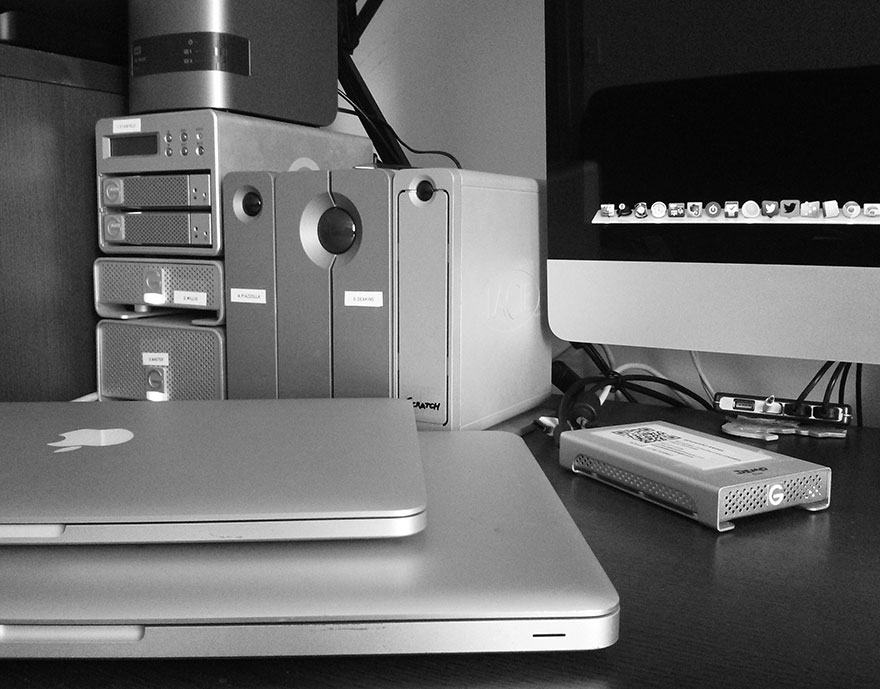
On how my hard drive with 14 years of photos and videos just died, and I don’t care.
Stanfield just died. Not James Stanfield, who is one of my favorite National Geographic photographers. In fact it was he who inspired me so much at one point in my life that I went from being an architect who enjoyed photography to becoming a photographer and filmmaker who loves architecture.
The Stanfield I’m talking about is was my good ol’ G-Tech G-Safe RAID (now discontinued) that has served me extremely well for several years, and has kept some of my most precious memories safe. Fourteen years of pictures and seven years of videos. All gone. Overnight. Just like that.

My wife’s reaction? OH MY GOD! WHAT ARE YOU GOING TO DO?!?!?
My answer: I’ll get a new drive and transfer my latest backup.
Life, of course, isn’t always that simple. But in a world where so much is digital we should always imagine our “worst case scenario” and plan accordingly. If we actually make a living with these digital assets it is mandatory that we take this issue very seriously.
Not long ago the fan on my laptop needed to be replaced. It was so loud and the laptop so hot that I simply could not work on it. I took it to a reputable store in New York. “Happens all the time, buddy. We’ll take care of it.” Or, so I was told. A couple of days later I went to pick it up and the same friendly salesman had an expression of horror upon his face, and he was grasping for words. Long story short: they accidentally formatted my hard drive. “I am very truly sorry,” he said. Keep in mind this is the laptop I use almost daily to write scripts, articles, and present my workshops. My reaction? “Well, shit happens. Do I get a discount?”
I’m not a Zen Buddhist and I don’t have a sublime disengagement with material or digital things. I simply have a good backup plan.
Let’s go back to Stanfield. James Stanfield = photographer. Stanfield is my photography hard drive. The same goes for Willis (Gordon Willis = video editing), Piazzolla (music), and Deakins (movies). I also have several great portable hard drives that perform different and unique duties: Red Warrior and Blue Warrior are my “workshop” drives. Both drives share the same exact contents that change seasonally depending on my speaking and educational engagements. If when one goes down, most likely 30 seconds before I have to address a full auditorium, I simply swap the drives, take a sip of water and hit the spotlight.
My friend Richard Harrington gave me a great tip: If you add a “Reward if returned” label on your hard drives along with your contact information, people are most likely to return it. If they don’t see a name, the just “found” a hard drive. If they see a name, they might be “stealing” a hard drive.
If my main computer goes down, I also have a portable drive called “Clone” which keeps a disk image of my iMac. Just connect “Clone” to any Mac laptop or desktop and continue working like nothing happened. I already used this strategy TWICE while I was in the middle of a very important deadlines.
Where are all these hard drives being backed up? Well, funny you should ask, they go into Master ONE, a beast of a hard drive I keep next to them. “But, what if there’s a fire or water damage?” Great question! As I said, we should always imagine our “worst case scenario” and plan accordingly. Master ONE is backed up every month to Master TWO, which happens to live in the very safe guts of my local bank branch.
So, here’s a recap. I shoot a video, and that goes immediately to Willis. From Willis it goes to Master ONE. Then from Master ONE to Master TWO. Three copies of the same files in three different hard drives in two different locations! Bulletproof? Hardly, but it’s a pretty efficient and economical approach. So my absolute worst possible scenario, if my office is destroyed by a fire and all my hard drives and computers die, I’d lose 30 days of stuff, at the most. Not perfect, but I can live with that.
Let’s talk about software, baby
I use, love, and strongly recommend ChronoSync, a software that takes care of all the heavy lifting for me. As long as my computer and hard drives are connected, it works flawlessly. It doesn’t crash, and it doesn’t pretend to do a million things. And it is $40 with free updates forever and ever. The perform the “clone” backup I use an application called SuperDuper. (Note: I have no professional association with ChronoSync, SuperDuper or any of the hard drive brands mentioned on this article. These are products I like and trust and a system that has worked well for me for several years.)
What about cloud storage? That’s my next move to add yet a different media and location, but so far I am not impressed with any offering, and internet access is still a first world privilege, even when it takes hours to upload or download a few files. To transfer huge files (it seems that everything I do involves huge files…) we use WeTransfer and to sync files within our team we use Dropbox (get 2.5GB for free by using this link) or Google Drive. Actually, Google is currently offering the best cloud storage deal, but hard drives are still cheaper and much faster. As soon as this changes I’ll jump on it and share my experiences with you.
I feel the same way about this recently announced wireless hard drive. It’s great if you have a fast internet connection, but useless if you don’t, which is most parts of the world where I work, including upstate New York where internet service simply sucks.
Connectivity
To connect ALL the 14 drives to ONE iMac I use a couple of USB 3.0 powered hubs. Not the fastest interface available, but it makes the weekly backup and transferring files from the computer to any and all of the hard drives a very simple task. Getting the right hard drive for the right task is essential. Do I need Thunderbolt to store my music? No. Would I cut a project on Premiere Pro on a USB 2.0 device? Only if I wanted to suffer a heart attack.
Planning ahead
Planning for growth is another important consideration. Here’s my rule of thumb:
1. Calculate how much storage space you are currently using.
2. Multiply that figure by two.
That’s roughly how much I am going to need in a year’s time.
Do I really want to spend a whole weekend moving files, connecting this, disconnecting that, and relabeling stuff? Not really, so I plan to get enough capacity for 18 more months. At that time, it is pretty much guaranteed that the available hard drives’ capacities will be much larger and the price per Gigabyte or Terabyte much cheaper. Moore’s law at its best.
I needed to upgrade my Master TWO and recently pulled the trigger and got this WD drive. Based on MY research, it currently offers the best price vs. quality vs. capacity ratio. If you find a better deal please let me know.
I have used G-Tech drives for years, but was disappointed with the technical support, or lack of, I received when Stanley died, not to mention that a drive with equivalent capacity (8TB) like this would cost about 60% more. And, yes, I am fully aware that the WD is USB3.0 and the G-Tech is Thunderbolt, but speed is not a main priority for Master TWO and ChronoSync handles all the dirty work.
It seems safer to avoid Seagate drives form now on. Also, the 4TB configuration seems to have a lesser failure rate than the 3TB.
One last tip: Don’t wait until it’s too late. Cheers!
Video

The WHY, not the HOW, of Cinematic Composition. Random thoughts.
The generally accepted foundations of filmmaking are lighting, camera movement, and composition. While there are many things to consider in the art and craft of filmmaking, these three practices are foremost. As filmmakers and directors we control what the viewer sees in the frame, how they see it, and when they see it.
Most beginning filmmakers and photographers making the transition to video are overwhelmed with what seems like an extremely steep learning curve and a vast amount of new topics, techniques, equipment, and terms. There is certainly a lot to learn, but there’s no need (and it’s not even possible!) to tackle everything at once.
Something we tend to forget is that we rarely make movies alone. We work with other people, who, while possessing a variety of skill sets and backgrounds, lend their creative and technical minds in a collaborative effort with a common goal. We can get lost within the amount of technical information at our disposal. And we can read inspirational books for years without actually shooting a single frame. The proper balance of both approaches is the key to success, and working with others broadens the knowledge base, enlivens the process, and makes finishing tasks at hand easier.
Gear is a typical entry point: Which camera should I get? Are Micro Four Thirds systems on par with APS-C and Full Frame systems? What’s the best lens? Are LED lights the best go-to solution? Can I increase the production value by simply adding a slider?
These conversations are great to have, and that’s something that we frequently discuss on this site. But equipment alone can only get you so far. Understanding WHY you would use a certain lens, or light, or movement is just as important, if not more so, than HOW you would manage these responsibilities. We don’t watch movies and wish they had used a wider aperture or a lighter tripod. We care about how we are, or are not, moved by the STORY. Were we “pulled into” the screen for the duration of the piece, or did it wash over us like an advertisement?
Filmmaking is tremendously multifaceted, and composition is perhaps the least understood aspect of the process. Composing shots to tell stories with moving images is similar to arranging a composition for a still photo or a painting, but given its diverse and sometimes unique frame sizes, cinema has created its own visual principles. From the same location, and using the same camera and lens combination, we can create contrasting visual elements within the frame to manipulate the viewer’s attention to a specific element and to create compelling compositions.
Using contrasting visual elements to guide the viewer’s attention is usually achieved through lighting, but understanding and applying the most common compositional techniques will put more powerful cinematography tools at your disposal.
Video

My Top Ten Favorite Articles of Last Week.
These are my top ten favorite articles of last week, in no particular order. If you have something worth sharing next week, please send it my way by email or Twitter.
The 10 Best Tracking Shots http://bit.ly/1q33tdO via Raindance Film Festival. This is only ONE of them!
UPDATED: Canon Permanently Drops Price On Most ‘L’ Glass:
Canon EF 24-70mm f/4.0L IS USM Standard Zoom Lens is 33% off
Canon EF 24-105mm f/4L IS USM Zoom Lens is $999
Drone video shows Apple’s ‘spaceship’ campus construction http://bit.ly/1w13C3B via Digital Trends
My Top 10 Rules of Travel Photography http://bit.ly/1z2Z3Wg via Ami Vitale
The Airbnb of Location Scouting? Set Scouter Connects Filmmakers Directly to Property Owners http://bit.ly/1pgfLRm via No Film School
Watch: Trailers For Martin Scorsese’s List Of The 39 Foreign Films You Should See Before You Die http://bit.ly/1pgfP3B via Indiewire
An In-Depth Guide to the Best Drones http://bit.ly/1pgfZYy via The Wirecutter
The most popular #Film & #Video projects on @ Kickstarter http://kck.st/1q2FYSb
The 100 Greatest Movie Threats of All Time http://bit.ly/1p0T5PU
Mesmerizing GIFs Use Light and Motion to Visualize Sounds http://wrd.cm/1p0VTfV via WIRED