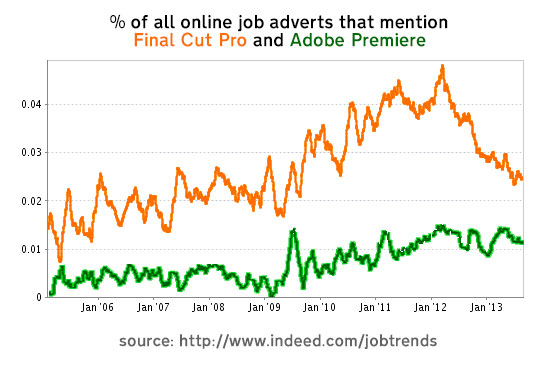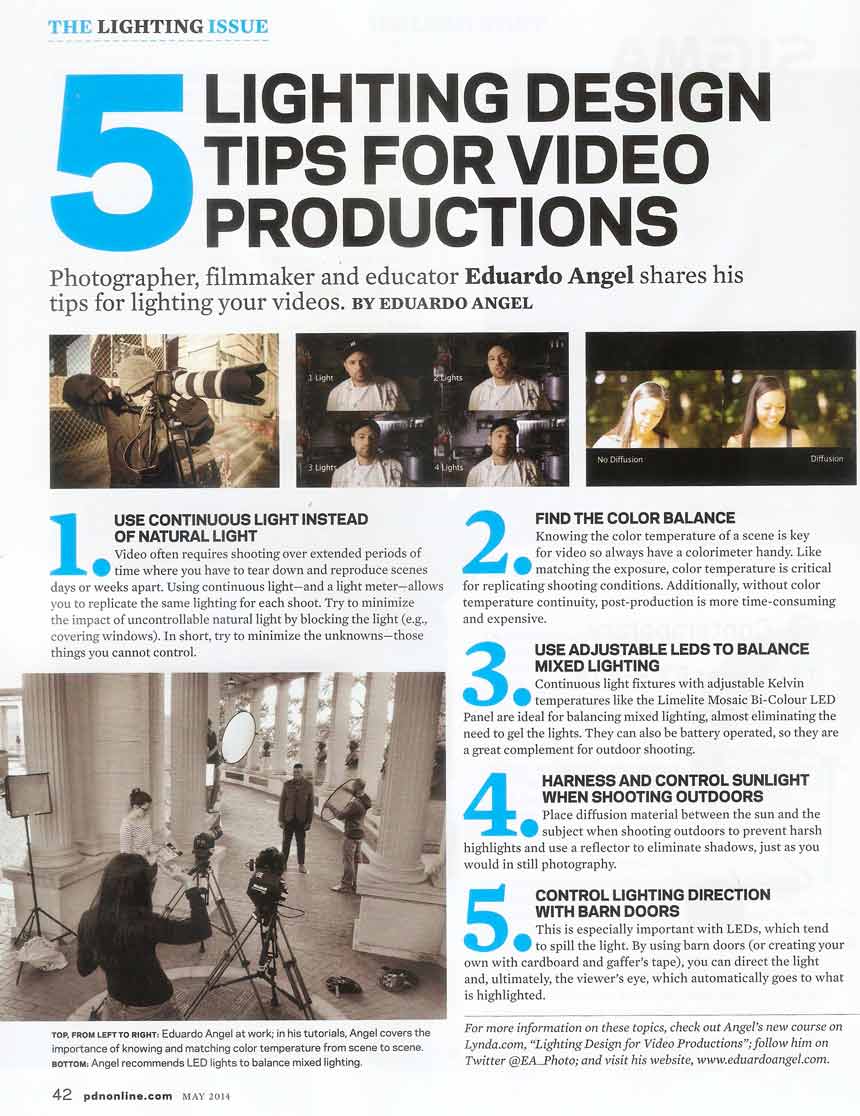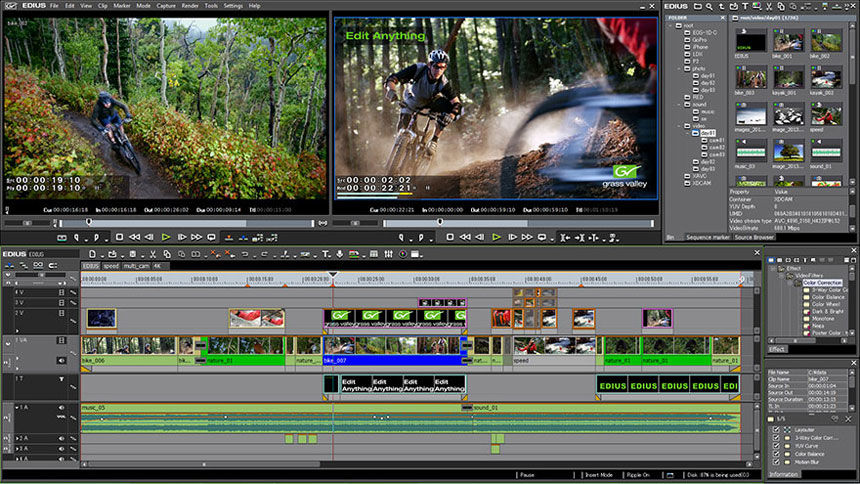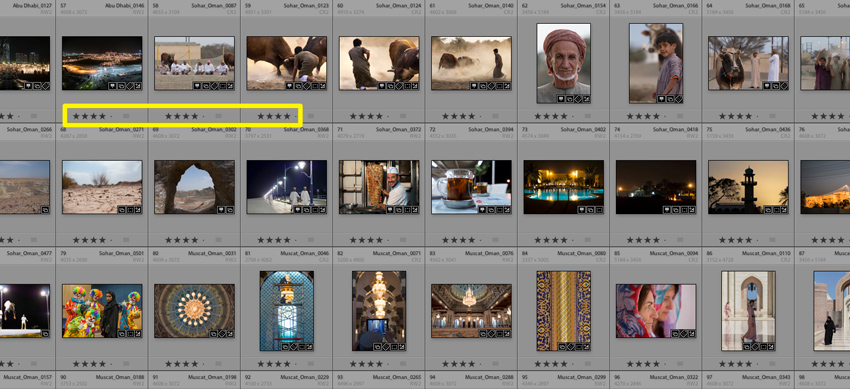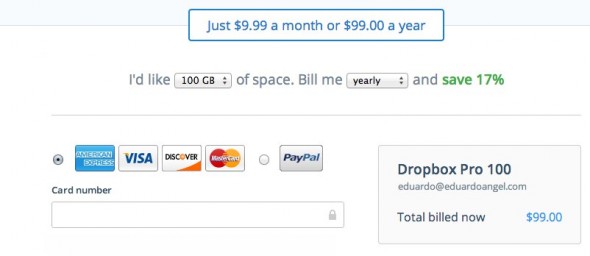Video
Why we need to tell better stories.
Check this out: Almost 8 million views in less than a month. Shot with a phone. I assume it is also an example of the highly debatable “Citizen Journalism”
We can discuss all day which of these is more interesting or relevant. What I care about is how the storytelling aspect of this specific video. Did you do something else while watching it? No. Did you stop in the middle of it because it was getting boring? No.
We were glued to the chair because those 2 and a half minutes were telling an amazing story.
Second example: a clearly scripted and super elaborated project, with impeccable lighting, camera movement, great acting and a very stylized grading. Since it was done by Google we can also assume it had a pretty nice budget.
Three and a half minutes long, that go by quick because the story is engaging and you want to know more. What’s gonna happen next?
About this project, Google India wrote “We’ve brought this idea to life in a short video to show how human passion and hope can overcome time and borders. In this story, a woman in India reunites her grandfather with his childhood friend (who is now in Pakistan) following six decades of separation with a little help from Google.”
If you have some time, read “What storytelling does to our brains.” Some of the comments below the article (unlike YouTube’s comments) are good as well.
Do you have a good story? Please share it with us.
Related previous posts:
The Future of Storytelling is Transmedia.
Dexter and Transmedia – Part I and Part II.
Video

Do you LOVE cables? Here’s a simple and free DIY solution.
One of the few things I don’t love about Fuji’s X100S is the 4 foot cable to charge its tiny battery. It is long, bulky and honestly, in 2014, unnecessary. I’ve shared before some of my packing tips, especially when carrying a ton of video gear. I like to travel LIGHT, which is why I got the X100S.
If you are an Apple user you have some extra AC plugs on every drawer. So, here’s my DIY, free solution, not only for Fuji’s charger but really any device that takes a bulky AC cable.
Done and done. As I also mentioned on the Fuji X100S review, I strongly recommend getting a couple of extra batteries. Here’s the best deal I have found so far.
I just got (literally an hour ago) this “Ultra-Compact Portable Charger Lipstick-Sized External Battery Power Bank” so hopefully my phone will last a full day.
Happy charging!
Video
NAB 2014 Wrap-up. Top 10 Products. Livestream’s Studio
Another “toy” we really liked at NAB was Livestream’s Studio HD510, a great looking, ultra-portable live production switcher. It’s so portable that one of our friends takes it as a carry-on!
The slightly more affordable ($8,000) Studio HD51 with five HD-SDI or HDMI inputs, and all the Studio Software features, seems like a great place to get started. Technically speaking, you could just get the $800 software, build a killer machine for under $2,000, and start recording. But the elegance and size of the HD Studio solutions are VERY tempting.
Here are some useful links:
http://new.livestream.com/studio/surface
http://new.livestream.com/studio
http://new.livestream.com/studio/remote-cams
http://new.livestream.com/studio/tech-specs
Have you done any live-switching or are you considering it sometime soon? Share your thoughts with us on Twitter (@EA_Photo)
This is our 7th post on our favorite toys at NAB 2014. The other highlighted products are:
1. G-Speed Studio and G-Raid Studio
2. Grass Valley’s EDIUS 7
3. Syrp’s Genie
4. Kinemini 4K camera
5. AJA Cion camera
6. Blackmagic 4K Film Scanner
7. Livestream’s Studio solutions
8. Edelkrone pocket series
9. Atomos Shogun and Ninja Star
10.NHK 8K Camera
Video
NAB 2014 Wrap-up. Top 10 Products. Blackmagic Cintel Film Scanner.
Blackmagic Cintel Film Scanner.
Blackmagic is the only company that has made the cut into our Top 10 NAB Wrap Up coverage. In 2012 they announced a “hard-to-believe camera featuring a 2.5K image sensor, 13 stops of dynamic range, built-in SSD recorder, popular open standard uncompressed RAW and compressed file formats, compatibility with quality EF and ZF mount lenses, and LCD touchscreen monitoring.”
Last year the big buzz was for the Pocket Cinema for less than $1,000, and 2.5K Design Cinema Camera for under $2,000.
This year’s entry is definitely an unexpected one: a film scanner. Yep. A FILM scanner.
Blackmagic is partnering with Cintel to scan negative and positive 35mm and 16mm film in real time, up to 30fps in Ultra HD resolution.
Why? According to Blackmagic it’s because “consumers [are] purchasing large Ultra HD televisions in massive quantities and we will see a boom in demand for great Ultra HD content.”
We have written about this in the past, but let’s say it again: 35mm film is natively 4K so the Ultra HD quality is already there! We just need to “extract” it.
 Complete info is available on Blackmagic’s website.
Complete info is available on Blackmagic’s website.
Is launching a film scanner in 2014 a good idea? Share your thoughts with us on Twitter (@EA_Photo)
This is our 6th post on our favorite toys at NAB 2014. The other highlighted products are:
1. G-Speed Studio and G-Raid Studio
2. Grass Valley’s EDIUS 7
3. Syrp’s Genie
4. Kinemini 4K camera
5. AJA Cion camera
6. Blackmagic 4K Film Scanner
7. Livestream’s Studio solutions
8. Edelkrone pocket series
9. Atomos Shogun and Ninja Star
10.NHK 8K Camera
Video
NAB 2014 Wrap-up. Top 10 Products. AJA’s CION.
AJA’s CION
By Sean Davis
Hello sexy!
If I had to pick a camera to shoot strictly based on camera body aesthetics it would be this camera—a throwback to the years of ATON film cameras and Arri 416s. So AJA decided to make a camera, and make a camera they did. It’s a cinema camera that actually looks like a cinema camera, feels like a cinema camera and operates like a cinema camera.

CION – The New Production Camera from AJA from AJA Marketing on Vimeo.
It’s got the prerequisite feature set to compete in today’s crowded camera marketplace: DCI compliant 4K, quad HD, 2K and 1080 P recording internally to AJA’s proprietary SSD the AJA pak in Apple prores. It will also do up to 120 frames to an outboard recorder via the 4 sdi outs on the camera. Any RAW recording is also done in outpolled recorder.
The images are recaptured on a super 35 CMOS sensor with the global shutter. AJA also added a high-quality optical low pass filter to the camera so we all can stop worrying about aliasing (the talent can dig out their favourite herringbone jacket and throw it on for the shoot—the camera can handle it!).
Since this camera costs under $10,000 (actually an MSRP of $8995.00) the global shutter and optical low pass filter will cost you some light sensitivity. Although the AJA reps did not have an exact number for the base sensitivity of the sensor, native ASA is being speculated to be somewhere between 200 and 320 ISO.
Even with this I’m still impressed because I view these tools from the perspective as someone who has been shooting proper video cameras and proper digital cinema cameras—I remember what I paid for my first serious camera, the HVX200, and what I paid for my Sony EX3, less than four years ago. The Sony EX3 cost me approximately $9,000 and did not do a third of what the AJA CION does.
—-
For more in-depth technical articles visit Sean’s company Across 100th Media and follow him on Twitter (@across110media)
Video
Mac or PC? Final Cut or Premiere Pro?
Truly successful decision-making relies on a balance between deliberate and instinctive thinking. Malcolm Gladwell
We recently wrote about Grass Valley’s EDIUS 7, an NLE (non linear video editing software) that impressed us so much that it made the cut into our NAB 2014 Wrap-up Top 10 List. Since the article was published we’ve been getting a ton of emails—some ecstatic, some shocked, some confused, but they all have a unifying theme: EDIUS 7 is Windows only!
A clear trend we are seeing right now is the quickly diminishing loyalty toward Apple products. Many factors are contributing to this: the steady growth of parallel platforms like Android OS, companies like Samsung joining the VIP “innovation playground,” as well as others like HP in the “performance playground.” The introduction of robust cloud-based, OS-agnostic packages like Google Apps and Adobe’s Creative Cloud (or one of the MANY Cloud-based apps we have discussed before) where applications like Lightroom or Premiere Pro look and work exactly the same on Windows OS or MAC OS have certainly shaped the way consumers are now approaching hardware upgrades. In addition, Apple’s lack of long-term commitment with the pro photo and video markets has perhaps made the biggest dent on the company’s previously profitable monopoly.
In other words, many users wouldn’t have even considered switching from Mac to Windows just a few years ago. Things are changing, and quickly. Now we are seeing individuals, midsize studios and even large educational organizations making the switch. Here’s an article by Richard Harrington, who describes in detail his decision to switch from Final Cut Pro to Adobe Premiere Pro and why part of his post-production department is running on Windows.
This is not a post about which NLE or OS is better. So, please save your hateful comments for another site. We have used PCs for over 20 years and Macs for a dozen years. We learned video editing on Final Cut Pro, but switched to Premiere Pro about four years ago. The point is this: in a world that changes faster than ever, it is not a good idea to have fixed plans or stick to “tried and true” approaches. Feel free to join the conversation on Twitter (@EA_Photo)
Video
NAB 2014 Wrap-up. Top 10 Products. Kinefinity’s KINEMINI 4K.
The NAB of Cameras. Kinefinity KINEMINI 4K.
By Sean Davis
While NAB 2014 was dubbed the NAB of 4K, with all the new camera announcements and updates to existing camera models it was really the NAB of cameras. Some of it made sense and some of it didn’t, but here’s what we found noteworthy.
 This little Chinese camera company has been around for a few years now. Some of us have taken notice and others have ignored them. They have an impressive product for the sub-$5000 price range that can no longer be ignored.
This little Chinese camera company has been around for a few years now. Some of us have taken notice and others have ignored them. They have an impressive product for the sub-$5000 price range that can no longer be ignored.
This year KINEFINITY brought their update to their Kineraw mini which they’re calling the KINEMINI 4K. The camera sports a super 35 CMOS sensor rated at 800 ASA that can shoot 4K in cinema DNG RAW at up to 30fps. It also offers CINEFORM RAW, which in my opinion is one of its strongest suits, unlike all the other 4K camera options that offer either Cinema DNG or prores.
The KINEMINI offers a compressed RAW codec, and not just any compressed RAW codec but CINEFORM RAW. (Prores is not RAW or compressed RAW, the log recording options offered in prores on other cameras are no comparison to true RAW or a visually lossless compressed RAW.) In camera you get the option of 2K CINEFORM RAW. But the camera also comes with KINEFINITY’s Kinestation, which gives you the ability to transcode cinema DNG to CINEFORM RAW on the fly.

Why is CINEFORM RAW important? It’s simple efficiency: it’s a professional visually lossless compressed RAW codec, which translates to having all the flexibility of RAW without the data management and storage nightmares. CINEFORM RAW is the codec that the SI-2K records. (The first digital cinema camera to win an Oscar for cinematography was the SI-2K for Slum Dog Millionaire, which was captured to the CINEFORM RAW CODEC).
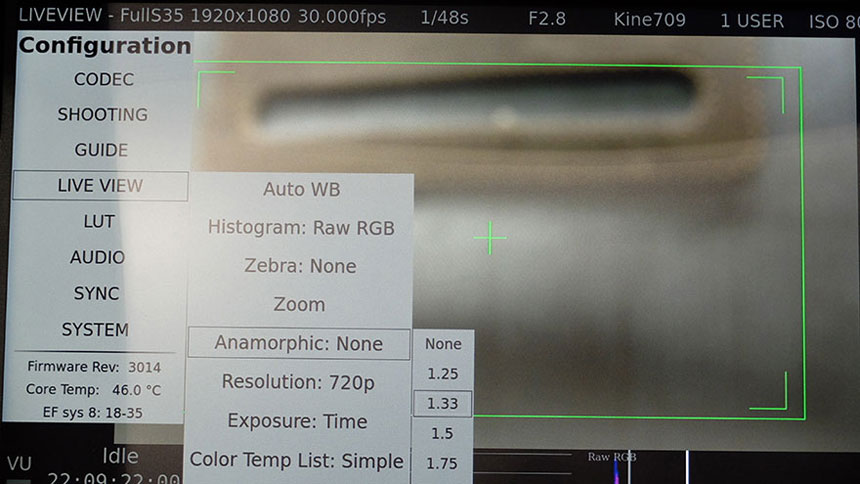
So what else can this camera do? It sports an interchangeable lens mount system with options for the Nikon mount, PL mount, and the increasingly popular EF mount. The guys at KINEFINITY have designed a locking EF mount, essentially making your EF mount photo lenses a bit more cinema-use friendly while giving you the required electronic control of the lenses. It also implements what KINEFINITY calls their sports mode to reduce rolling shutter when shooting fast motion. They had a few shots of helicopter rotors on their demo reel and I was pleasantly surprised at how well it handled this.
 The camera also sports a Wi-Fi remote control option with a free app that allows you to control the camera’s menu via your android or iPhone. One thing I noticed while scrolling through the camera’s extremely deep menu was a function that you will find on no other camera in this price range: anamorphic de-squeeze, and not just one anamorphic de-squeeze but an anamorphic de-squeeze for every possible flavour of anamorphic squeeze from 1.33x to 2x. The camera will squeeze the image and output it at the appropriate aspect ratio over its HDMI or HD SDI monitor outputs.
The camera also sports a Wi-Fi remote control option with a free app that allows you to control the camera’s menu via your android or iPhone. One thing I noticed while scrolling through the camera’s extremely deep menu was a function that you will find on no other camera in this price range: anamorphic de-squeeze, and not just one anamorphic de-squeeze but an anamorphic de-squeeze for every possible flavour of anamorphic squeeze from 1.33x to 2x. The camera will squeeze the image and output it at the appropriate aspect ratio over its HDMI or HD SDI monitor outputs.
The KINEMINI is also extremely lightweight, weighing approximately 3.5 pounds without a battery or SSD. Speaking of SSDs, KINEFINITY offers their own 2.5-inch SSDs for the camera, which they call the KINEMAGS, but the camera will work with off-the-shelf 2.5-inch SSDs (the same ones who may or may not have been using the Blackmagic cinema cameras).

—-
For more in-depth technical articles visit Sean’s company Across 100th Media and follow him on Twitter (@across110media).
This is our 4th post on our favorite toys at NAB 2014. The other highlighted products are:
1. G-Speed Studio and G-Raid Studio
2. Grass Valley’s EDIUS 7
3. Syrp’s Genie
4. Kinemini 4K camera
5. AJA Cion camera
6. Blackmagic 4K Film Scanner
7. Livestream’s Studio solutions
8. Edelkrone pocket series
9. Atomos Shogun and Ninja Star
10.NHK 8K Camera
Video
5 Video Lighting Tips. PDN May Issue.
I’m SUPER happy to see five of my (many) Lighting Tips for Video included on PDN’s “Lighting Issue” (May 2014). You need to be a PDN subscriber to access the article online so the best I can do is share a low-res JPG version of the article. Hope this works!
Feel free to reach me on Twitter (@EA_Photo) if you have any questions or comments.
To learn more lighting techniques check this out, and watch our Lighting Techniques for Video Productions on Lynda.com
UPDATE: May readers and Lynda.com subscribers have been asking about the equipment we used on our Lighting course on Lynda.com. Here are the answers:
We used a variety of lights, but the main ones were Bowens Limelite Mosaic 30x30cm Daylight LED Panel.
As our A Camera we used a Canon EOS C100 Cinema EOS shooting to an Atomos Ninja-2 recorder. As our B and C Cameras we used a couple of Canon EOS 5D Mark III. We used a variety of lenses, but the main one was the Canon EF 70-200mm f/2.8L IS II USM.
Photography
Light Painting the Nude.
Light Painting the Nude
By Lee Varis
As some of you may know, I have been teaching workshops on still life photography using a special lighting technique I call “Lighting in Layers,” where separate exposures with different lighting directions are combined to create one image. Of course, this technique is especially well suited to objects that don’t move, but everyone always asks if you can use this technique with people. Well… yes, you can, and I recently had the opportunity to prove it in a workshop setting at FOTOfusion 2014, this past January. I conducted a studio lighting workshop for light painting the nude, the first time I’ve taught this particular workshop, and everything turned out great.

This image was the result of several separate exposures with light “painted-on” using a small led flashlight.
The process I teach, allows for complete flexibility and control over the lighting color, intensity, and direction. The results transcend the sum of their parts to create stunning lighting that literally cannot be achieved any other way.

The light painting technique requires the model to remain motionless during and in-between exposures.
Your subject has to remain motionless, during and in-between the separate exposures.This can be facilitated by careful posing on over-stuffed chairs and couches. This allowed for the necessary comfort and support to keep most of the figure still during 6-second exposure “passes” with a small LED flash light. During my FOTOfusion workshop, I had a group of 9 photographers, assembled in front of the model, cameras set on manual w/ ƒ11-16 @ 6 seconds. I counted out “1, 2, 3…” they would all open their shutters, and I would “paint” light onto the model. Each pose received several different “passes” with the flashlight illuminating different parts of the body. I often start with a very soft overall light that will become the “base” ambient fill. The Westcott Ice Light is ideal for this, but all of the other, more dramatic lighting comes from small inexpensive LED flashlights!
Once you have your separate exposures, you assemble each exposure file into Photoshop layers, and change the blend mode to either lighten or screen to build up the exposure, from the bottom layer up, until you have the effect you want.

This image used 16 layers, including the blank “Background” layer and a Hue/Saturation adjustment layer to colorize the couch a bit.
This lighting technique has an almost unlimited set of applications for static subjects and is well worth exploring, especially since it does not require expensive or exotic lighting gear! In addition, it is easy to generate variations by changing the color of individual lighting layers or using slightly different exposures – here are a couple of variations of the first two shots:
——
To see a more detailed blog post on this process, go to Lee’s blog post here.
You can find some other blog posts on the subject of lighting in layers here.
Lee has two classes on Photoshop at the Picture Perfect School of Photography, an online photo school with 4-week classes, assignments, and critiques for just $169:
Photoshop Layers Fundamentals
Portrait Retouching Fundamentals
Video
NAB 2014 Wrap-up. Top 10 Products. Syrp’s Genie
Syrp’s Genie is genius.
By Eduardo Angel and Sean Davis
The Genie Motion Control Time Lapse Device from Syrp is a time lapse or real time video beauty. A super compact 4″ cube at only 3.3lb combined with Edelkrone’s new (and brilliant) Pocket series, this is a dream come true for backpackers and HDR enthusiasts, and it’s great for time lapse, panorama, astrophotography, and cloudscape applications.
The Genie, allows both panning and linear motion control, and can be attached (I was told) to ANY standard camera movement system, such as dollies, sliders, jib arms and tripods. According to the tech specs “at maximum panning speed a 360° pan takes 5 seconds, while 39 inches of linear movement takes 23 seconds. Inputs include both USB for firmware and a sensor input, which accepts a motion, light, sound or other type of sensor to start your program in response to specific stimuli.”
Genie – Motion Control Time Lapse Device from Syrp on Vimeo.
Wow.
I you own a Genie or are planning to get one soon, please share your thoughts Twitter (@EA_Photo)
This is our 3rd post on our favorite toys at NAB 2014. The other highlighted products are:
1. G-Speed Studio and G-Raid Studio
2. Grass Valley’s EDIUS 7
3. Syrp’s Genie
4. Kinemini 4K camera
5. AJA Cion camera
6. Blackmagic 4K Film Scanner
7. Livestream’s Studio solutions
8. Edelkrone pocket series
9. Atomos Shogun and Ninja Star
10.NHK 8K Camera
Video
NAB 2014 Wrap-up. Top 10 Products. Grass Valley’s EDIUS 7
Grass Valley’s EDIUS 7.
By Eduardo Angel and Sean Davis
Last week at NAB we attended a wonderful demo by Matthew Scott of Grass Valley’s NLE EDIUS 7. We were highly impressed by the software’s real-time speed and functionality, which is perfect for editors working on productions that demand a quick turnaround time, like news or TV shows.
What is EDIUS 7?
It is a native 64-bit application for Windows 7 and 8, which only a few years ago would have been a deal breaker for many editors. Not anymore. What filmmakers, editors, and obviously producers, want is performance.
EDIUS 7 is open to third-party input and output hardware from Blackmagic Design, Matrox, and AJA. The application includes a very solid color grading workflow, and also supports EDL project import/export with DaVinci Resolve (which just announced version 11 of the software).
We REALLY liked the ability to edit 4K in real-time without rendering, support for the latest file formats (including XAVC/XAVC S and AVC-Ultra), updated MPEG and H.264/AVC performance, and faster handling of large quantities of still image files (JPG, TGA, DPX), make this application even more desirable. The software comes in two “flavors,” Pro and Elite, which are aimed at “editors working collaboratively within network-connected production environments.”
Check out this great tutorial by Matthew Scott
Here are Grass Valley’s Top 6 reasons to buy EDIUS 7 http://bit.ly/1gQLyza.
A free 30-day trial of EDIUS Pro 7 is available at www.grassvalley.com/edius.
So, what do you think? Feel free to join the conversation on Twitter (@EA_Photo)
This is our 2nd post on our favorite toys at NAB 2014. The other highlighted products are:
1. G-Speed Studio and G-Raid Studio
2. Grass Valley’s EDIUS 7
3. Syrp’s Genie
4. Kinemini 4K camera
5. AJA Cion camera
6. Blackmagic 4K Film Scanner
7. Livestream’s Studio solutions
8. Edelkrone pocket series
9. Atomos Shogun and Ninja Star
10.NHK 8K Camera
Video
NAB 2014 Wrap-up. Top 10 Products. G-Tech Studio.
UPDATED 0626 G-Tech got company! And it seems surprisingly good. Western Digital just launched the “Duo” to compete directly against G-Tech’s SPEED Studio and G-Tech’s RAID Studio line.
G-SPEED Studio and G-RAID Studio.
By Eduardo Angel and Sean Davis
G-Technology made our 2013 Top 10 list with their innovative Evolution Series. This year the company is back with two awesome high-performance storage systems clearly targeted to 2K and 4K workflows: the G-SPEED Studio and the G-RAID Studio. Both systems feature the latest technology with two Thunderbolt 2 interfaces (up to 20Gbits a second on paper), both use HGST Enterprise-class 7,200 RPM drives, and both offer hardware RAID.
• What’s the difference between SPEED and RAID??
We created this chart to help illustrate the key differences:
The most obvious difference is that the G-SPEED offers four bays and the G-RAID only two. Since the hard drives can handle up to 6GB per bay, if we win the lottery we could cram up to 24 TB on the G-SPEED’s relatively small enclosure. The catch is that while small, given its shape it still takes up some significant desk space. Another key difference is how the RAID can be configured on each system: the G-SPEED offers user selectable RAID 0, 1, 5, and 10, while the G-RAID can handle (also user selectable) RAID 0, RAID 1, or JBOD.
For a simple introduction to RAID Systems, check this out.
Another significant difference is speed: The G-SPEED Studio is capable of a theoretical 660MB/sec. (megabytes per second), while the G-RAID Studio can handle up to 360MB/sec. Both systems will support multi-stream compressed 4K and 2K workflows, and since the G-SPEED Studio can be daisy-chained via dual Thunderbolt 2 ports, the possibilities seem endless!
Of course, nothing is perfect: the black shiny enclosure is a fingerprint magnet, the size and especially the shape of the hard drives will use some significant real estate from our already maxed out desks, and lastly, there’s the price. While the “entry level” 4TB model costs a reasonable $649, the high-end 24TB model goes for $3,600, about the same price as some very nice workstations.
Shipping in May, drooling right now.
What do you think about these storage solutions? Feel free to join the conversation on Twitter (@EA_Photo)
This is our 1st post on our favorite toys at NAB 2014. The other highlighted products are:
1. G-Speed Studio and G-Raid Studio
2. Grass Valley’s EDIUS 7
3. Syrp’s Genie
4. Kinemini 4K camera
5. AJA Cion camera
6. Blackmagic 4K Film Scanner
7. Livestream’s Studio solutions
8. Edelkrone pocket series
9. Atomos Shogun and Ninja Star
10.NHK 8K Camera
News
Panasonic Lumix GH4 – Updated Info.
Some interesting updates about the Panasonic GH4 extracted from a recent interview by Zacuto’s Steve Weiss and Jens Bogehegn with Panasonic’s Matt Frazer:
“In terms of native ISO, Matt says that ISO 800 is equivalent to 0 dB in the camera, so that’s likely where the Panasonic engineers see the most dynamic range with the least amount of noise — which is usually a good place to start if you’re shooting inside
The GH4 will only give you 8-bit 4:2:0 in 4K and 1080p to the SD cards, it will give 10-bit 4:2:2 4K and 10-bit 4:2:2 1080p from the HDMI port on the camera. There aren’t any 4K HDMI external recorders just yet, but something like the Convergent Design Odyssey 7Q could theoretically get a firmware update to support it. The HDMI is completely selectable to whatever frame rate you need it to be, whether that’s 24, 25, or 30fps.”
Here’s the complete interview.
If you are purchasing photography or video equipment, please consider using our links to help support this site. Thank you in advance.
Video

NAB Show liveBlog!
Video

The LEGO Movie – Outtakes!
UPDATED 20150115: The Lego Movie Music and Lyric “Everything is Awesome” by Shawn Patterson has been officially nominated for “Best Original Song” for the 2015 Oscars!
—
Emmet (Chris Pratt), an ordinary LEGO figurine who always follows the rules, is mistakenly identified as the Special — an extraordinary being and the key to saving the world. He finds himself drafted into a fellowship of strangers who are on a mission to stop an evil tyrant’s (Will Ferrell) plans to conquer the world. Unfortunately for Emmet, he is hopelessly — and hilariously — unprepared for such a task, but he’ll give it his all nonetheless.
Photography
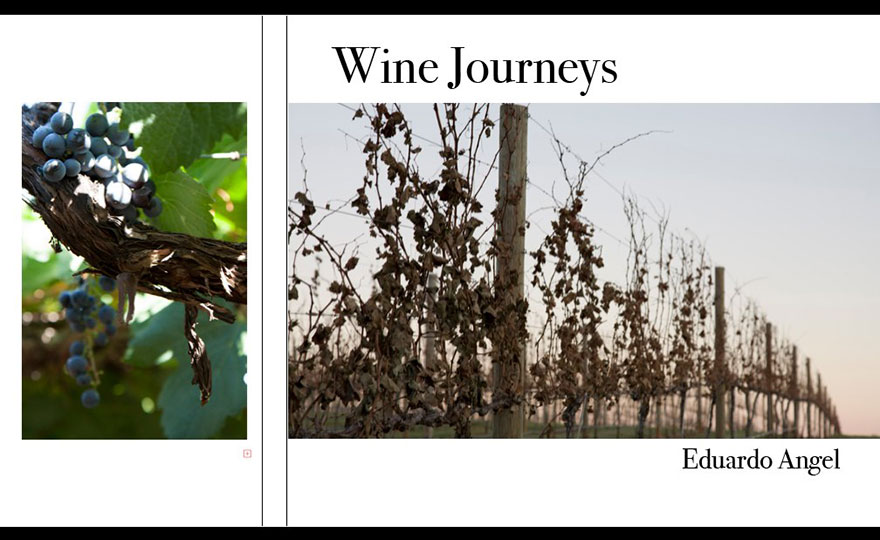
Wine Journeys • eBook (PDF version)
The continuous quest for wine, food and photographs from Argentina, Chile, Spain, Portugal, France, Italy, USA, and other wonderful wine regions.
The eBook is only $9.95, but it means a lot to us!
Video
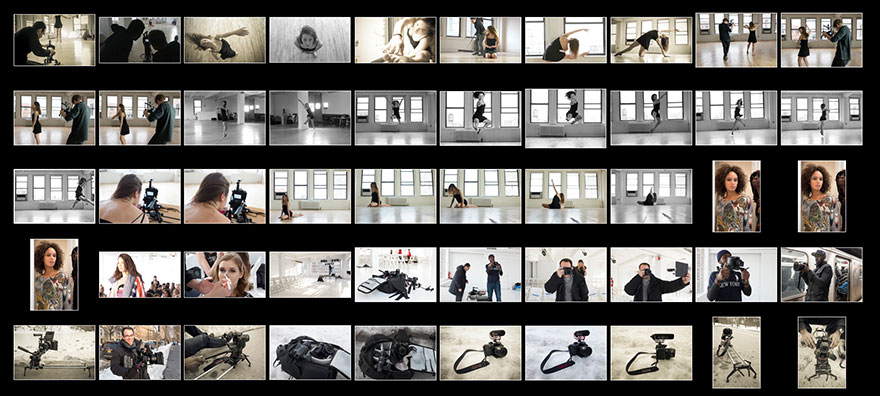
One-on-One Live Video Training • Lightroom
Google Helpouts is an online collaboration service that enhances 1-on-1 live video training.
Adobe Lightroom has become the preferred image-management and editing software for photographers and artists like you.
During this helpout I will customize solutions that suit your specific needs, from capture to output.
Learn how to organize photos and videos so they could be easily found, quickly share your images via email, blog or social media platforms and where and how to backup your valuable memories in case something happens. I have used Adobe Lightroom since version 1 and could not imagine my life as a professional photographer without it.
It is easy to get bogged down in technical information, and it is becoming increasingly harder to know who to trust. Unlike salespeople, I do not make commissions from product sales. I only endorse systems, companies and products that I know and respect and that will fit your needs, not mine.
I provide customized solutions and personalized training to photographers and filmmakers like you.
http://bit.ly/EAFE2014

One-on-One Live Video Training • Filmmaking
Google Helpouts is an online collaboration service that enhances 1-on-1 live video training.
It is easy to get bogged down in technical information, and it is becoming increasingly harder to know who to trust. Unlike salespeople, I do not make commissions from product sales. I only endorse systems, companies and products that I know and respect and that will fit your needs, not mine. During my Filmmaking Helpout I will create solutions that suit your specific needs.
FREQUENTLY ASKED QUESTIONS
• My photography clients are requesting more and more video. Can you get me quickly up to speed?
• I’ll be investing in video equipment soon. Could you recommend a list of the most essential items?
• Can you help me plan the budget and time needed for an upcoming video shoot?
ANSWERS
• Yes.
Here’s $25 on us towards your first Helpout. Code EDUARDO74R
Book your private session here today!
I provide customized solutions and personalized training to photographers and filmmakers like you.
http://bit.ly/EALR2014
Video
The 20 most shared video ads.
It’s Friday. Spring is technically here. Let’s “use” some time watching last year’s 20 most shared video ads. I’m pretty sure this counts as “research.” (more…)
News
Cloud Storage is (finally) getting cheaper!
We have written about the Cloud Storage war between Google, Dropbox and the other players before. We also have discussed the general advantages (and disadvantages) of relying on the Cloud, and have posted very specifically about very good deals on Adobe Creative Cloud.
Things just got a bit more interesting today: Google has officially lowered the price of the monthly storage plans to $1.99 for 100GB (previously $4.99), $9.99 for 1TB (previously $49.99), and $99.99 for 10TB.
Keep in mind that the additional Google storage works across Drive, Gmail and Google+ Photos. Google’s standard 15GB plan remains free. Yay!
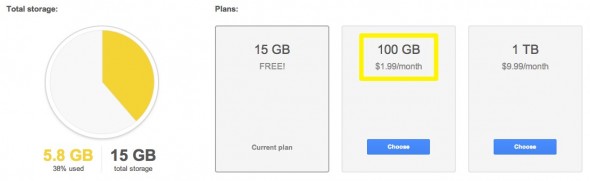
Most photographers and filmmakers I know could benefit from additional storage. It’s Google the best way to go? Not necessarily. We use Google Drive to share online documents, but we prefer Dropbox to exchange files within our team. A FREE account on Dropbox offers 2GB (actually 2.5GB using this link). To “upgrade” Dropbox to 100GB will cost you $99/year or $8.25/month, still four times higher than Google’s new pricing structure.
Will Dropbox lower their prices> Let’s just hope!
Photography
The 3 characteristics of highly successful people.
You’d think it would be easy to find like-minded people in a city like New York, right? Wrong!
Finding talented people is easy. To find reliable people is a different story. Moreover, finding talented AND reliable folks who work well with your company’s culture is a difficult task, to be sure. This is exactly why Zappos offers new hires $2,000 to quit.
News
Want $70,000 worth of filmmaking gear?
This is awesome. RØDE Microphones (the company that in my humble opinion delivers the best quality at the best price in audio gear) has put $70,000 worth of filmmaking gear up for grabs for their “My Rode Reel” short film competition!
Entries are open from March 1st till May 31st. Watch the video for more info, or visit www.myrodereel.com
Photography
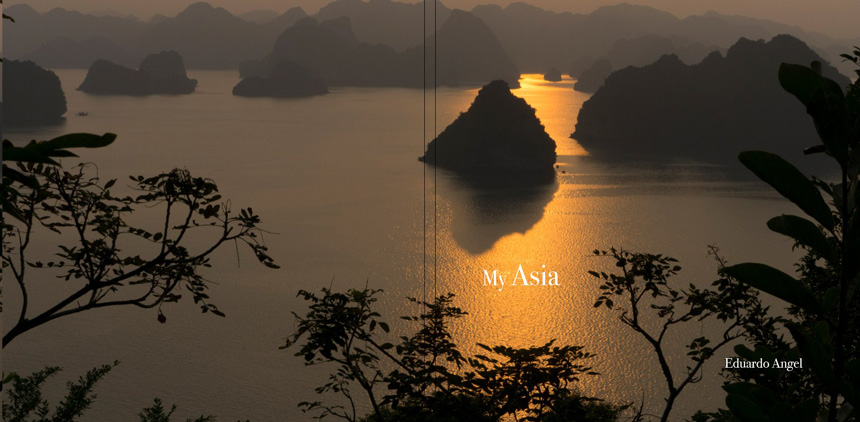
My Asia • eBook (iPad version)
There are tourists and there are travelers. The tourists are afraid of the unknown, the different. You see them eating at Subway or McDonald’s right next to the local food market. Travelers adapt to local customs, eat what the locals eat, enjoy trying new things, push their boundaries, embrace feeling uncomfortable, and have a blast getting lost.
“This magical book is a true traveler’s photo journal in South East Asia.” The Armchair Traveler.
Click here to purchase My Asia • Photo eBook (iPad)now.
The PDF version is available here, and the printed version from Blurb is here.