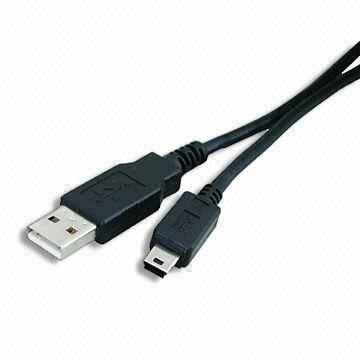Video
Traveling with photography and video equipment. Technical and Practical Tips.
These are some travel tips I’ve learned over 20 years of traveling with photo equipment. Most of the recommendations below will be most helpful for photographers shooting video.
• Format all your memory cards on the specific system you are planning to use them with (7D vs. 60D vs. H4N).
• Change and charge all your batteries before leaving.
• Test all your devices.
• Test that the software on your laptop is working. Trying to update the OS, an Adobe application, or plugins from an airport lounge or hotel’s WiFi is NOT fun.
• Match memory cards. The 7D takes CF cards and the 60D takes SD cards. Use the same capacity (32GB cards or 16GB) for each system at the same time. It will make your asset management on location much easier.
• Bring enough additional storage. Photographers tend to underestimate the size of video files. I can easily shoot more than 100GB in a day. And you will need a backup. Twelve minutes of video take approximately 4GB of space. With two cameras we then have 8GB. With a backup we now have 16GB for the same 12 minutes of footage.
• I recommend G-Tech hard drives. The G-Technology G-DRIVE Mini 500GB is an excellent product. Make sure your external hard drive is 7200 RPM (as opposed to 5400). It will make editing video much faster.
• Buy only hard drives with multiple Interfaces (USB 2.0, FireWire 400, FireWire 800). When (not if) your one and only USB port breaks, you won’t be able to retrieve your information.
• Bring a backup of all the essential items. My list includes: reading glasses, camera, lenses, memory cards, hard drives, chargers, card readers, all cables, and quick release plates.
• Use TSA-approved locks. I preferred padlocks and use the same combination on all of them.
• Simplify. I purchased my specific Android tablet because it matched the power adapter for my phone. And both can be charged via USB using the card reader cable, which is the same as Canon’s camera cable!
• Simplify some more. Bring a multi-card reader. I can simultaneously download the 7D’s CF Card and the 60D’s SD Card using the same reader and the H4N’s SD card using the laptop’s built-in SD card slot.
• Simply even more: One of the reasons why I purchased the 60D as my B camera is because it uses the same batteries/charger as my 7D. I also liked the fact that it uses DIFFERENT memory cards, so it is much easier to keep track what was shot with what.
• Before you leave, check the electrical plug/outlet and voltage information at your destination. Oman and the United Arab Emirates seem to use three kinds.
• Test your workflow. It goes without saying, but never bring new equipment to a shoot, especially overseas. Make sure your files work well with your software and that your cards work well with your cameras.
• If you are capturing Full HD video (1080p) you shouldn’t be using older/slower memory cards, otherwise you might experience dropouts and stuttering. Been there, done that. Not a good day.
• Don’t forget your business cards! The more the better.
If you’re nervous about upgrading gear or making the leap to HDSLR cinema we can help. Book a virtual one-on-one consulting session today!