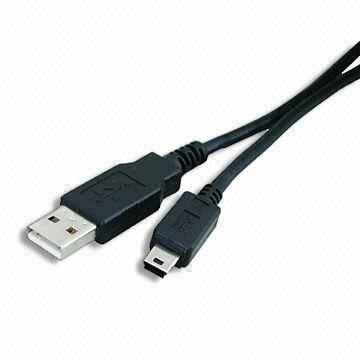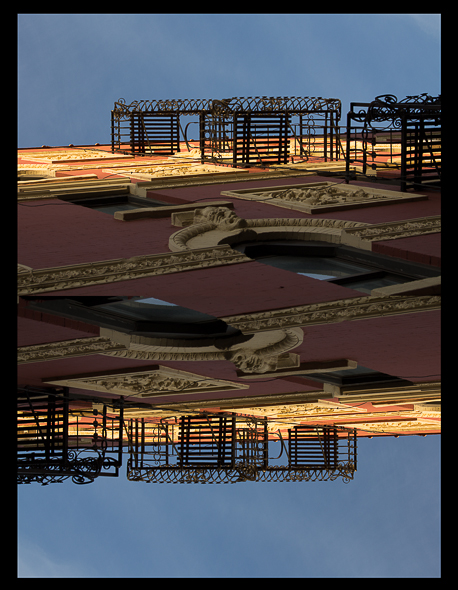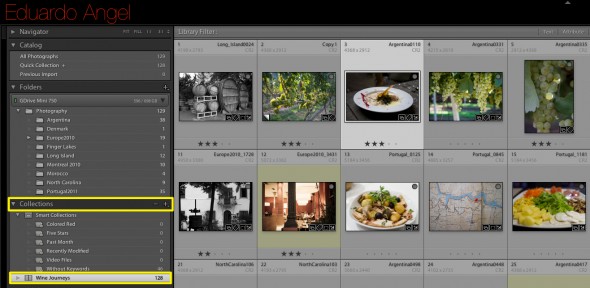Video
Traveling with photography and video equipment. Technical and Practical Tips.
These are some travel tips I’ve learned over 20 years of traveling with photo equipment. Most of the recommendations below will be most helpful for photographers shooting video.
• Format all your memory cards on the specific system you are planning to use them with (7D vs. 60D vs. H4N).
• Change and charge all your batteries before leaving.
• Test all your devices.
• Test that the software on your laptop is working. Trying to update the OS, an Adobe application, or plugins from an airport lounge or hotel’s WiFi is NOT fun.
• Match memory cards. The 7D takes CF cards and the 60D takes SD cards. Use the same capacity (32GB cards or 16GB) for each system at the same time. It will make your asset management on location much easier.
• Bring enough additional storage. Photographers tend to underestimate the size of video files. I can easily shoot more than 100GB in a day. And you will need a backup. Twelve minutes of video take approximately 4GB of space. With two cameras we then have 8GB. With a backup we now have 16GB for the same 12 minutes of footage.
• I recommend G-Tech hard drives. The G-Technology G-DRIVE Mini 500GB is an excellent product. Make sure your external hard drive is 7200 RPM (as opposed to 5400). It will make editing video much faster.
• Buy only hard drives with multiple Interfaces (USB 2.0, FireWire 400, FireWire 800). When (not if) your one and only USB port breaks, you won’t be able to retrieve your information.
• Bring a backup of all the essential items. My list includes: reading glasses, camera, lenses, memory cards, hard drives, chargers, card readers, all cables, and quick release plates.
• Use TSA-approved locks. I preferred padlocks and use the same combination on all of them.
• Simplify. I purchased my specific Android tablet because it matched the power adapter for my phone. And both can be charged via USB using the card reader cable, which is the same as Canon’s camera cable!
• Simplify some more. Bring a multi-card reader. I can simultaneously download the 7D’s CF Card and the 60D’s SD Card using the same reader and the H4N’s SD card using the laptop’s built-in SD card slot.
• Simply even more: One of the reasons why I purchased the 60D as my B camera is because it uses the same batteries/charger as my 7D. I also liked the fact that it uses DIFFERENT memory cards, so it is much easier to keep track what was shot with what.
• Before you leave, check the electrical plug/outlet and voltage information at your destination. Oman and the United Arab Emirates seem to use three kinds.
• Test your workflow. It goes without saying, but never bring new equipment to a shoot, especially overseas. Make sure your files work well with your software and that your cards work well with your cameras.
• If you are capturing Full HD video (1080p) you shouldn’t be using older/slower memory cards, otherwise you might experience dropouts and stuttering. Been there, done that. Not a good day.
• Don’t forget your business cards! The more the better.
If you’re nervous about upgrading gear or making the leap to HDSLR cinema we can help. Book a virtual one-on-one consulting session today!
Photography
Video
What to bring and how to pack when shooting overseas.
For a limited time, Tenba is offering a 10% off ANY item on their website using the Code: EduardoAngel
—
I have always been fascinated with bags and how photographers pack their gear. I remember reading the equipment lists of National Geographic photographers when I was younger. I used to wonder how they moved around the world with so much stuff.
Those times, as you might have noticed, are over. Nowadays, we need to deal with increasingly tighter airline safety, weight, and size regulations.
We have covered the “essential” video gear on previous posts. However, when it comes to deciding what to bring on a trip as carry on, what to check, and what to leave behind, the theory becomes much more interesting.
I tend to start with the personal stuff. Medicines, pain killers, toiletries, travel documents, etc. Some of these items are not easily replaceable; some are, but it would be inconvenient to forget them (think passport, credit cards, or headphones).
Disclaimer: The images below are taken with my phone, simply to illustrate this article. They are not intended to be fine art masterpieces of any kind. And yes, the “background” is my bed.
This is my “rolling studio” when shooting on location in New York. Add a fluid head tripod, monopod, three hot lights, umbrellas, cables and light stands. It is a lot, but two people can easily carry everything even on public transportation.
Click to keep reading (more…)
Photography
Random Unpublished Images.
I was looking for something else, and realized that I had a ton of relatively new, unpublished images. I grabbed 40 from my PhotoShelter unpublished galleries to share with you today. I hope you like them.
Around the World II – Images by Eduardo Angel
Video
Blogging With Video, Hoping to Go Viral. Really?
Ay ay ay! I might have more than a few issues with this New York Times article “Blogging With Video, Hoping to Go Viral.”
“You want to have a decent camera. A hand-held video camera is nice and offers more features and flexibility, but your smartphone is fine… The only additional equipment you might consider is a separate lavaliere or lapel microphone. And if there isn’t enough ambient light to illuminate your face, spring for a clamp lamp that you can find at most hardware stores… “
Here’s the complete article.
Is “good enough,” good enough? What’s your take?
Video
What’s the big deal with ND filters?
What’s the big deal with Neutral Density (ND) filters? Do we REALLY need to use them when shooting motion? We created a short video tutorial using Canon’s (super awesome) EOS C300 to demonstrate what happens when you can’t really control the light (shooting outdoors), you have too much of it (bright day, noon) and you want to use the aperture as a creative tool, not only as an exposure compensation tool. Remember that when shooting video we pretty much set and forget the shutter.
The C300 has three built-in ND filters; ND1 (+2), ND2, (+4) and ND3 (+6). We don’t have that luxury when using HDSLR systems, but we can always get a very nice variable ND filter that covers up to 8 stops!
Check the video below:
Looking for answers to your workflow questions? Want to make the most of your new gear? Book a virtual or on-site consulting session today.
Photography
Photography
Adobe Lightroom Tips and Tricks 006. My Ten Bookmaking Steps.
Custom Book Layout is such a major addition to Adobe Lightroom 4 that it deserved its own module. Blurb provides excellent value, but you can also print at home or using another service.
Even though at first the Book Module doesn’t seem as complex as the Develop Module, there are so many options (including almost 200 professionally designed templates) that it is easy to get lost and frustrated.
This past weekend my students at ICP requested a super simplified version of the steps I take in order to create a book. Today I’d like to share my 10 Bookmaking steps in Adobe Lightroom 4:
1• Determine what the book is about. What is the concept or story?
2• In the Library Module, select the best images that are appropriate for the story.
3• Still in the Library Module, create a temporary Collection (it can even be the Quick Collection) for the best images. At this point, don’t worry about enhancing each individual image. You will have time for that later.
Click to keep reading (more…)
Video
Watching snow for 24 hours. Time-lapse.
Time-lapse photographs of a massive snow storm over a 24-hour period. Literally.
I set a Canon EOS 7D on “brainless” mode: Manual Focus, Auto ISO, Auto White Balance, and Program. All I had to do was to replace the batteries twice (you will see when I moved the camera slightly if you pay attention to the video), and change the capture intervals (there’s really not much happening at 3am.)
The tethered shooting was done through Canon’s Digital Photo Professional software. To quickly put the video together I used Adobe Lightroom.
I have done similar experiments in the past, and I am now ready for something awesome in Dubai.
Photography
Video
Adobe Lightroom Tips and Tricks 005. Viewing Options.
Grid View, Loupe View, Info View. With so many options, which one should you use and when? Check the tutorial below and learn a few shortcuts that will help you speed up your editing process.
If you have specific questions or want to learn more, we are now offering virtual one-on-one sessions to give you customized solutions and personalized training no matter where you are in the world. Sign up now!
Photography
The Black Flower.
Staying home during a winter storm doesn’t mean I have to stop shooting.
“The dawn that she feared might never come would appear on schedule, just as it always had – and after it another, and another. And yesterday would become last month, then last winter, then last year, then two and five and ten years ago, and one day the people would have to stop and think before they could say how long ago it was .”
Howard Bahr, The Black Flower
Video
Schindler’s List Cut by Cut: Part 3.
After taking a deep look (check the first and second part of this post) into a famous and very important sequence from the film Schindler’s List, we begin to understand not only the relationship between Oskar Schindler (Liam Neeson) and Itzhak Stern (Ben Kingsley), but also the cinema ingeniousness of Steven Spielberg (director), Janusz Kaminiski (director of photography) and Michael Kahn (editor).
Here’s a poster we created that sums up all the cuts in the sequence altogether.
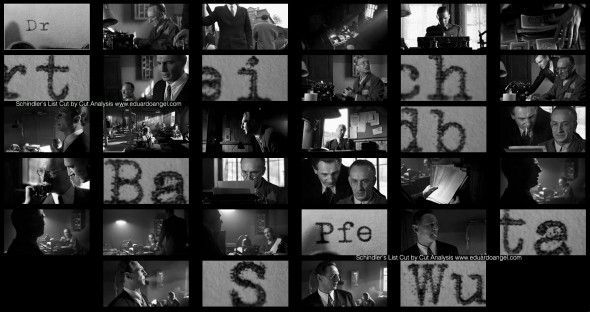
And here’s the complete sequence.
For those of you missed our Schindler’s List cut by cut analysis, here are Part 1 and Part 2.
Are there any other sequences that you would like us to review or break down cut by cut? Let us know by giving your thoughts and feedback in the dialog box below and we might just make it a future post!
Video
Visual Serendipity. Family Dinner Wes Anderson Style.

Family dinner at home. Shot with my brand new and awesome Google Nexus 4.
Video
Adobe Lightroom Tips and Tricks 004. Creating Storyboards.
Today’s Tip & Trick is about creating a storyboard in Adobe Lightroom. Have you used storyboards on previews projects, and if so, which application did you use?
If you don’t need all the Adobe Creative Cloud bells and whistles, consider their photography plan which includes Photoshop CC + Lightroom 5 and 20GB of cloud storage for only $9.99/month!
Got specific questions or want to learn more? We offer virtual one-on-one sessions to give you customized solutions and personalized training no matter where you are in the world. Sign up now!