Photography
Streamlining Adobe Lightroom • NEW Weekly “Tips and Tricks” Series.
The more photos we take, the more photos we need to edit, and the more we need to retouch, back up, search and find. Digital imaging has been great in many ways, like instant review and approval, but it is not making our lives any easier when it comes to time spent in front of the computer.
Photographers need constant access to our photos; we need them to put portfolios and proposals together. After every assignment we need to retouch and deliver the files. Clients will invariably request changes, other versions or different resolutions. When a job is completed, we often need to update our website and blog and start putting new proposals and presentations together.
To make things event more interesting, with recent developments in telecommunications, our clients are expecting that we deliver files right away, and from any location. That is a challenge that we did not have before. All this put together is what I like to call the “constant image cycle”.
Challenge 1
• The more photos we take the more tools we need to manage, organize, and find them.
Challenge 2
• Need to constantly access images to get assignments (proposals, portfolios, presentations, etc.), edit shoots (select best images, retouch, etc.) and deliver final assets.
Challenge 3
• Photographers are expected to deliver images almost instantly and from any location.
All these “challenges” rely on the same non-renewable resource: Time.
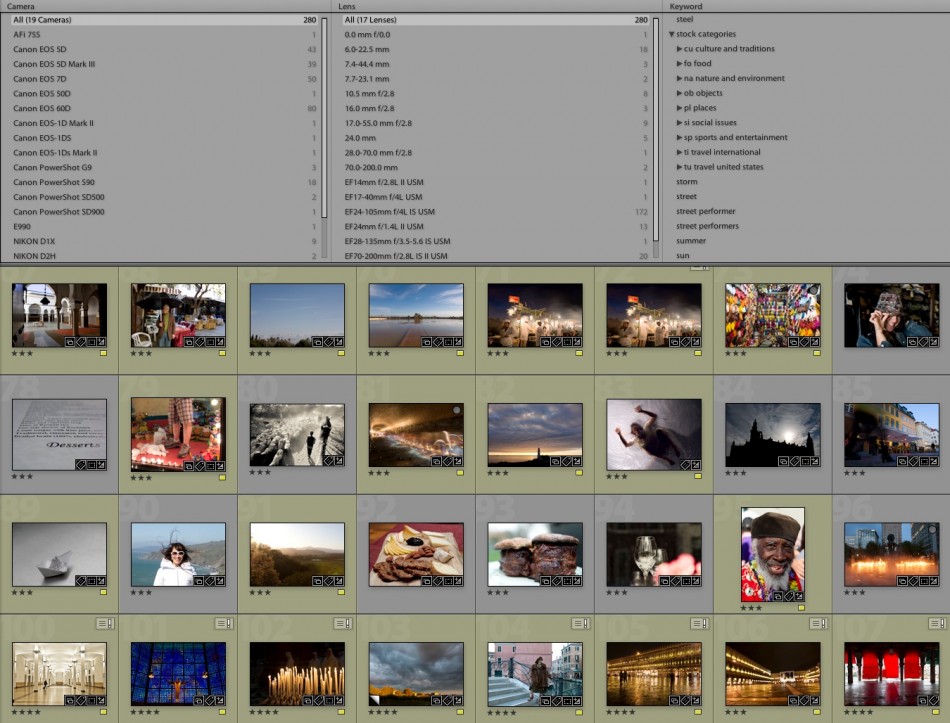
I have been a Lightroom user, beta tester, instructor and evangelist since version 1. Actually, I remember beta testing the very first version under the secret code name “Shadowland.” I now use the software almost every day.
After all these years and playing with the app almost every day, I have discovered many great ways to streamline my workflow, mostly by using Lightroom as a database. Starting next week, I’ll be sharing a weekly tip on this blog. Some tips might be familiar to veteran Lightroom users; some approaches might be entirely new. Some will help you to get things done quicker, while others will entirely replace outdated steps. I hope you join me on this project, and as always feel free to ask questions, comment on the tip of the week, and suggest improvements.If you are interested in other topics, please let us know here (and get a chance to win a $100 Amazon Gift Card!).
UPDATE 20130115 Tip & Trick #1, and Tip & Trick #2.
UPDATE 20130214 Tip & Trick #3, and Tip & Trick #4
If you have specific questions or want to learn more, we are now offering virtual one-on-one sessions to give you customized solutions and personalized training no matter where you are in the world. Sign up now!