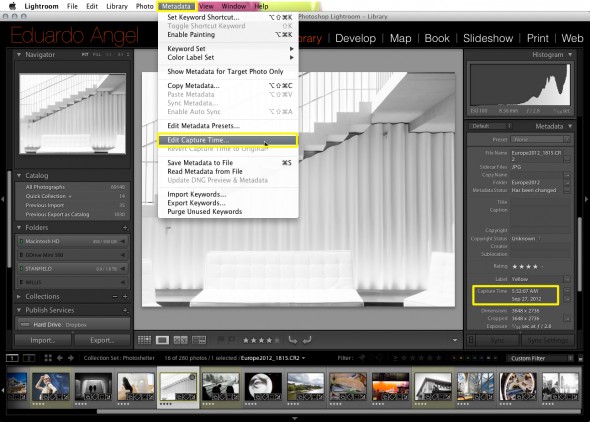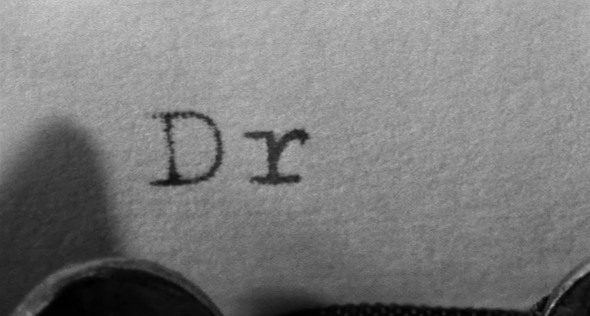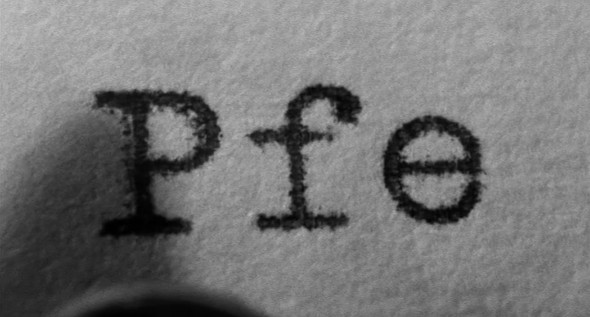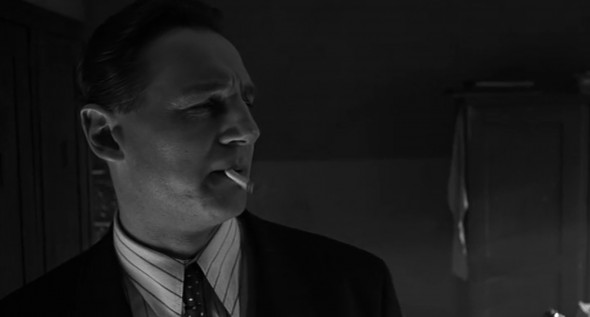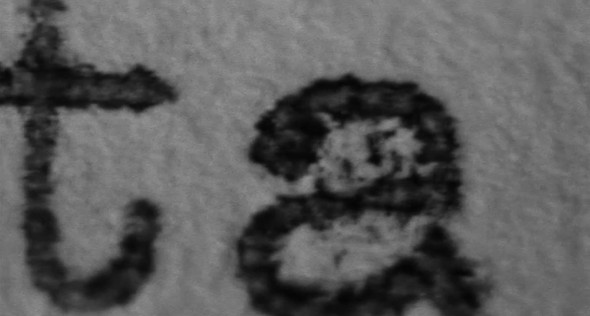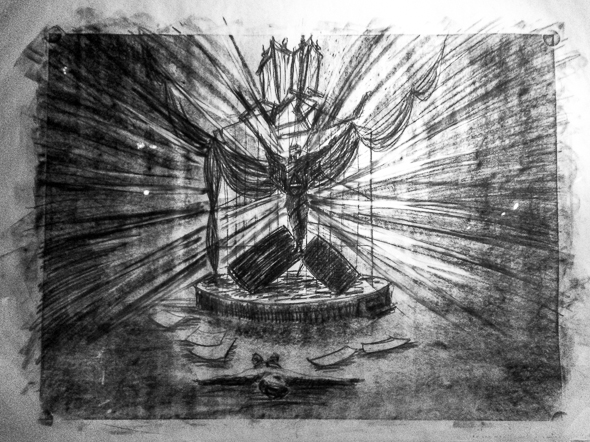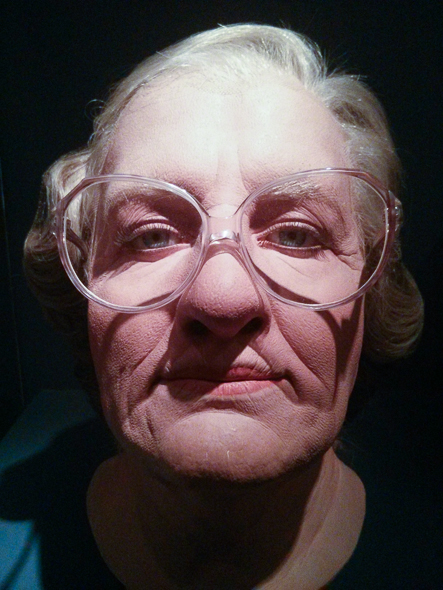Video
Schindler’s List Cut by Cut: Part 2.
Last week, we analyzed one of the most important scene’s from Schindler’s List and the amazing editing work by Michael Kahn. We suggest you read Schindler’s List Cut by Cut: Part 1 first.
Great editing can only be accomplished if there is great footage to begin with. Look closely at Kaminski’s compositions; whether handheld or locked down he constantly plays with all the corners of the frame, showing dynamic blocking and camera movement to work in conjunction with the pace set by Kahn’s editing. This is what making a good picture is all about.
Michael Kahn’s editing is just phenomenal. His transitions are abrupt, but we never lose sight of the story. Let’s continue dissecting Schindler’s and Stern’s dialog while they create THE list of “essential” people.
Cut 15 Two-shot: Stern and Schindler trying to remember a name.
Cut 16 Typing a name.
Cut 17 Low-angle close shot of Stern trying to recall a name. Schindler seconding him off screen.
Cut 18 Typing a name.
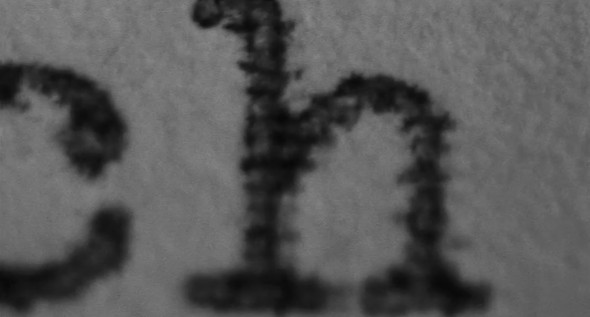
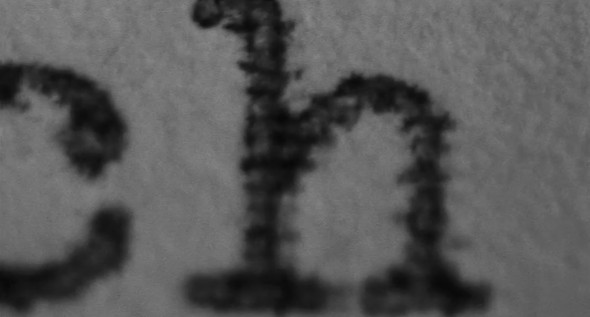
Click here to continue reading (more…)
Photography
Visual Serendipity.

Even the North White Plains Metro North station has a Wikipedia page! This is the view from the South tunnel, while running to catch my train. Visual Serendipity is our weekly series of images captured on an Android Nexus 4 smartphone.
Video
Adobe Lightroom Tips and Tricks 003. Editing Capture Time
Pretty busy week, so we will keep this one nice and short.
Tip 003 – Editing Capture Time.
An issue that many photographers experience while shooting away from home is that they forget to change the time settings on the camera. When downloaded, the images will display the incorrect capture time. Thankfully, this is very easy to fix in Lightroom.
Simply select the image(s) you want to update. Go to Metadata and click on “Edit Capture Time.”
As you can see below, there are three options. Select the one that better matches your needs.
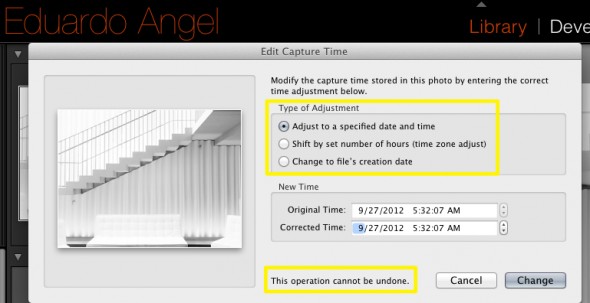
Another situation when this becomes extremely handy is when scanning images. Since the embedded info will be missing a Capture Time you can easily add it this way.
Keep the questions coming and we will keep answering them!
If you don’t need all the Adobe Creative Cloud bells and whistles, consider their photography plan which includes Photoshop CC + Lightroom 5 and 20GB of cloud storage for only $9.99/month!
Got specific questions or want to learn more? We offer virtual one-on-one sessions to give you customized solutions and personalized training no matter where you are in the world. Sign up now!
Video
Schindler’s List Cut by Cut: Part 1
Steven Spielberg’s Schindler’s List, tells the story of a German businessman who devises a plan to save over a thousand Polish Jews from annihilation by the Nazis. The picture’s narrative, acting, music and emotional impact are all outstanding. For obvious reasons, one of our favorite aspects of this movie is the beautifully composed and lit black-and-white cinematography by Janusz Kaminski. But the editing…..wow! Michael Kahn who happens to be the most-nominated editor in Academy Awards history (eight nominations) received the the Best Editing top recognition for this movie (and also for Raiders of the Lost Ark and Saving Private Ryan).
Throughout Schindler’s List, the story is pieced together with the use of “parallel editing“, or “cross-cutting”, a cinematic convention in which “two or more concurrent scenes are interwoven with each other.” Kahn and Spielberg successfully illuminate the hardships of the Jews and the opposing comfort and optimism of Schindler and the Nazis in Poland through this convention.
Why this blog post? In 2012 the Cinema Editor Magazine published a great article where the author dissected, cut-by-cut, one of the most important scenes of “Schindler’s List.” Last week we rented the DVD, went back to the article, and created screen grabs of each of the cuts in order to better understand Kahn’s editing. There are so many cuts (28) that we will split this post in two. We wanted to post the entire sequence but due to copyright issues, we can’t.
Schindler (Liam Neeson) and Itzhak Stern (Ben Kingsley) falsify documents and create a list of names to ensure that as many people as possible are deemed “essential” by the Nazi bureaucracy.
Cut 1 Extreme close-up of typewriter keys pounding out three names: as the screenplay puts it, “the letters the size of buildings, the sound as loud as gunshots.”
Cut 2 Medium shot of Stern typing; camera tracks with Schindler pacing past him, reciting the names of Poldek Pfefferberg, his close crony among the Jews, and Poldek’s wife, Mila.
Cut 3 Extreme close-up: “Pfefferberg” being typed.
Cut 4 Medium shot: Schindler giving another name. Pan right to include Stern at typewriter.
Cut 5 Extreme close-up of the name “Stagel” being typed.
Click to keep reading (more…)
Photography
Visual Serendipity. The Silence of the Lambs.
To create the physical world of The Silence of the Lambs (1991), production designer Kristi Zea drew on descriptions in the book by Thomas Harris on which the film was based. She was also inspired by a variety of images, including paintings by Francis Bacon, newspaper and magazine clippings, and historical photographs.
Photography
Adobe Lightroom Tips and Tricks 002. Exporting directly to Dropbox.
Here’s our second Lightroom Tip & Trick: How to quickly export images from Lightroom to Dropbox and share the link with your clients. Unless you LOVE burning CDs and DVDs you can really use this one. If you don’t have a Dropbox account, you can get one with 2GB of storage for FREE. Yes, you read that correctly. Now, you and I can get an additional 500MB of bonus space each if you choose to use this link which is also free.
This is one way of doing it. Another way is to set up your Dropbox folder as a Hard Drive in Lightroom under your “Publish Services” (see image below).
Click to keep reading (more…)
Video
Need more gear? Really? First check this out.
Next time you think “I really need a new camera” or “if I only had that fancy lens” please watch this.
Kinda humbling right? The instrument you see is called a Berimbau, which consists of one wooden bow, a single steel string and a dried gourd that acts as a resonator.
I came across this video while researching the music used in Capoeira, one of the amazing things we will be shooting on location in Dubai next month. Remember that what really matters is the story and your vision, not the equipment.
Video
Canon EOS C300 Cinema Camera Insights.
Over a year ago, when Canon’s EOS C300 was announced, we wrote about the significance of the new EOS CInema system for photographers (you can read some of our previous articles here, and here). Since then, we practiced on the very clever online “Menu Simulator,” attended several Canon events, watched all the outstanding tutorials on Canon’s Digital Learning Center by Jem Schofield, wasted hours day-dreaming with the Accessory Configurator and played with the system on and off.
But not until last week did we have the chance to really go down and dirty with the system, shoot for several days, tweak some hardcore settings, create “custom picture presets” and see what the camera was made of.
The verdict? Absolutely impressive. Instead of writing a long post about it, we decided to use our 10-minute break and shoot a quick video with our impressions. Here it is, and we hope you enjoy it.
Canon EOS C300 Cinema Camera Insights. from Eduardo Angel on Vimeo.
Video
Gulf Photo Plus 2013 Workshops in Dubai.
We are truly honored to be a part of the upcoming Gulf Photo Plus (GPP) Workshops in Dubai. From March 1-8 2013, we will be teaming up with industry leading professionals Joe McNally, Gregory Heisler, David Hobby, Zack Arias, Peter Hurley, Bobbi Lane, and other great photo instructors for an unforgettable event. We will have a jam-packed week with workshops and activities aimed to help improve skills, inspire, and educate photographers at every level of expertise. Taking place at the core of the Middle East’s photo community, this is going to be one incredible week!
We are thrilled to present two “Photo Friday” seminars AND two 3-day Workshops introducing the craft of Digital Filmmaking to photographers. As we all know, the emergence of HD Video in current cameras has opened up a new world to photographers and cinematographers, widening the creative palette for visual expression. Our workshop’s emphasis will be on reinforcing the theory behind the technique; understanding the equipment and processes rather than concentrating on a finished product. Here are some of the many topics we will cover, all while working as a small film crew: Digital cinema workflow, new terms and techniques, Adobe Premier Pro, script writing, production considerations, budgeting, and the most essential gear.
Check out below what our workshop is about:
David Hobby, the famous and respected “Strobist” recently said “I happen to think this is the best photo week of its kind on the planet. If you are anywhere near that part of the world, GPP is a no-brainer. But even if you are far away, it’s worth the trip.”
That’s what I call a statement.
Below is an AWESOME shoot-out during last year’s GPP between Hobby, Martin Prihoda and Gregory Heisler. Simply brilliant.
Shoot-Out, GPP 2012 from gulf photo plus on Vimeo.
For a look at what GPP 2013 has to offer, check out their complete list of workshops. This can be the trip of a lifetime.
Photography
Visual Serendipity meets Mrs. Doubtfire.
After a bitter divorce, Robin Williams disguises himself as a female housekeeper to spend secret time with his children held in custody by his ex wife. This was shot at the awesome Museum of the Moving Image in Queens, New York. If you don’t remember the movie, or haven’t seen it in the past TWENTY years, here’s the trailer.
Video
Adobe Lightroom Tips and Tricks 001. File Naming Templates.
OK. Here we go. The very first Tip on our brand new “Adobe Lightroom Tips & Tricks” weekly series to help you speed up your workflow (and spend some time away from the computer).
Tip 01: Create File Naming Templates. This Tip is especially useful when working on long term projects so your filenames are always consistent. Think for example a year-long project in New York. It can be named New York, or NewYork, or New_york. After a while, it can get pretty messy!
To suggest upcoming Tips & Tricks please add your comments below.
If you don’t need all the Adobe Creative Cloud bells and whistles, consider their photography plan which includes Photoshop CC + Lightroom 5 and 20GB of cloud storage for only $9.99/month!
Got specific questions or want to learn more? We offer virtual one-on-one sessions to give you customized solutions and personalized training no matter where you are in the world. Sign up now!
Photography
Streamlining Adobe Lightroom • NEW Weekly “Tips and Tricks” Series.
The more photos we take, the more photos we need to edit, and the more we need to retouch, back up, search and find. Digital imaging has been great in many ways, like instant review and approval, but it is not making our lives any easier when it comes to time spent in front of the computer.
Photographers need constant access to our photos; we need them to put portfolios and proposals together. After every assignment we need to retouch and deliver the files. Clients will invariably request changes, other versions or different resolutions. When a job is completed, we often need to update our website and blog and start putting new proposals and presentations together.
To make things event more interesting, with recent developments in telecommunications, our clients are expecting that we deliver files right away, and from any location. That is a challenge that we did not have before. All this put together is what I like to call the “constant image cycle”.
Challenge 1
• The more photos we take the more tools we need to manage, organize, and find them.
Challenge 2
• Need to constantly access images to get assignments (proposals, portfolios, presentations, etc.), edit shoots (select best images, retouch, etc.) and deliver final assets.
Challenge 3
• Photographers are expected to deliver images almost instantly and from any location.
All these “challenges” rely on the same non-renewable resource: Time.
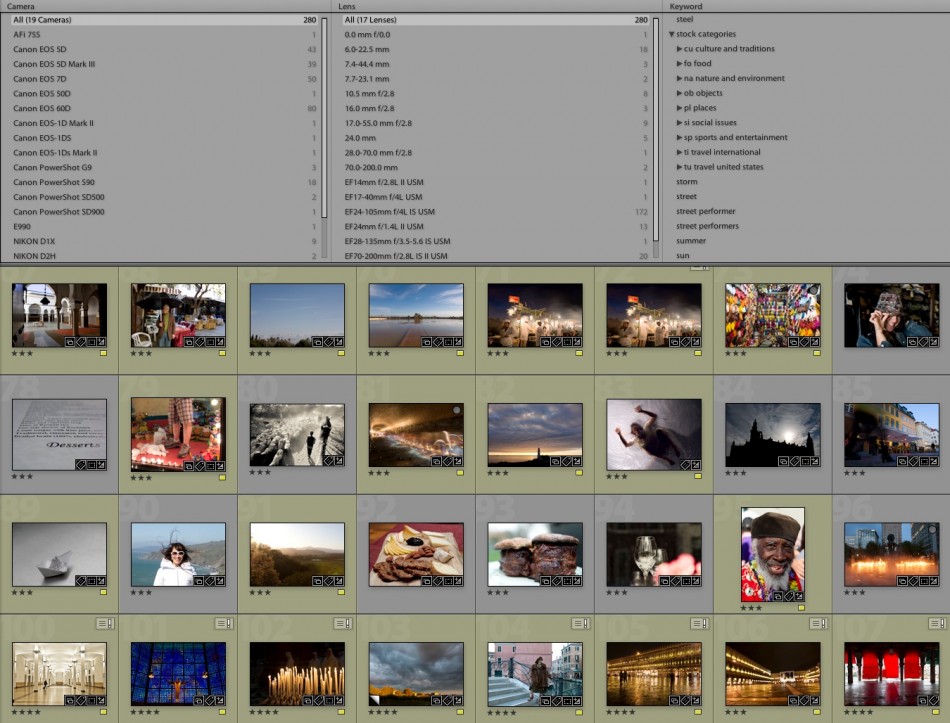
I have been a Lightroom user, beta tester, instructor and evangelist since version 1. Actually, I remember beta testing the very first version under the secret code name “Shadowland.” I now use the software almost every day.
After all these years and playing with the app almost every day, I have discovered many great ways to streamline my workflow, mostly by using Lightroom as a database. Starting next week, I’ll be sharing a weekly tip on this blog. Some tips might be familiar to veteran Lightroom users; some approaches might be entirely new. Some will help you to get things done quicker, while others will entirely replace outdated steps. I hope you join me on this project, and as always feel free to ask questions, comment on the tip of the week, and suggest improvements.If you are interested in other topics, please let us know here (and get a chance to win a $100 Amazon Gift Card!).
UPDATE 20130115 Tip & Trick #1, and Tip & Trick #2.
UPDATE 20130214 Tip & Trick #3, and Tip & Trick #4
If you have specific questions or want to learn more, we are now offering virtual one-on-one sessions to give you customized solutions and personalized training no matter where you are in the world. Sign up now!
Photography
Visual Serendipity.
The iconic Empire State Building as seen from the also iconic New York Public Library’s Main Reading Room.