Video
Adobe Premiere Elements 11. Worth it?
Back in May, Adobe announced Photoshop CS6 and Premiere Pro CS6 with a new user interface. Now, the company has added that new look to Photoshop Elements 11 and Premiere Elements 11. Both applications are less intimidating for newcomers, allowing quick and easy organization, editing and sharing of media, and targeted for new photographers or video editors.
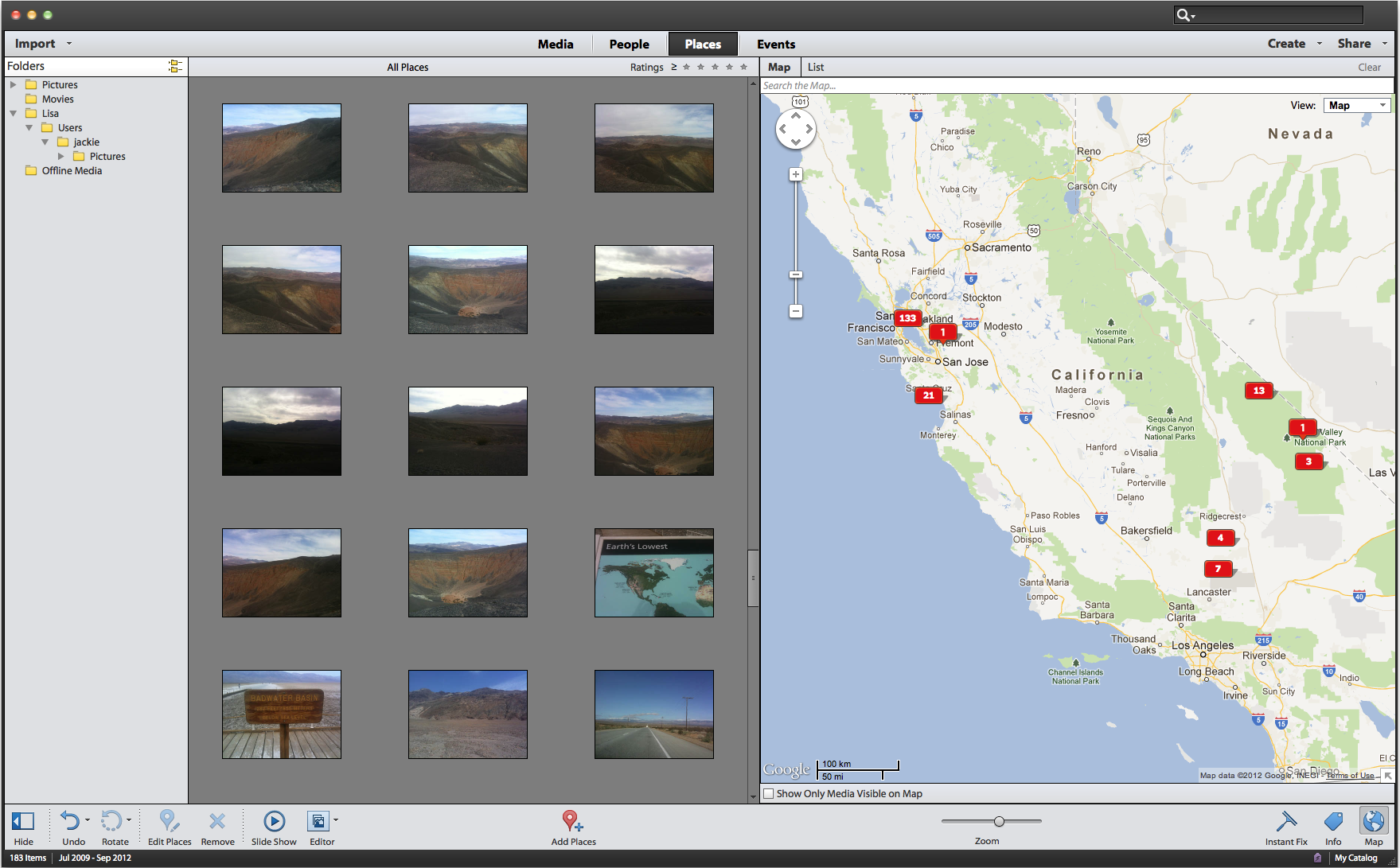
Both apps include an image organizer that closely resembles Adobe Bridge, making the most commonly used functions easily accessible, while other tools are hidden away in the menus. The new organizer is laid out as a 3 column panel in Photoshop Elements 11 and integrates with Google Maps, just like the Map Module in Adobe Lightroom 4. Additionally, tagging photos and videos with people or events (mimicking Facebook) is now possible.

Since Premiere Elements includes “Expert” workspaces with interesting transitions and effects, this might be a good product for photographers transitioning into video. The goal is not to become an expert video editor, but understand NLE apps and more importantly, the required assets to put together a video project.
click to keep reading
The latest version of Premiere Elements makes burning finished movies and uploading them directly to YouTube or Vimeo a breeze.

The company also decided to highlight brand new filters in Photoshop Elements 11, which we are guessing are inspired by all of the comic-book movie hits this year. Some of these filters include “Graphic Novel,” and “Pen & Ink,” and “Comic.” They can quickly turn an image into an awesome illustration, or a photographer’s worst nightmare. Something “borrrowed” from Photoshop CS6 is the “Refine Edge” tool, which is great to cut out objects and people, taking into account fine edges like hair or leaves.
Filmmakers will also enjoy a series of new Hollywood-inspired filters, including “Red Noir”, a “Sin City”-esque effect with red accents, and “Pandora,” apparently meant to evoke “Avatar.” Feel free to take a further look at this useless effect. Time Remapping and Reverse Time have been added so fast or slow-motion effects are just a click away.
The price tag seems very reasonable: $100 each app or $150 for both as a bundle. An upgrade from previous versions of Elements goes for $80 each, or $120 for both. Ready to play? Download the free trial from Adobe’s website. Ready to buy? Hurry up! Amazon is offering the bundle for only $137!