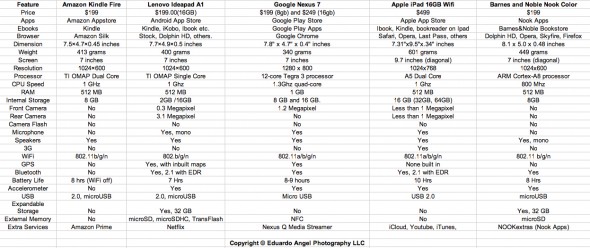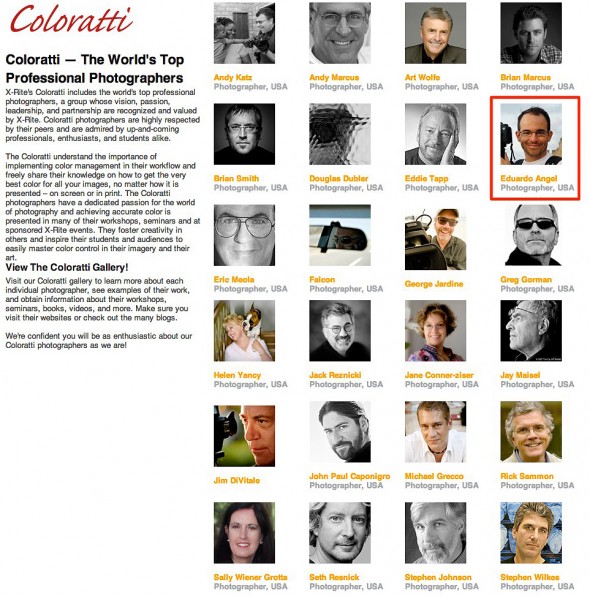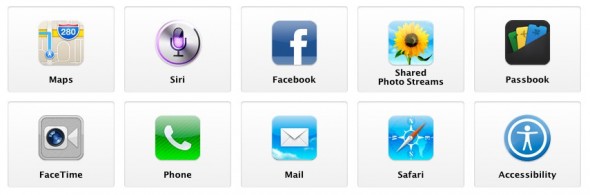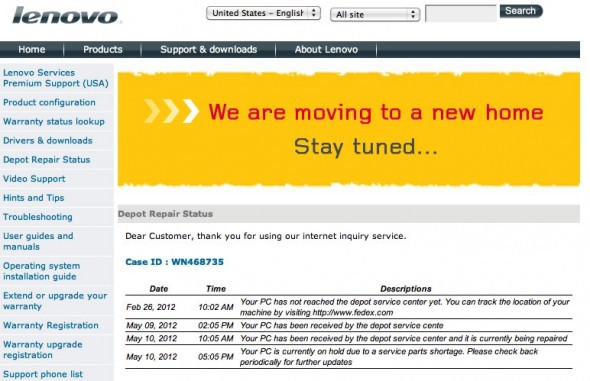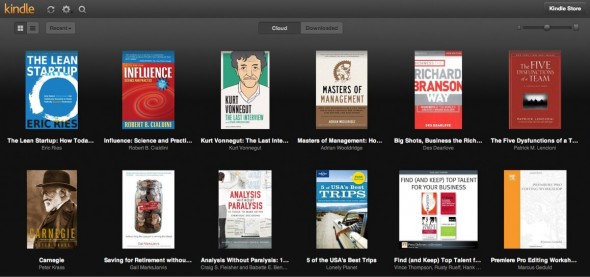Video
Canon EOS 7D firmware update.
The latest firmware update for the Canon EOS 7D will be released at the end of this month, according to brief press release leak on the Canon Professional Network site. is now available for download here.
Canon addresses a number of issues for professional filmmakers and photographers, including a highly anticipated manual audio controls for video. This is extremely exciting, considering that we have filmed all of our episodes of “Conversations with Friends” with the Canon EOS 7D and have been waiting for quite awhile for these new features.
MANUAL ADJUSTMENT FOR AUDIO RECORDING LEVELS
During EOS Movie shooting users are now able to manually adjust the audio recording to one of 64 levels, whilst the sound volume during playback can be set to one of 11 levels. During movie recording noise from the aperture is reduced, and the camera also has an automatic wind cut filter.
Users can also add the camera’s Full HD (1920x1080p) movie footage with 16-bit digital stereo sound, sampled at broadcast quality 48KHz.
In addition, Canon has included a big update to the EOS 7d firmware with GPS Support:
- Mounted Receiver – can be attached to the camera’s accessory shoe or clipped to a belt and tethered via a USB cable.
- Records shooting locations – latitude, longitude and altitude for easy geo-taging and camera direction (fantastic feature for my travels around the world) as an EXIF file of the image.
- Syncing Camera’s Internal Clock – can now synced through the GPS unit using UTC (Coordinated Universal Time) for accurate time recording or syncing clocks on multiple cameras.
- GPS Logging and Google Maps Compatibility with Canon’s free Map Utility software can display the photographer’s route on a map.
Some of the other updated features include:
- Improved RAW Maximum burst – Max Burst Rate now from 15 frames to 25 frames.
- In-Camera RAW Conversion – RAW images can be processed and edited in-camera with dynamic adjustments such as exposure, white balance, picture style, noise reduction and distortion correction. Options can be changed before saving the finished file as a ready-to-print JPEG. Check this article on the benefits of shooting JPGs, even for professionals.
- Image Rating Capabilities
- New Auto ISO Maximum Setting – ISO 100-6400
- JPEG Resizing
- Quick Control During Playback
- File Name Setting – First 3 or 4 characters in the file name can be adjusted, depending on the setting
- Time Zone Setting
- Quick control screen during playback
- Faster Scrolling of Magnified Images
You may download the newest firmware updates in early August at no charge from Canon’s Website here.
Does this update fix all the issues you have been experiencing with your 7D, or did Canon left a major one out? Share your thoughts and comments below.
Video
Google Nexus 7 Tablet is out.
UPDATE: 0723 Awesome marketing effort. Very well done.
Google’s Nexus 7 Android Tablet is here. The tablet is built by ASUS, which really makes me wonder what Google plans to do with Motorola Mobility.
The Nexus comes fully packed with goodies:
• It runs the latest Android OS 4.1 Jelly Bean, which is optimized for smaller tablet screens, magazines and movies.
• 1280×800 IPS display coated in “scratch-resistant glass.”
• Front-facing, 1.2-megapixel camera.
• 198.5 x 120 x 10.45mm case
• Two flavors 8GB ($199) or 16GB ($249) of storage, plus 1GB of RAM, and NVIDIA’s quad-core Tegra 3 SoC processor. Don’t worry about the Russian-like specs, it simply means it is fast, really fast.
• GPS and Bluetooth and 802.11b/g/n Wi-Fi, and Micro USB, plus NFC.
• The 7 stands for the tablet’s size, 7 inches, which as I have said many times, it is the perfect size for a truly portable device.
• Accelerometer, magnetometer, and a gyroscope.
The Nexus 7 seems, at least on paper, the ultimate Kindle Fire killer if it ever ships! Lenovo, with its incredibly terrible customer service and tech support doesn’t need a competitor to kill itself. I believe the iPad will remain the global tablet leader through the next 3-5 years, but it will start losing some significant market share. Apple’s biggest advantage has been the App Store which now has more than 650,000 downloadable applications that include games, news and travel tools for the iPhone and iPad. Google has been catching up and Google Play (previously known as Android Market) currently offers more than 500,000 apps.
We just updated our wildly popular chart to include Google’s brand new system. Here are the side-by-side specs (click on it twice to see it full-res):
UPDATE: July 9, Is Google selling the Nexus 7 at a loss?
Photography
Video
Maps and the end of distance.
Maps are hot. Or that’s what it seems, since Apple is ditching Google Maps software on its latest iOS 6 and bringing turn-by-turn directions, 3D flyover, local search, Siri integration and more to iPhone and iPad users sometime this fall on their own Maps app.
Google, never the shy one, release an update to Google Maps with amazing 3D fly-over technology, biking and walking directions (I use both all the time), indoor maps, live traffic, and public transportation (including schedules!). The best new feature? Offline Maps: users can see and interact with the maps, even if without internet connection. All devices running Android OS 2.2 and above will be supported.
It is amazing that in cities like New York or Los Angeles distances determine where we live and work, on which activities we engage, the areas we discover and even our dating patterns. Due to the good public transportation in the Netherlands distance has become irrelevant. “We can reach almost any destination by train easily and relatively quick. In our busy lives we now think in time rather than distance. Therefore the current maps, as we know them today, are obsolete. Thinking in time affects a map and hence the shape of the Netherlands also depending on the perspective from which we look.”
Maybe one day we will have something like this in the U.S. Or maybe not.
Video
Academy Awards for Sound.
After attending the talk “Sound: the Other Half of Your Video” last week at the Vimeo Fest in New York City, I have been thinking a lot about sound. And more specifically about how important is music, in movies and our lives. It is shocking how little we know about the processes, people and effort to create the sounds that drive our emotions. The guy who created the music for Inception’s trailer was there, and he confirmed that our ignorance regarding sound design is pretty much the same as with directors of photography, the people who actually make the movies look they way they do.
The Academy Award of Merit for Best Sound Editing is granted yearly to a film exhibiting the finest or most aesthetic sound editing or sound design. The award is usually received by the Supervising Sound Editors of the film, perhaps accompanied by the Sound Designers.
This is the list of films that have won or been nominated for an Academy Award for Best Sound Effects (1963–1967, 1975), Sound Effects Editing (1977, 1981–1999), or Sound Editing (1979, 2000–present). Happy Friday.
- 2000: U-571 – Jon Johnson
- 2001: Pearl Harbor – George Watters, Christopher Boyes
- Monsters, Inc. – Gary Rydstrom, Michael Silvers
- 2002: The Lord of the Rings: The Two Towers – Michael Hopkins and Ethan Van der Ryn
- Minority Report – Richard Hymns and Gary Rydstrom
- Road to Perdition – Scott Hecker
- 2003: Master and Commander: The Far Side of the World – Richard King
- Finding Nemo – Gary Rydstrom and Michael Silvers
- Pirates of the Caribbean: The Curse of the Black Pearl – Christopher Boyes and George Watters
- 2004: The Incredibles – Michael Silvers and Randy Thom
- The Polar Express – Dennis Leonard and Randy Thom
- Spider-Man 2 – Paul Ottosson
- 2005: King Kong – Mike Hopkins and Ethan Van der Ryn
- 2006:[1] Letters from Iwo Jima – Bub Asman and Alan Robert Murray
- Apocalypto – Kami Asgar and Sean Mccormack
- Blood Diamond – Lon Bender
- Flags of Our Fathers – Alan Robert Murray, Bub Asman
- Pirates of the Caribbean: Dead Man’s Chest – Christopher Boyes and George Watters
- 2007: The Bourne Ultimatum – Karen Baker Landers and Per Hallberg
- No Country for Old Men – Skip Lievsay
- Ratatouille – Randy Thom and Michael Silvers
- There Will Be Blood – Christopher Scarabosio and Matthew Wood
- Transformers – Mike Hopkins and Ethan Van der Ryn
- 2008: The Dark Knight – Richard King
- Iron Man – Frank Eulner and Christopher Boyes
- Slumdog Millionaire – Tom Sayers
- WALL-E – Ben Burtt and Matthew Wood
- Wanted – Wylie Stateman
- 2009: The Hurt Locker – Paul N.J. Ottosson
- Avatar – Christopher Boyes and Gwendolyn Yates Whittle
- Inglourious Basterds – Wylie Stateman
- Star Trek – Mark Stoeckinger and Alan Rankin
- Up – Michael Silvers and Tom Myers
- 2010: Inception – Richard King
- Toy Story 3 – Tom Myers and Michael Silvers
- Tron: Legacy – Gwendolyn Yates Whittle and Addison Teague
- True Grit – Skip Lievsay and Craig Berkey
- Unstoppable – Mark P. Stoeckinger
- 2011: Hugo – Eugene Gearty and Philip Stockton
- Drive – Lon Bender and Victor Ray Ennis
- The Girl with the Dragon Tattoo – Ren Klyce
- Transformers: Dark of the Moon – Erik Aadahl and Ethan Van der Ryn
- War Horse – Richard Hymns and Gary Rydstrom
Photography
X-Rite’s Coloratti Photographers.
What a great honor to be part of the amazing Coloratti team, which includes the world’s top professional photographers, whose vision, passion, leadership, and partnership are recognized and valued by X-Rite. I am clearly in excellent company.
Photography
Visual Serendipity.
The Metropolitan Museum of Art in New York City measures almost 1?4-mile (400 m) long, and occupies more than 2,000,000 square feet (190,000 m2). Every single time I go, and I do it often, I discover something new.
Video
Are tablets making us better? Yes and no.
This is my last post about my Lenovo Tablet nightmare experience. Six months ago (check the original post here) I made a wish list of all the wonderful things I wanted to get done with my brand new Tablet. Here’s the update:
What did I plan to achieve with my new toy?
1. Read more eBooks without burning my legs while trying to fall asleep.
Accomplished. Not only do I not have to deal with the heat and weight of my MacBook Pro, but since I can’t type as fast on the Tablet, I don’t spend much time checking and replying to emails or working on other things. I effectively have doubled my annual reading average.
2. Update this blog from any coffee shop, read while commuting, work on a plane.
50/50. The Tablet is not comfortable for typing long articles like this one, and the apps are relatively slow. But reading on planes (or buses, or the subway) is absolutely wonderful. By the way, seven inches is the PERFECT size for a Tablet—big enough to read, small and light enough to hold it with only one hand.
3. Watch more movies, and use Google Music.
Accomplished. The movie quality is not great but it does the trick, especially while waiting for a delayed plane at the airport. You can set Google Music to download selected songs so you don’t need to be online to enjoy the app. Awesome.
4. Use several filmmaking tools including a Director’s Viewfinder, and Slate.
Not accomplished. Bright sunlight is like kryptonite to the Tablet. Plus, both cameras on the IdeaPad A1 are SO bad that compared to my two-year old HTC cell phone (add link to serendipity search results) it is like a medium format back compared to a point and shoot.
Video
Apple announces 2012 products – News Summary for busy people.
UPDATE July 9: HP unveils four new business and consumer all-in-ones with Ivy Bridge processors, will Apple react with an updated iMac?
Our summary of the most relevant news at Apple’s annual Worldwide Developers Conference keynote today:
MacBook Pro
• The MacBook Pro 17″ is dead.
• The (13″ and 15″) MacBook Pro line has been updated. Some models include a 2880 x 1800 pixels retina display (220 pixels per inch), Ivy Bridge processor and thinner designs (some models are as thin as the MacBook Air). The best “new” feature in my opinion is the USB 3.0, which is TEN times faster than USB 2.0.
• The 13″ MacBook Pro gets a dual-core processor.
• The 15″ gets a quad-core processor, and a GeForce GT 650M graphics card. It will take up to 16GB of RAM, has HDMI, two USB 3.0 ports (compatible with USB 2.0), two Thunderbolt ports, and the same SD card reader as before.
MacBook Air
• The MacBook Air has a USB 3.0 and bigger SSD drive (up to 512GB) which is not big enough for many professionals on the road.
Mac Pro
 • After two years waiting digital retouchers, video editors, motion graphic artists, and anyone using a MacBook got a minor update; a speed bump and increases in RAM. The storage and video specs as well as USB 2.0 ports instead of USB 3.0, or Thunderbolt remain the same. Interestingly, the Mac Pro wasn’t even mentioned during the WWDC event, which makes me believe that this will be the last Mac Pro we see.
• After two years waiting digital retouchers, video editors, motion graphic artists, and anyone using a MacBook got a minor update; a speed bump and increases in RAM. The storage and video specs as well as USB 2.0 ports instead of USB 3.0, or Thunderbolt remain the same. Interestingly, the Mac Pro wasn’t even mentioned during the WWDC event, which makes me believe that this will be the last Mac Pro we see.
iMac
Nothing new, unfortunately. I am in the market for a new video editing station, and the lack of a new iMac is pushing me strongly towards an HP Z1. One of the HUGE advantages of Adobe Premiere Pro CS6 is that it works with Mac and PC, and you won’t even see the difference. After talking to several Adobe gurus, I am considering the HP option very seriously.
OS X Mountain Lion
• OS X Mountain Lion is shipping next month, and will cost $19.99. Upgrades are free for those that buy a Mac today.
• OS X Lion already integrates with Apple’s iCloud service. Another army enters the Cloud War.
• Several new apps including Messages, Reminders, and Notes.
• There’s a new Safari which now syncs all your Apple devices. I need a lot more than this to switch from Chrome and/or Firefox.
iOS 6
I can take a nap now.
News
Lenovo sucks.
Some of you may remember our hugely popular post “7 reasons not to buy the Kindle Fire” where we listed all the things we wanted to achieve with a new Lenovo tablet. Well, it’s been six months and it seems like a good time to review what has happened.
First things first. Lenovo sucks. That’s the nicest way I can start this article before I get R-rated. What started off as a little experiment turned into one of the most frustrating and time consuming purchasing experiences I’ve ever had. Since I received the Lenovo Ideapad A1 the GPS didn’t work and the Micro SD card became disconnected every so often. Sometimes I would lose Wi-Fi connectivity, and every now and then the tablet would restart magically—but overall it was working.
Two months ago the Micro SD card died. Since it was the brand new Amazon brand, I thought it could be a defective card. Getting a replacement from Amazon was a breeze. The tablet was able to read the card again and I assumed the problem was over. It was, for about two weeks.
After wasting more time than I should admit formatting the card and trying every trick in the book, I called Lenovo. After almost one hour of speaking with different tech support employees in India and being transferred several times to even more clueless and helpless agents (a process that became the standard), I was given a repair ticket.
I was to send the tablet to Texas (I had to pay one-way shipping) and they would fix it in approximately seven days. The problem? The only app that was working was the Kindle Reader, and I was reading like never before (read my recent post about how I’m reading almost twice as many books now). I was hooked.
It was the perfect catch-22. One great app was working, I was still able to check email and news, but all the other apps that I needed to work like Evernote, Google Docs, PDF Reader, and Dropbox required an SD Card. I called again. Would a firmware update fix the issue? “Maybe,” I was told an hour later. Would they keep all the apps I had purchased and installed? “We don’t know.” was the very helpful answer.
Then I ran into another problem. The tablet would not update its own firmware. I tried everything: changing the tablet’s settings, connecting to my MacBook Pro, installing the firmware tethered to a Windows XP tower, connecting a laptop running Windows Vista, nothing.
So, I gave up and sent it in for repair. Two weeks later, I followed up. They had received it, but they were waiting for some parts. An hour later I was told that the parts would arrive in approximately SIX WEEKS. So let me get this straight. I get a lemon, send it in for repair, have to pay for shipping and have to wait two months? I’ll make the rest of the story short. I was finally able to escalate my case to someone at “Customer Advocate/Customer Complaint Resolutions/Customer Satisfaction Programs” (I am dead serious, this is her title). After three or four phone calls and nine emails she finally gave up and sent me a new Tablet, which I received last week. How long before it breaks? I’ll keep you posted.
Photography
Visual Serendipity.
Sea Gate is a private, gated community at the far western end of Coney Island at the southwestern tip of of Brooklyn. It contains mostly single-family homes, some directly on Gravesend Bay. According to Wikipedia, “residents refer to Sea Gate as “the gate,” and venturing into adjoining Coney Island as going “out the gate.” There is no universally recognized demonym for residents of the community: “Sea Gatians” and “Sea Gaters” are sometimes heard.
I was completely unimpressed by the neighborhood, but it was fun, as always, to discover hidden gems nearby.
News
How to optimize your reading experience.
Shocking but true: Once upon a primitive time, there were no ebooks. For the past 15 years or so I’ve read an average of 50 books per year, or roughly one book per week. Now, my annual average is close to double this number—all thanks to ebooks, and, more specifically, because of the Kindle reader app and the public library system.
If I buy a book, I’ll read it 20% of the time, since I always use the “I’ll read it tomorrow or next weekend” excuse.
If I check out a physical book from the public library, I’ll read it 50–60% of the time. This situation has an added bonus—since it takes time and effort to pick up and drop off the library books, I make sure that I only get the ones that I really want or need to read.
For the past six months I’ve been getting ebooks in the Kindle format, from both the public libraries in Manhattan and Brooklyn (for some odd reason they work as separate entities) and from Google and Amazon’s vast selection of free ebooks. I am reading them (and this means finishing them) about 80% of the time. So, not only have I doubled my annual reading productivity, but I am finishing 80% of the books I check out as opposed to 20% of the books that I buy.
A few things might explain this surprising improvement. First, I carry the books with me all the time, either on my phone, tablet, or laptop. The Kindle Cloud seamlessly syncs all the books, bookmarks, and even highlighted sections and notes!
Second, since there is a set deadline for the book to expire (you can read Kindle books for seven or 14 days with NO option to renew) I am fighting against time and (mostly) read them in “chronological” order, which means that I read them by expiration date.
And third, the wait time to get Kindle books from the public library can be REALLY long, especially at the Manhattan branches. Sometimes there are 15 copies available and 250 people waiting for them. Since people can check them out for up to 14 days, the wait to get a book can take years, so it’s best to read it while I have it.
Reading on a tablet is visually compelling, and highly portable. Nothing beats the romantic vision of reading a great book on a rainy day while seated next to the fireplace in that cabin on the lake. But reality is quite different. Being able to read on long subway commutes or while waiting for a boring presentation to end is a godsend.
What’s your take?