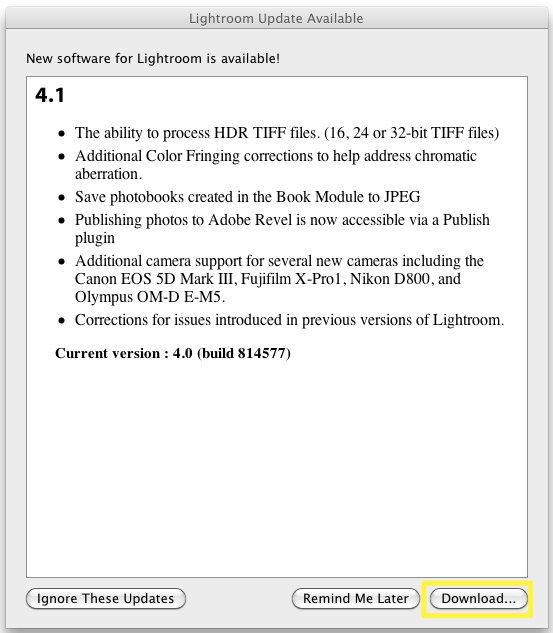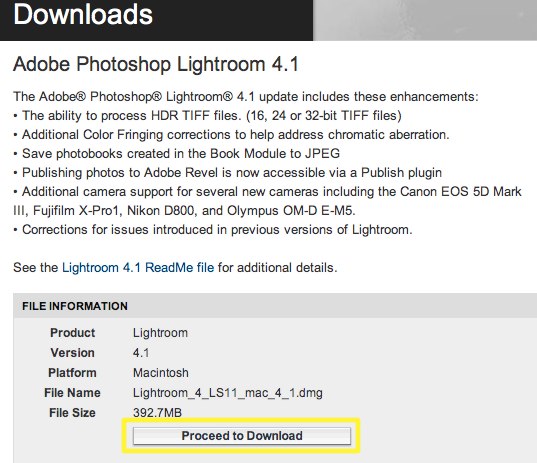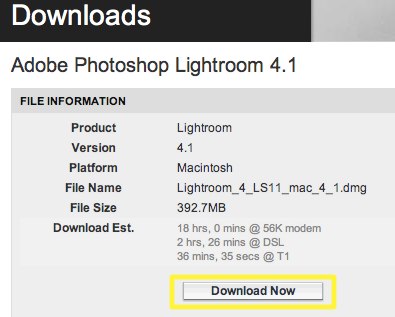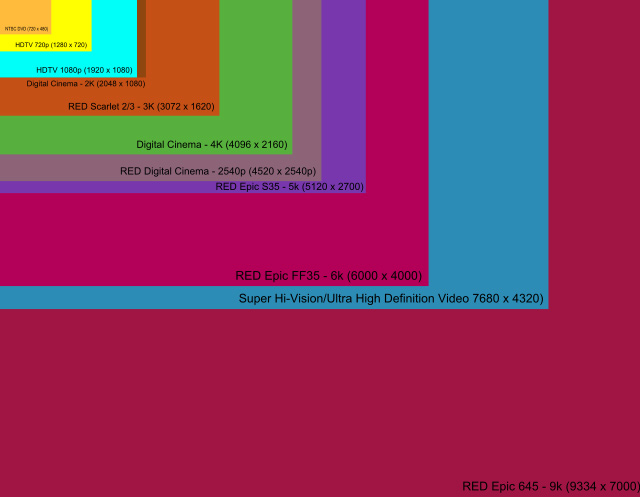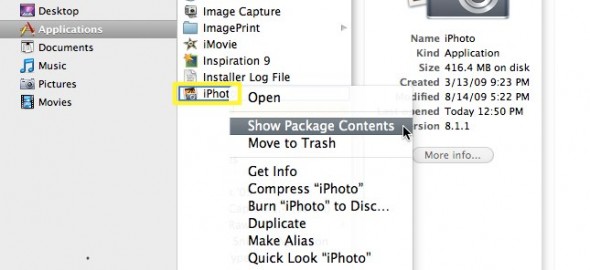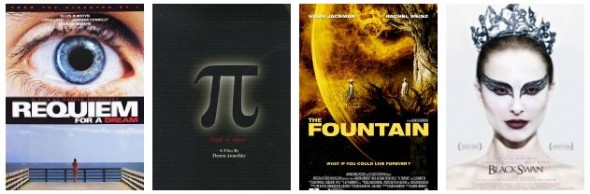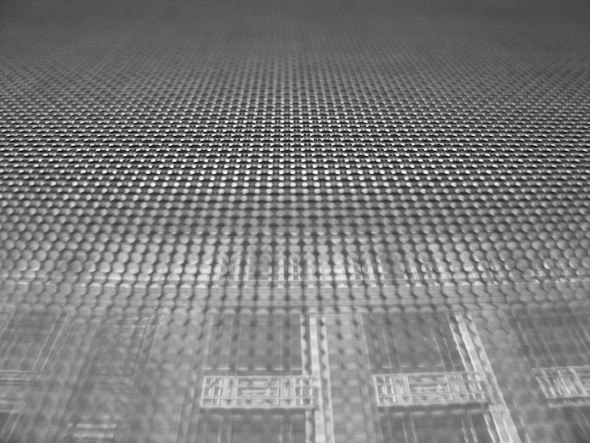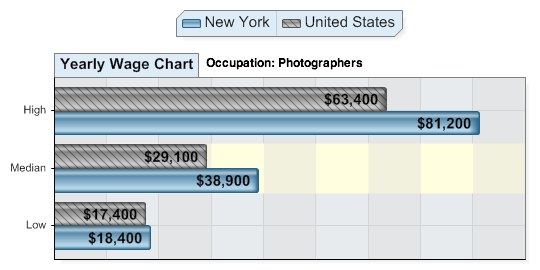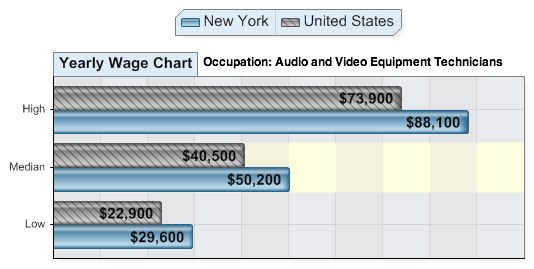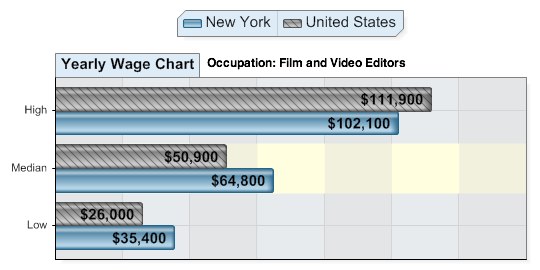Video
Adobe Lightroom 4.1 is (finally) available.
The Adobe Lightroom 4.1 update brings support for several new cameras including:
- Canon EOS 1D X
- Canon EOS 5D Mark III
- Canon EOS 60Da
- Canon PowerShot G1 X
- Fuji X-Pro1
- Leaf Credo 80
- Nikon D4
- Nikon D800
- Nikon D800E
- Olympus OM-D E-M5.
Other additional features and enhancements are:
• The ability to process HDR TIFF files. (16, 24 or 32-bit TIFF files)
• Additional Color Fringing corrections to help address chromatic aberration.
• Save photobooks created in the Book Module to JPEG
• Publishing photos to Adobe Revel is now accessible via a Publish plugin
• Corrections for issues introduced in previous versions of Lightroom.
To see all the original features see this article and to understand the new VIDEO features check this one.
How to install the new version? Easy.
1. Open your Lightroom 4 and when the software update dialog pops up click “download.” This will take you to Adobe’s download page.
2. Click on “proceed to download” and “download now.”
3. Save the file to the desktop (so it is easier to find it). The download should take about 3 minutes or less.
4. Double click on the installer, follow the step-by-step instructions.
5. Enjoy.
In two weeks we will be presenting an awesome 2-day Lightroom 4 Workshop at the School of Visual Arts (SVA). We hope to see you there.
Photography
Visual Serendipity.
A very quick shot at the lobby of the famous New Yorker Hotel while attending a BlackMagic event last week. According to the hotel’s website “from Muhammad Ali to Nikola Tesla, late President John F. Kennedy to Jennifer Hudson” have slept there.
Video
H.265: A New Standard for Digital Cinema?
A new video codec is expected to replace H.264 as early as next year. H.264 is one of the most common formats for recording, compressing, and distributing high-definition video, not in small part because it is the codec found on several HDSLR systems such as Canon’s EOS 5D Mark III. Another big advantage is that it is currently supported by for most video sharing websites like YouTube and Vimeo. Additionally, runs natively in both Lightroom 4 and Adobe Premiere Pro CS6, which dramatically decreases the time wasted transcoding and rendering files.
But, apparently there is (or technically, will be) a new kid on the block. The Moving Picture Experts Group (MPEG) and the Video Coding Experts Group (VCEG) are teaming up and plan to release H.264’s successor as early as January 2013. The new kid’s name will likely be H.265 or MPEG-H Part 2.
Just how much more efficient will H.265 be? Well, H.265 is expected to provide a significant improvement in data transmission and streaming efficiency compared to H.264. It will have almost twice the amount of compression ratio from for a similar quality level. This means that I’ll need to buy less memory cards, and less external hard drives. Both will make my accountant really happy. Below is the only video test comparing H.264 and H.265 we were able to find. It was performed on an Android tablet by Qualcomm, a San Diego-based chip-maker that is listed as a member of the international standards group developing H.265.
H.265 will be designed to support all new and current streaming technologies including devices working at 4K and Ultra HDTV (also known as 8K or 4320p) resolutions. Did you know that Ultra HDTV definition contains about 16 times the amount of pixels that are present in a 1080p video stream? That’s kinda insane! Check out the chart below to see things in perspective.
The H.265 codec sounds promising, but (there’s always a but) it will have to fight for widespread implementation with another codec called VP8. This format was purchased by Google two years ago and was released it as a royalty-free alternative under the Creative Commons license. Nvidia (Qualcomm’s main competitor) has built VP8 decoding support into its newer Tegra 3 chips alongside H.264 support, and several companies including Skype have adopted VP8 as their preferred format. Adobe also announced that the Flash Player will support VP8 playback in a future release. Who will win? Let’s wait and see.
Photography
Visual Serendipity.
Apparently even Ocean Parkway has a VIP Lounge!
Ocean Parkway, located in Brooklyn, NY, covers about five miles (8 km), from Prospect Park to Brighton Beach, and consists of “a central bidirectional avenue of seven lanes, the middle lane being for left turns or a painted median, two small parallel side streets, and two medians with trees, benches, and pedestrian paths.” The west median also has a bike path always full of selfish pedestrians. The parkway is designated New York State Route 908H, an unsigned reference route.
Video
How to switch from iPhoto to Adobe Lightroom.
Question: I would like to start using Lightroom as my photo editing software but up until now all my photos have been stored on my iMac and in iPhoto. I am tearing my hair out trying to figure out how to 1) transfer my iPhoto library to an external hard drive and then 2) transfer that to Lightroom. I’ve been reading about this on the Web but am skeptical of trying to do it myself.
Answer: The first step is to find out where are your images stored. Go to Applications/iPhoto and right-click on “show package contents”.
You should now be able to see the iPhoto “library.”
The next step is to decide if you want to keep the images where they are or move them to a new location. Using Adobe Lightroom you can accomplish both tasks. I personally would prefer to MOVE the images to a fast and reliable external hard drive that is only dedicated to the images. More info about Hard Drives here and here.
In Adobe Lightroom’s Import dialog, navigate to the folder that contains you iPhoto Library, make sure MOVE is selected, and select the new destination on the (ideally) external Hard Drive.
The pictures will be MOVED from the iPhoto location, and imported through Lightroom.
By the way. iPhoto is BAD for several reasons. Just two mention two: By default, it creates additional folders and subfolders with the capture time, making your workflow even more time consuming and painful.
Video
The Sounds of Aronofsky.
The sounds of Darren Aronofsky, including fantastic movies like Black Swan (2010), Requiem for a Dream (2000), Pi (1998), and The Fountain (2006). Simply brilliant.
Photography
Visual Serendipity.
Serendipity: noun; the occurrence and development of events by chance in a happy or beneficial way.
A random walk in Manhattan on weekends often produces truly unexpected images like this one, which was captured at Madison Square Park during an Indian meeting.
Video
Understanding Burst Rates.
Understanding a camera’s burst rate is crucial for DSLR users in certain scenarios. For instance, a high burst rate is helpful for photographers who are shooting fast action, motion, or trying to capture a Henri Cartier-Bresson’s “decisive moment.”

A “burst rate” is the number of consecutive pictures that a camera can shoot continuously until the “busy” signal turns on. When your buffer memory is full, your camera will slow down (or even stop) shooting until the images transfer to the memory card.
The Canon EOS-1D X has the highest burst rate of any EOS Systems out now. A high burst rate is dependent on a number of factors including a large buffer, the camera’s “throughput” speed, the camera’s processing power, as well as the file type and size. To learn more, read this article from Canon’s Digital Learning Center, where we explain burst rates in-depth and compare different high-end systems. We also made this short video to illustrate the article.
Photography
Visual Serendipity.
My hotel view in Savannah, GA, where I attended the super awesome Silver&Ink event. I took a gazillion of images of the window with my phone, but for some reason my favorite was this one, the very first I took.
Video
And this is why photographers need to learn video right now.
Last week I attended the Silver & Ink event at the Savannah College of Art and Design. I was invited to see the graduate students’ work, teach a video class, speak at a “business of photography” panel discussion, review undergraduate and graduate portfolios, discuss technology trends with faculty, exchange my views about the future of photography with career advisors, and attend a stunning art opening. Among the many questions I received, there were two particular questions that were asked many times over—and I could sense a mix of fear and excitement in those who asked these questions.
Question #1: As a photographer, why should I learn video?
The answer is really simple: access to more future opportunities. According to careerinfonet.org there is a better than average annual growth in job openings for photographers, yet video editors, as well as audio and video technicians make significantly more money—either through an hourly wage (freelance) or yearly salary (part- and full-time employment).
I compared national averages with New York state averages, and the results are pretty clear.
In New York, video editors can make from $35,000 to $102,000 per year. Photographers make from $18,000 up to $81,000. As you can see, salaries for audio and video equipment technicians fall right in between the salaries of photographers and video editors
I personally know very few photographers at the high-end of the spectrum, but I know of several video editors who make a lot more than $100K.
What about employment growth?
Photography
Visual Serendipity.
Serendipity: noun; the occurrence and development of events by chance in a happy or beneficial way.
One of the many super cool boutique hotels in New York City, the “Dream Hotel” is located “between the hip, cool Meatpacking District and chic, charming Chelsea.” According to its website the hotel offers a “new experience in full-service luxury travel, complete with deluxe amenities and unique dining options.”
I wouldn’t know, since I’m pretty sure I could’t even afford breakfast there. I just like the façade.