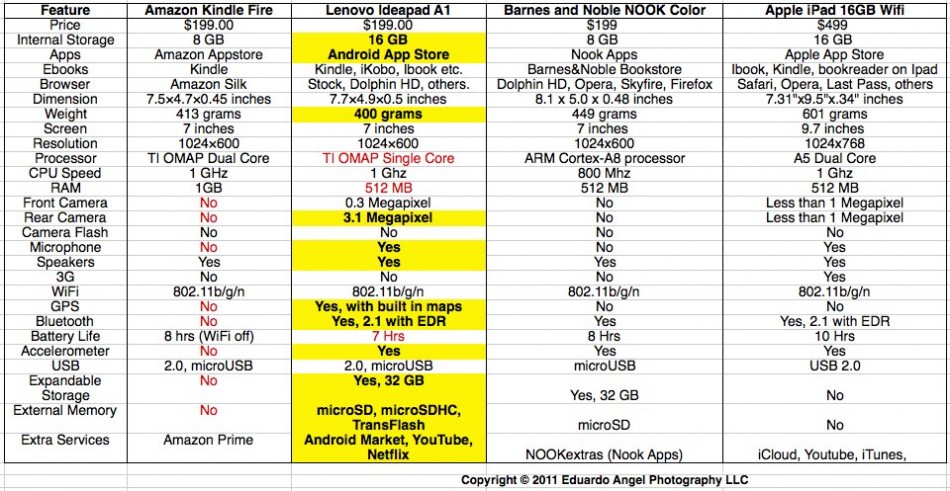Video
7 reasons not to buy the Kindle Fire.
I bought a Tablet yesterday. I did NOT buy an Apple iPad, like most of my friends would have expected, or a Barnes and Noble Nook Color, which seems to have great features, or even a Kindle Fire, which I have been seriously considering for the past two weeks.
My new toy is a Lenovo Ideapad A1.
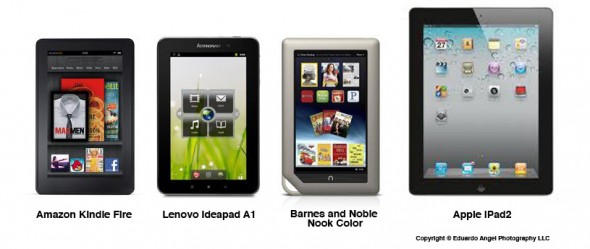
I have been against the “tablet” idea since the iPad was announced. I don’t want to carry more stuff, more weight, more cables. I don’t want to worry about syncing all my devices. If I want to travel light, I always have my HTC Incredible with me (when the battery doesn’t die). If I need to do real work, I take my loyal MacBook Pro. I couldn’t think of any reason to change that peaceful balance. That was until I had to fly over 230,000 miles this year alone, tried unsuccessfully to work on a red-eye flight, took my laptop to endless meetings where a notepad could have been enough, had to return countless unread books to the library because I didn’t have time for them, and got really tired of burning my legs with a MacBook Pro while trying to read in bed.
A tablet suddenly seemed like a good compromise; fast enough for most daily tasks, small, ultra light, and at last at an affordable price. My budget was $250. Both the Ideapad A1 and the Kindle Fire cost $199, and the Nook goes for $249. The iPad 2 is completely out of my price range starting at $500, but I included it on the comparison as a reference.
Interesting fact: The Kindle Fire has the least amount of built-in storage (8GB) without any possibility for expansion. Amazon allegedly loses money on the hardware, and limits the storage because they heavily rely on selling their digital content. But that should be my decision, not theirs. The Nook also comes with 8GB but you can add more via Micro SD cards. The Ideapad A1 doubles that to 16GB, and has an SD card slot for expansion. The iPad 2 has no SD, but you can pay more for a 32GB or 64GB model. You can always pay more with Apple.
Here are the side-by-side specs:
From the hardware perspective, all three devices carry almost the same configurations, including a Texas Instruments OMAP 1GHz Processor. All support 802.11 WiFi standards. Both Ideapad A1 and Nook Color run Android 2.3 (Gingerbread), and Kindle Fire runs on a highly customized Android version. All share the same 7-inch touch screen, with 1024 x 600 resolution, though arguably Nook and Kindle Fire offer slightly superior screens for reading and both use In Place Switching technology to support wide viewing angle.
Ideapad A1 Pros:
•Dual cameras (3.1 megapixels for the rear camera)
•Built in GPS and Google maps
•The only one with Bluetooth
•Built in 16GB storage, easily expandable up to an additional 16GB for $20, or 32GB for around $40 via Micro SD Cards. According to Amazon 8GB is enough to hold 80 apps, plus 10 movies or 800 songs or 6,000 books.
•The lightest of all
•Runs Android 2.3 (Gingerbread), with many more options than the Amazon App Store. No need to hack it or root it.
•Mini USB port for fast digital video, audio and data transfer. It is also the same port as my phone, one less cable to worry about.
Ideapad A1 Cons:
•Lack of 3G support.
•512 MB of RAM vs. 1 GB on the Kindle Fire.
•Single processor while the others have a dual core.
What do I plan to achieve with my new toy?
•Read more eBooks without burning my legs while trying to fall asleep.
•Update this blog from any coffee shop, read while commuting, work on a plane.
•Watch more movies, and use Google Music.
•Use several filmmaking tools including a Director’s Viewfinder, and Slate.
•Perhaps use it as an External Monitor while shooting video (more on this on an upcoming post).
•Read my RSS Feed with my morning coffee without feeling that I’m already “in the office.”
•Avoid carrying my laptop to meetings where I only need to take notes, while having access to all my Google Docs.
•Check my email (I have 4), and calendars (I have 5) without having to worry about syncing issues.
•Use it as a GPS on road trips (I have been using my phone with great success).
Conclusion: For $200 I get pretty much the same, or better, specs than the Kindle Fire and Nook Color, but I have access to the full Android Marketplace AND the Kindle Reader app. If I combine this with Amazon Prime ($79/year or $39/year if you are a student) I believe I can get the best of all worlds.
Will the Ideapad A1 improve my life? Will it become a toy or a tool? We will see.
UPDATE on Tuesday, December 13, at 07:13: After some criticism (like mine) and negative user reviews, Amazon has promised that an over-the-air update will be sent to Kindle Fire owners within the next two weeks. Read more here about the upcoming firmware update.